Rebrandly vs Bitly vs Pretty Links (Was Sie wissen müssen)

Inhalt
In einer Welt der Zeichenbeschränkungen und flüchtigen Aufmerksamkeitsspannen ist das Kürzen von URLs ein Muss im Online-Marketing geworden.
Rebrandly, Bitly, and Pretty Links are 3 of the most popular link shortening tools on the market. If you’re thinking about giving one of these heavy hitters a shot, first you need to find out what they bring to the mix.
Whether you’re an affiliate marketer seeking to optimize your campaigns or a social media enthusiast aiming to share links with style, this blog will be your ringside seat to the ultimate clash of URL shorteners.
Machen Sie sich bereit für ein Kräftemessen der besonderen Art. Wir zeigen Ihnen, was Sie über diese 3 leistungsstarken Linkverkürzer wissen müssen, einschließlich ihrer Funktionen, Benutzerfreundlichkeit, Unterstützung und Preise.
Eigenschaften für Rebrandly vs Bitly vs Pretty Links
Einige Werkzeuge nur Ihnen helfen Links kürzen, whereas others offer numerous extra features, such as link tracking, analytics, and more. As such, the first thing to consider when choosing a link shortener is what features it offers. Let’s see how these tools compare!
Merkmale: Rebrandly
Rebrandly ist ein Link-Management-Service, mit dem Sie Links kürzen können, Weiterleitungen einrichten, and monitor their performance using analytics. It’s designed to be used with multiple websites and by teams, which means it offers a lot of collaboration features:
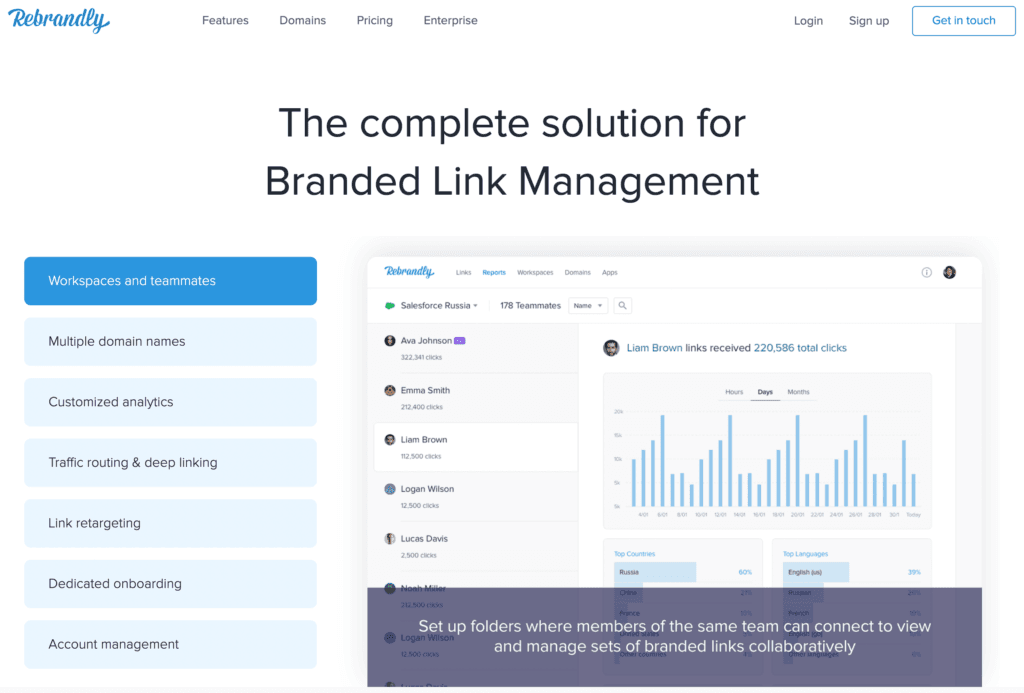
Außerdem können Sie mit Rebrandly Links für mehrere Domains verwalten. Darüber hinaus können verschiedene Teams eigene Arbeitsbereiche einrichten, um die Link-Performance zu überwachen und private und öffentliche Berichte zu erstellen.
Merkmale:
- Erstellen Sie gebrandete, verkürzte Links
- Link-Management und Link-Retargeting
- API-Einbindung
- QR-Code-Erstellung
- Zusammenarbeit im Team
- Einstellungen zum Ablauf des Links
- Klick-Tracking
- Automatisierte und benutzerdefinierte Berichte
Overall, Rebrandly’s built from the ground up to facilitate link management for multiple domains. It can work if you’re running a single website, but the platform shines when it comes to collaboration.
Merkmale: Bitly
Bitly ermöglicht es Ihnen, Links online zu verkürzen, zu verfolgen und zu teilen. Der Dienst wurde entwickelt, um es Ihnen leicht zu machen, kurze, gebrandete Links für Websites und Social-Media-Profile zu erstellen.
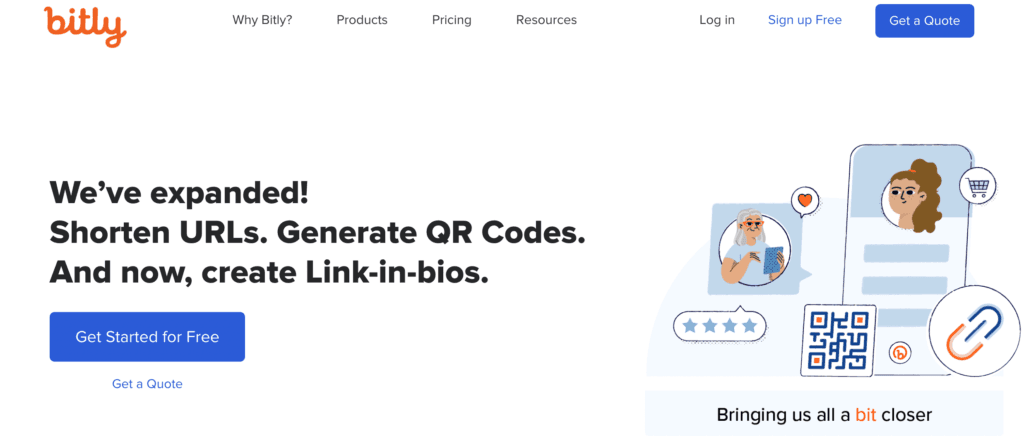
Bitly konzentriert sich auch stark darauf, Sie bei der Erstellung von QR-Codes zu unterstützen. Das bedeutet, Sie können Links in QR-Codes umwandeln and customize their style using dozens of options. Moreover, Bitly supports dynamic QR codes, enabling you to update where they lead to without changing the code’s design.
Merkmale:
- Linkverkürzung und Branding
- URL-Weiterleitungen
- Linkverfolgung und Analytik
- QR-Code-Erstellung
- Unterstützung für dynamische QR-Codes und Tracking
- Benutzerdefiniert Zielseiten
If you use Bitly you’ll also get access to the ‘Link-in-bio’ features. These enable you to build custom landing pages that can include profile pictures and a collection of links to Ihre Websites, Profilen in sozialen Medien und anderen Orten, auf die Sie verlinken möchten.
Mit Bitly können Sie die Leistung von Links, QR-Codes und Ihren Link-in-Bio-Landingpages verfolgen. All diese Daten können verwendet werden, um Berichte zu erstellen und Einblicke zu gewinnen, damit Sie Ihre Strategien optimieren können.
Merkmale: Pretty Links
Pretty Links ist ein WordPress-Plugin, das es Ihnen ermöglicht, Links zu verkürzen, ihre Leistung zu überwachen und QR-Codes für Ihre Partner-Websites. Mit diesem Tool erhalten Sie Zugang zu all diesen Funktionen, ohne das WordPress-Dashboard zu verlassen:
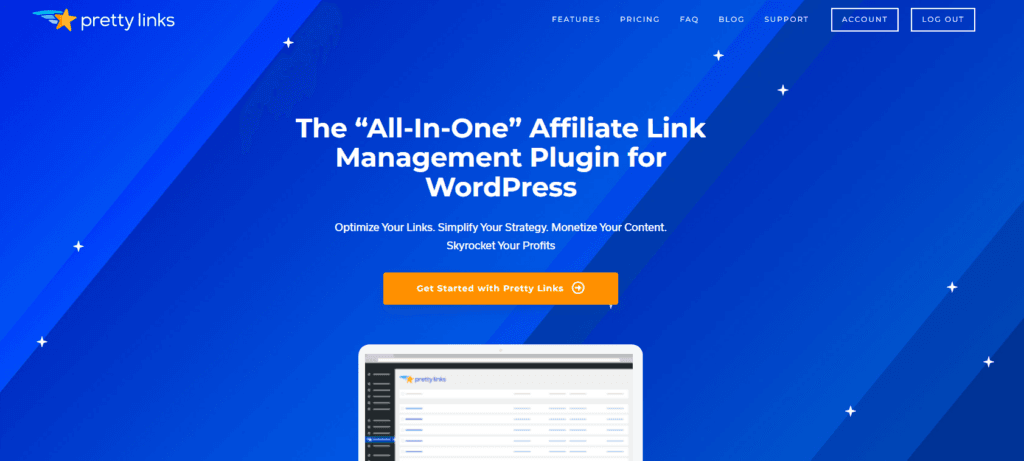
Außerdem können Sie mit Pretty Links Gruppen von Links erstellen, um sie zu kategorisieren. Das Plugin ermöglicht es Ihnen auch, Weiterleitungen, Tracking und Ablaufdaten für jeden Link zu konfigurieren. Darüber hinaus können Sie einzelnen Links Skripte hinzufügen.
Merkmale:
- Linkverkürzung und Branding
- Mehrere Arten von Weiterleitungen
- Verknüpfung von Gruppen, Kategorien und Tags
- Detaillierte Berichte über Klicks und Konversionen
- QR-Code-Erstellung
- Integration mit Google Analytics
- Links automatisch erstellen
- Offenlegung von Partnerlinks und Schaltflächen für soziale Netzwerke
In short, Pretty Links offers a broad range of features designed to make life easy if you’re ein Affiliate-Vermarkter.
Rebrandly vs Bitly vs Pretty Links Benutzerfreundlichkeit
A platform can offer amazing features, but you won’t be able to fully take advantage of them if it’s over-complicated and hard to navigate. That’s why we’re comparing all 3 Linkverkürzungsplattformen in Bezug auf die Benutzerfreundlichkeit.
Benutzerfreundlichkeit: Rebrandly
Rebrandly’s onboarding experience can vary depending on what kind of account you choose. That’s because enterprise and business accounts get a dedicated onboarding experience.
Meanwhile, if you sign up for a free plan, you’ll have to learn to use the platform on your own. That said, the signup process is pretty straightforward.
After you sign up for a Rebrandly account, the service will ask some basic questions about how you plan on using it and what type of business you’re running. Then, it’ll guide you toward creating your first branded links:
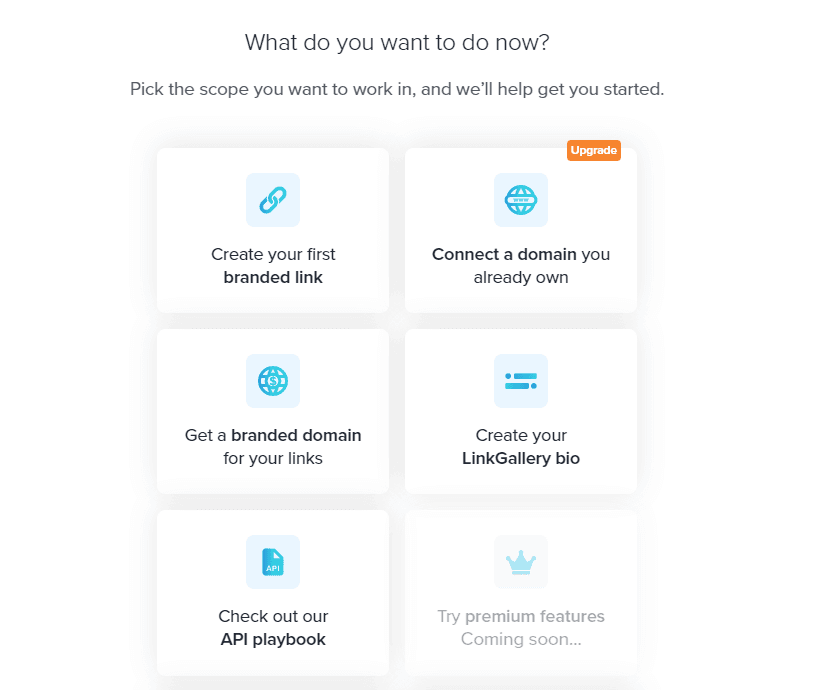
Wählen Sie die Erstellen Sie Ihren ersten gebrandeten Link und Rebrandly wird Sie nach der Ziel-URL fragen. Dies ist der Link, den Sie kürzen möchten:
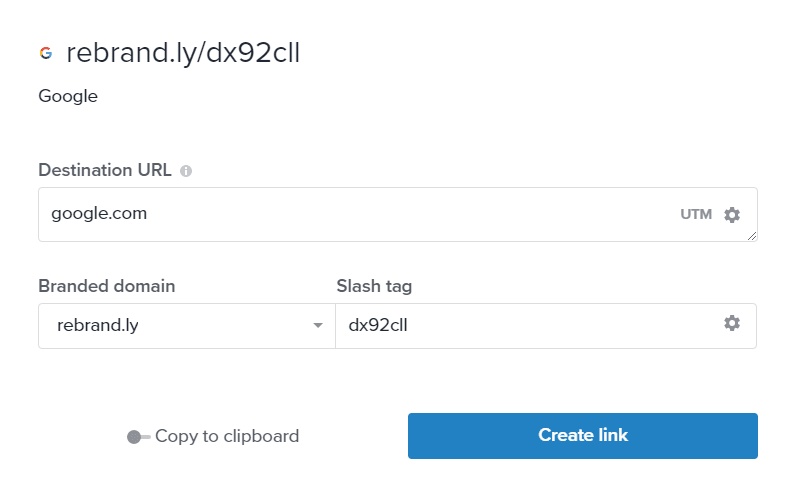
Standardmäßig verwendet Rebrandly seine rebrand.ly Domäne. Sie können jedoch eine eigene Domain mit dem Dienst verbinden, um das Branding zu verbessern. Sobald Sie einen Link erstellt haben, können Sie seine Leistung auf der Seite Links auf dem Dashboard.
Benutzerfreundlichkeit: Bitly
After signing up for a free Bitly account, you can access the service’s dashboard. To shorten a link, go to Links > Neu erstellen:
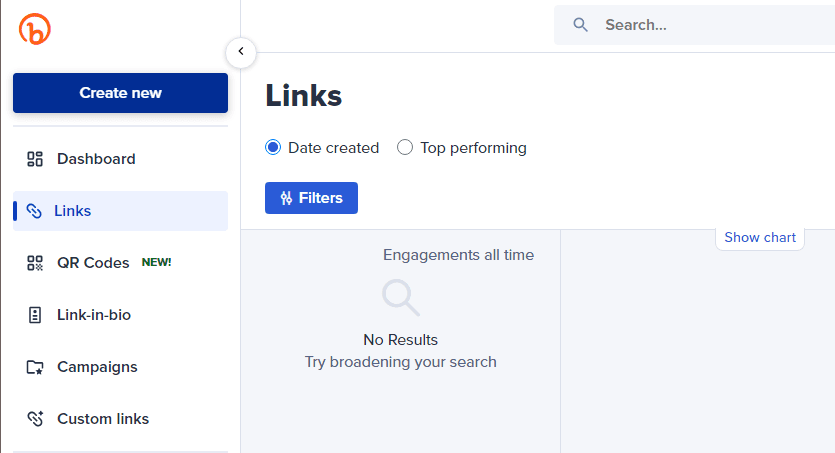
Shortening links in Bitly is simple. Just enter a destination URL and set an optional title for the link (for internal identification). Then, select what domain to use and customize the link’s slug:
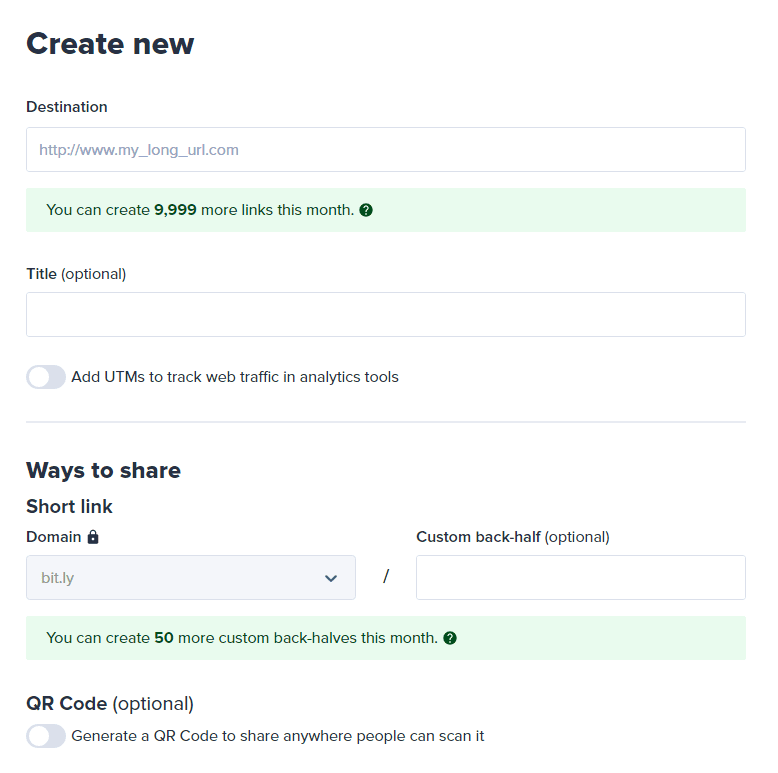
Keep in mind that free accounts can’t use custom domains. However, you do get the option to generate QR codes for each link you shorten. After creating a link, you can find it in the Links tab within the dashboard, where you’re able to monitor its clicks.
Benutzerfreundlichkeit: Pretty Links
Since Pretty Links is a WordPress plugin, it’s remarkably easy to set up. You can install the Lite version of the plugin in a matter of minutes. Once you do, the plugin walks you through a short tutorial that covers the basics of how to use it:
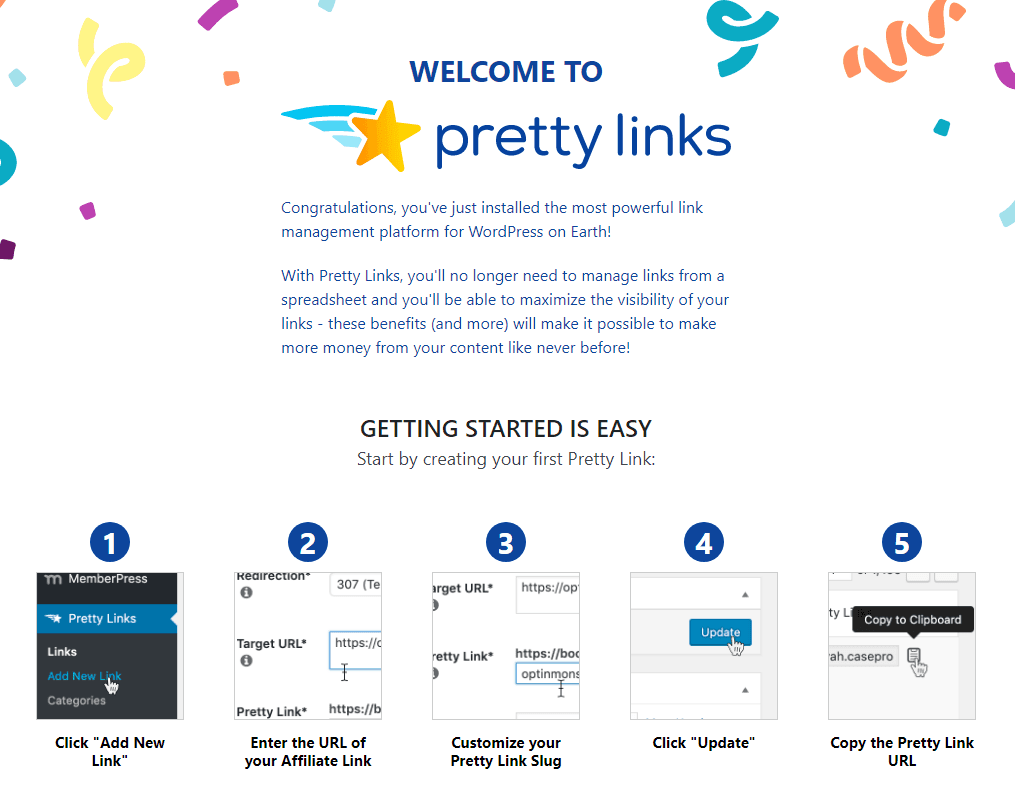
An Einstieg in die Nutzung von Pretty Links, gehen Sie zu Pretty Links > Neu hinzufügen in the dashboard. From here, you’ll be able to set a title for the new link, choose a target URL, configure the type of redirection to use, and set the link’s slug:
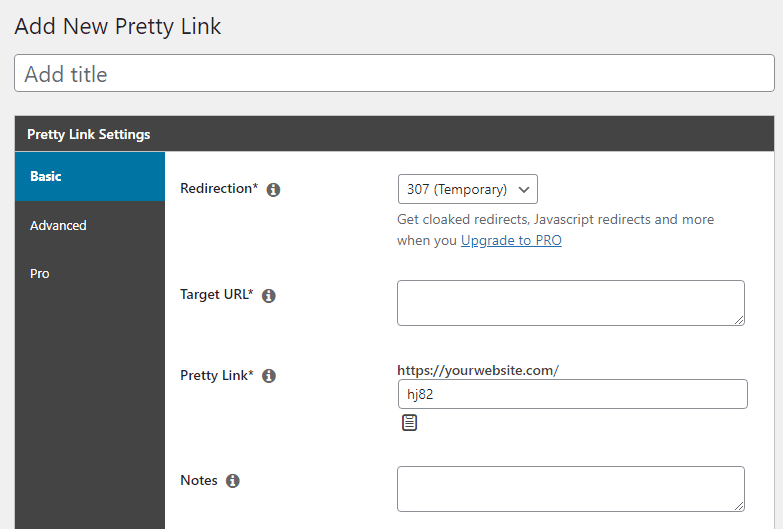
After you add a link, you’ll be able to monitor its performance from the Pretty Links Registerkarten. Die Website Links enthält auch einen vollständigen Bericht, der Ihnen einen Überblick über die Klicks für alle verkürzten Links gibt.
Rebrandly vs Bitly vs Pretty Links Unterstützung
If you’re going to use a service to manage your links, it needs to offer outstanding support for those occasions where you run into errors or can’t figure out how to complete a task. Here’s how each service fares in this category.
Unterstützung: Rebrandly
As far as support goes, Rebrandly’s free tier doesn’t get you access to a ticket system or another way to reach out to official agents. Meaning, with a free plan, you’ll need to make do with the platform’s knowledge base for troubleshooting.
Die gute Nachricht ist, dass die Wissensdatenbank sehr umfassend ist. Sie enthält Hunderte von Artikeln über die Nutzung des Dienstes:
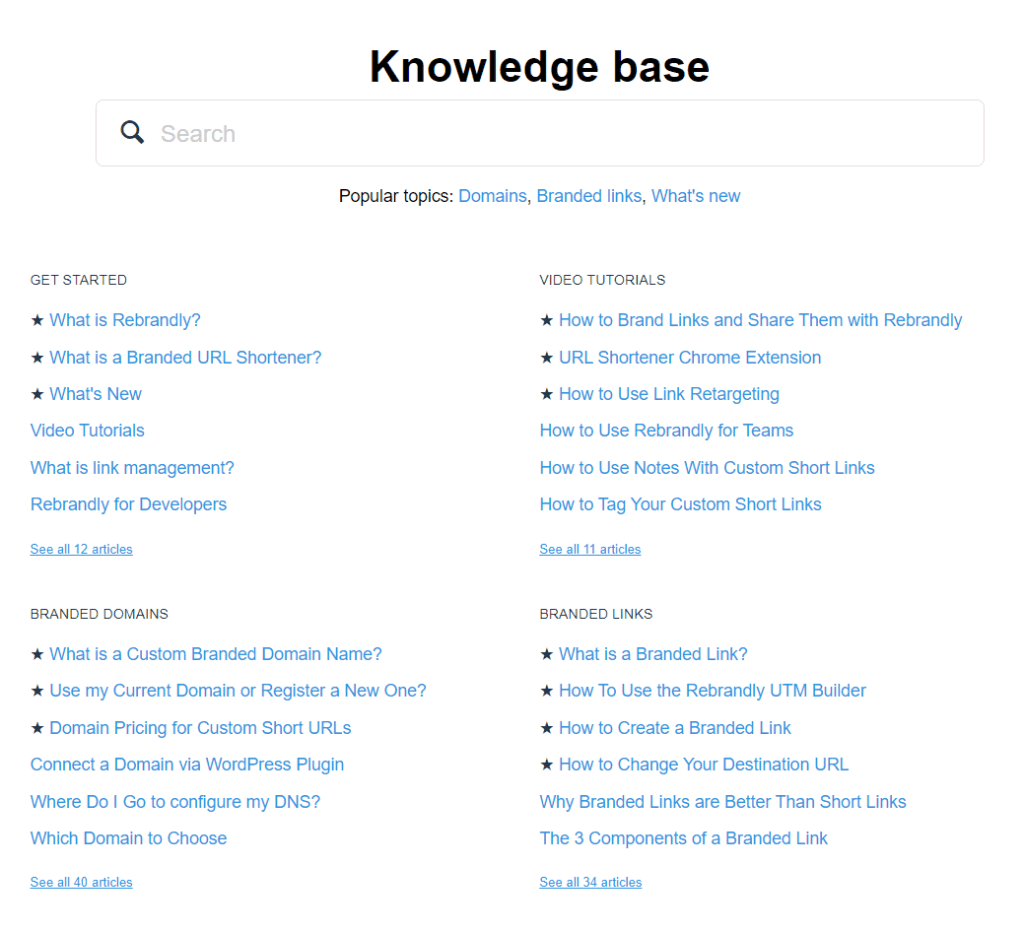
In our experience, Rebrandly does a fantastic job of showing you how to use its tools even if you’re completely new to link shortening services. It clarifies a lot of basic terms and its tutorials are in-depth.
Unterstützung: Bitly
Bitly’s free tier gives you access to an email ticket system. That means you can get support from dedicated specialists. However, premium users get access to a higher level of personalized support.
In terms of documentation, Bitly does a great job. It offers a comprehensive knowledge base that teaches you the basics of the service and how to fix any issues you run into. What’s more, it has a dedicated section of resources for developers if you want to use the Bitly API:
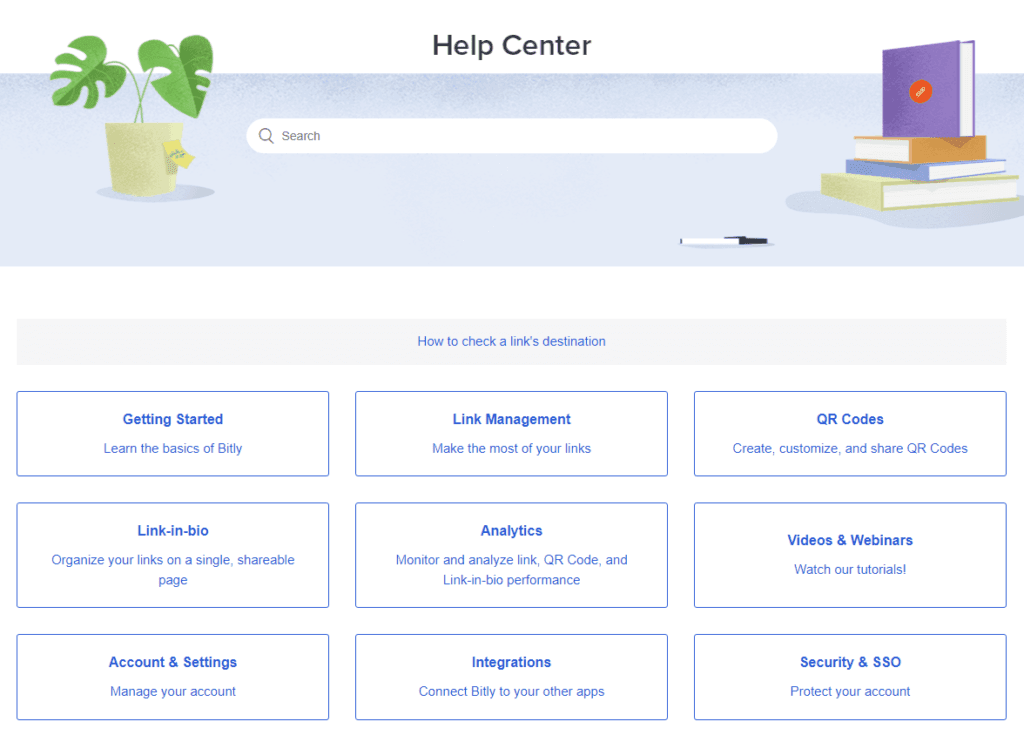
Additionally, if you’re more of a visual learner, Bitly offers a modest number of video tutorials and webinars you can access at any time. These are not as in-depth as the rest of their documentation, but their developer webinars are excellent.
Unterstützung: Pretty Links
Pretty Links bietet Unterstützung für alle Benutzer, unabhängig von ihrem Plan. Das Plugin bietet auch eine umfassende Wissensdatenbank, die Installation, Konfiguration, Berichterstellung, Fehlerbehebung und mehr abdeckt:
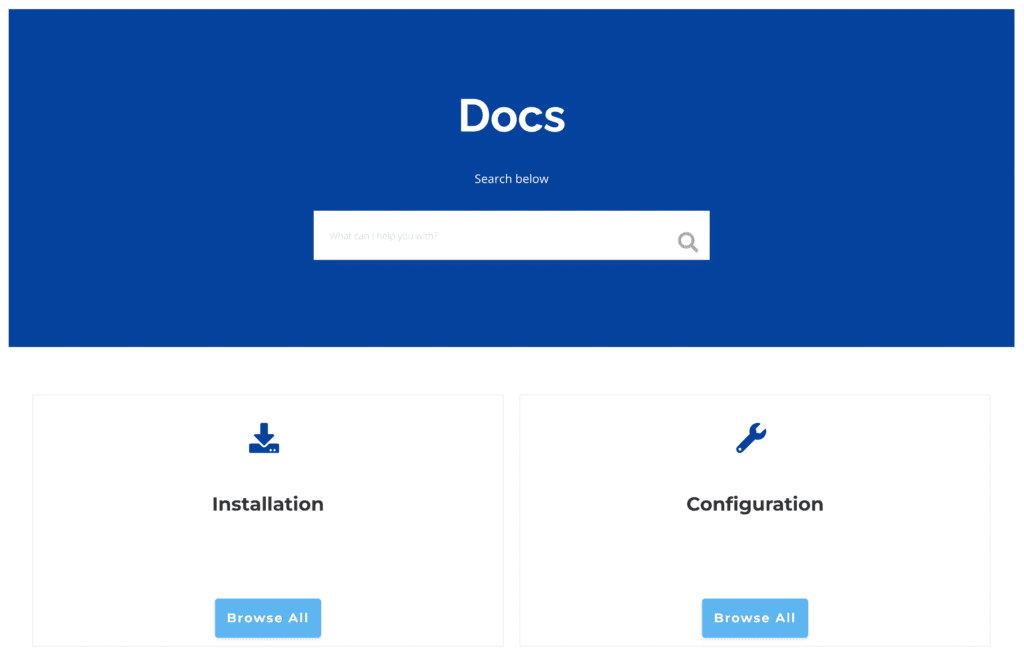
Neben der Dokumentation haben wir auch regelmäßige Blogbeiträge veröffentlichen die Ihnen zeigen, wie Sie Pretty Links in einer Vielzahl von Szenarien einsetzen können. Diese können Ihnen bei der Implementierung von Linkverkürzung und Tarnstrategien um Ihr Geschäft zu verbessern.
In terms of support, Lite users have access to the plugin’s WordPress.org support forum and you can also submit questions through the website. If you paid for a Pretty Links license, you get access to priority support.
Rebrandly vs Bitly vs Pretty Links Preisgestaltung
Ultimately, your choice of link shortening service might come down to pricing. Therefore, in this section, we’ll compare the value each platform offers versus how much it costs.
Preisgestaltung: Rebrandly
Rebrandly bietet beides kostenlose und Premium-Pläne. Mit der kostenlosen Version können Sie bis zu 2.500 Klicks pro Monat für eine Website verfolgen.
Meanwhile, premium plans start at $12 per month and cover most of the features we’ve discussed. The only outliers are the business and enterprise plans which also offer dedicated support:
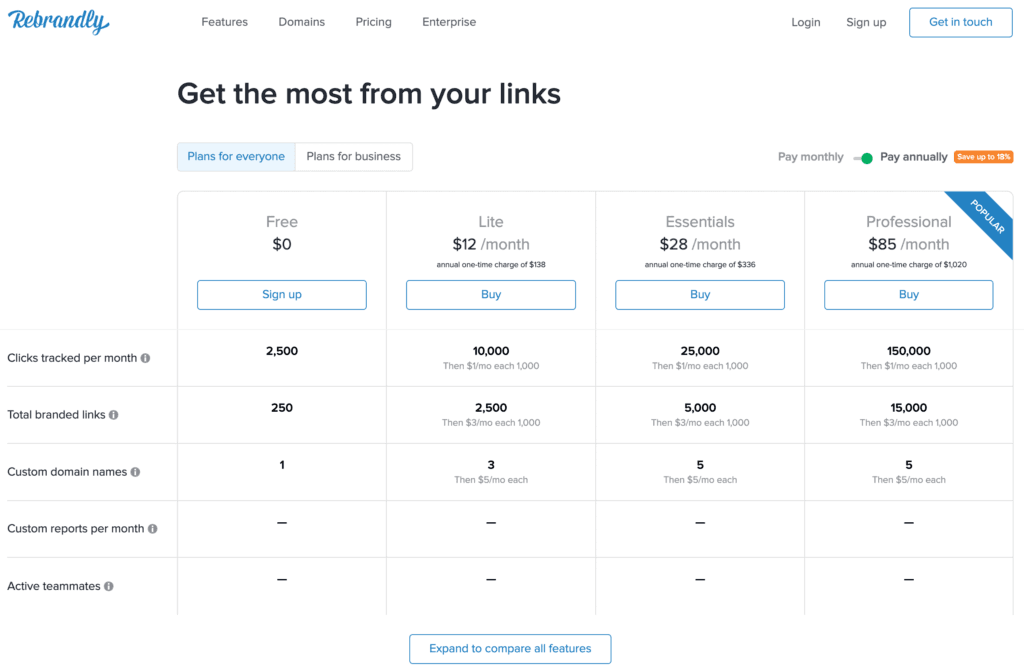
In terms of value, Rebrandly’s Lite Plan ist eine solide Wahl. Es ermöglicht Ihnen, bis zu 2.500 Links für mehrere Websites zu kürzen. Die Business- und Enterprise-Tarife lohnen sich wahrscheinlich nur, wenn Sie mehrere Websites verwalten und mit einem Team zusammenarbeiten.
Preisgestaltung: Bitly
Bitly’s pricing is somewhat complicated. The service offers a free tier, but it only enables you to shorten up to ten links per month. Therefore, the free plan probably isn’t a viable option for any serious website.
Meanwhile, the platform’s Starter plan costs $8 per month, but it’s only available if you pay for the full year. If you want to pay month-by-month, you’ll need to opt for the Grundlegend der $35 pro Monat kostet:
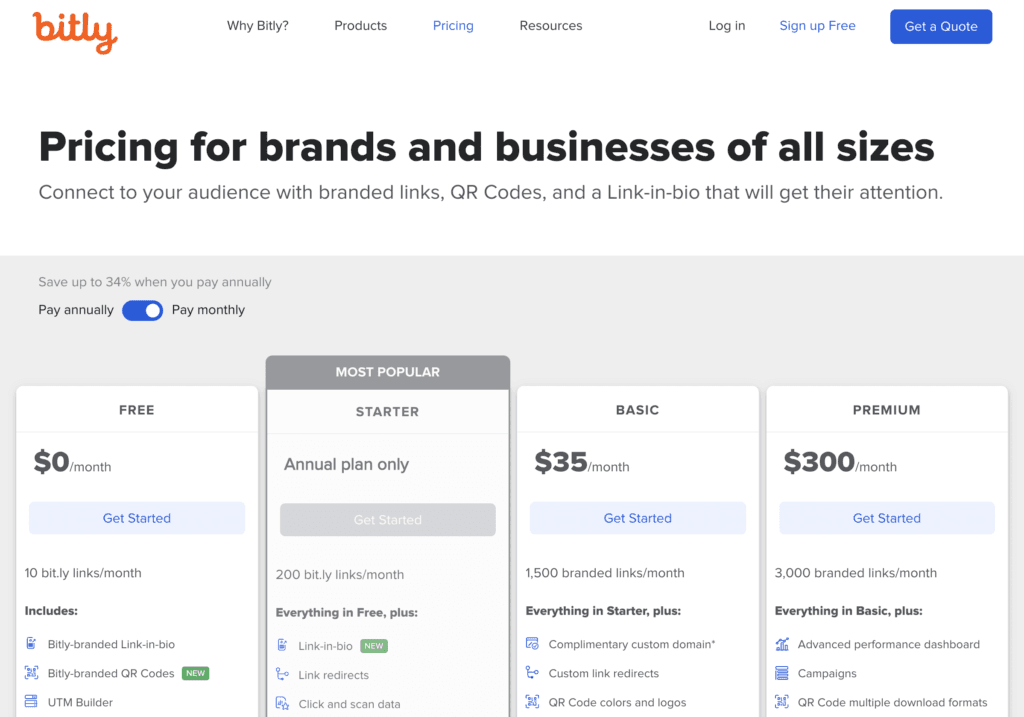
Die Starter Tier hat auch eine konservative Grenze von bis zu 200 Links pro Monat. Wenn Sie also viele Inhalte veröffentlichen, sind Sie möglicherweise gezwungen, eine teurere Stufe zu nutzen, die alle Ihre Links abdecken kann.
Preisgestaltung: Pretty Links
Da es sich bei Pretty Links um ein WordPress-Plugin handelt, werden üblicherweise Jahreslizenzen berechnet. Diese Lizenzen beginnen bei $99,50 pro Jahr für eine Website und beinhalten Unterstützung für unbegrenzte Links:
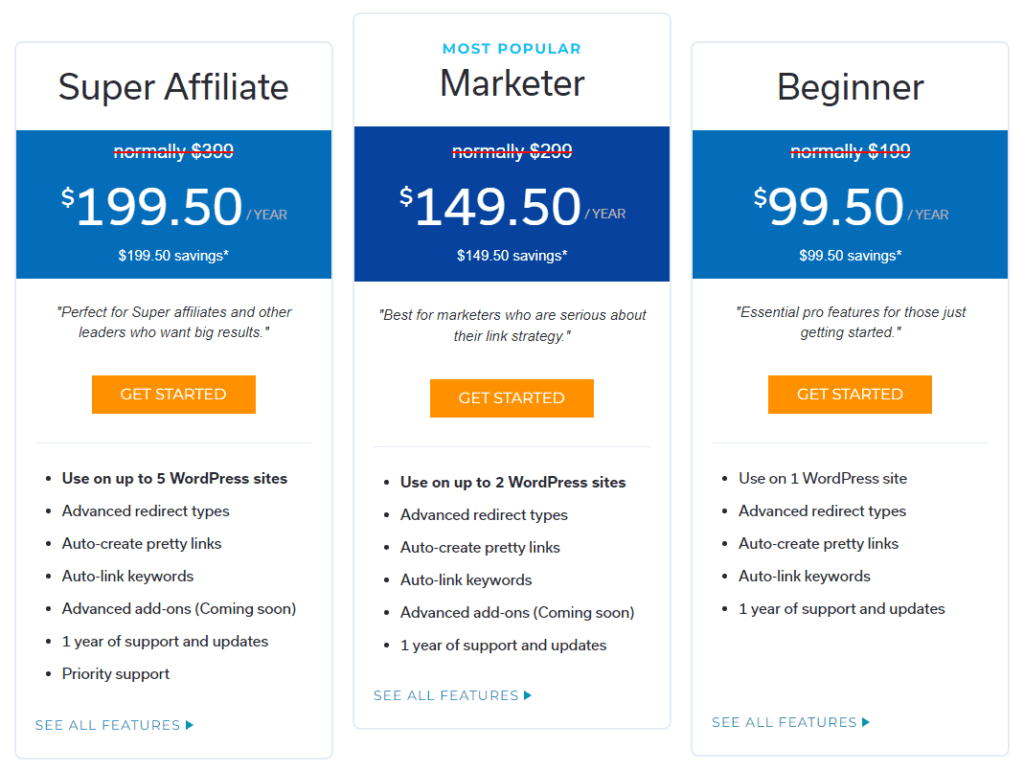
If you’re looking for a link shortening service that doesn’t limit the number of elements you can generate and track, Pretty Links is a fantastic option. However, it’s important to keep in mind that you can only use Pretty Links mit WordPress.
Schlussfolgerung
Linkverkürzungen können für Affiliate-Vermarkter äußerst hilfreich sein, Blogger, and even social media influencers. However, you’d be missing out if you chose a tool that nur bietet Linkverkürzung. Es gibt viele Dienste, die diese Funktionalität und noch viel mehr bieten. Sie können zum Beispiel Analysen, erweiterte Linkeinstellungen, QR-Generierung und andere nützliche Funktionen erhalten.
If you’re still on the fence about which link shortener to use, here’s a quick review of the features that make each of these tools stand out:
- Rebrandly: Dieser Linkverkürzungsdienst ermöglicht Ihnen auch die Verwaltung mehrerer Domains und den Zugang zu nützlichen Tools für die Zusammenarbeit.
- Bitly: With this solution, you’ll get link shortening, QR generation, and custom landing pages for social media.
- Pretty Links: Dieses Plugin bietet die beste Möglichkeit, benutzerdefinierte Links zu erstellen, wenn Sie WordPress verwenden.
Wo landen Sie zwischen Rebrandly vs Bitly vs Pretty Links? Teilen Sie uns Ihre Meinung in den Kommentaren mit!
Wenn Ihnen dieser Artikel gefallen hat, sollten Sie uns auf Facebook, Twitter, Pinterestund LinkedIn! And don’t forget to subscribe in the box below.
DC Fawcett
Mai 25, 2023
Parameterweiterleitung und 4-Wege-Rotator sind für mich die wichtigsten Funktionen. Ich habe versucht, bitly und hat nicht funktioniert. bitly zwingt Sie, die Enterprise-Version zu kaufen, um Parameterweiterleitung zu aktivieren. das ist BS. Ich hätte gerne hübsche Links in einer gehosteten Version, damit ich mich nicht mit Wordpress-Problemen herumschlagen muss, die immer wieder auftauchen und die Links zerstören.