5 Fragen und Antworten zu WordPress 5.0
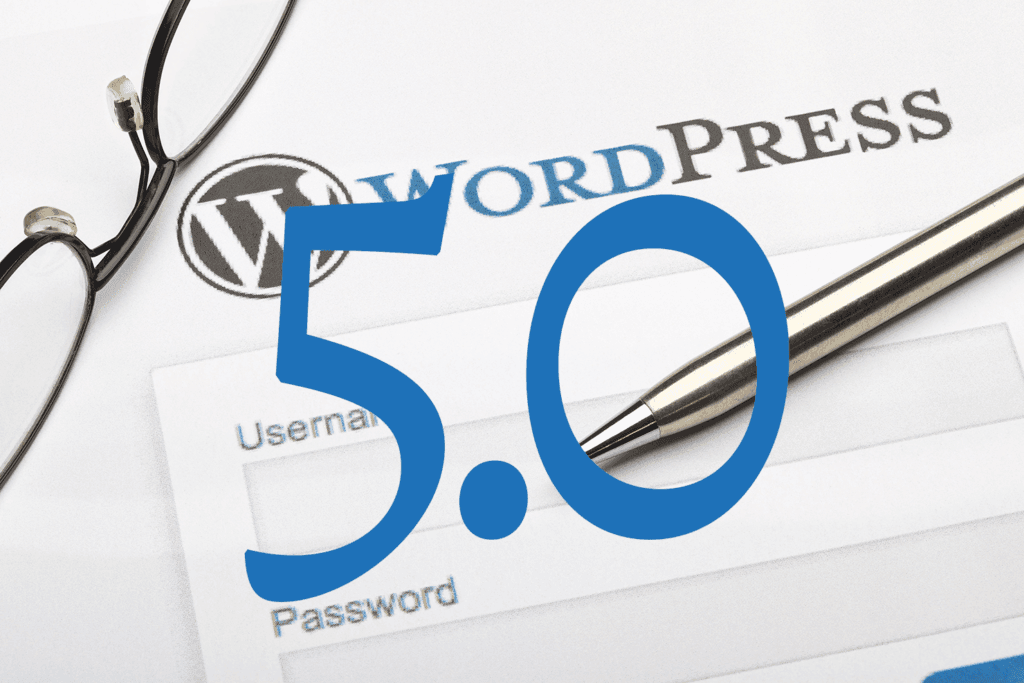
Inhalt
WordPress is used to power almost a third of all websites on the net. This means it’s used by millions of people on a daily basis, in order to create content. However, the way this is done is soon going to change considerably, as the platform is about to experience a radical shift in its editing interface.
Mit der Einführung von WordPress 5.0 führt die Plattform einen brandneuen Editor ein, der gemeinhin als Gutenberg. Das Ziel dieses Updates ist es, die Inhaltserstellung intuitiver zu gestalten und besser mit anderen Website-Buildern (wie Wix und Squarespace) zu konkurrieren. Gutenberg soll ein moderneres Bearbeitungserlebnis für die Plattform bieten und Ihnen mehr Optionen für die Gestaltung Ihrer Inhalte zur Verfügung stellen.
To help you prepare, we’re going to answer five of the most common and pressing questions regarding the upcoming version of WordPress. We’ll also introduce you to the new Gutenberg editor, and explain how it’s likely to affect you. Let’s get started!
1. What’s New in WordPress 5.0?
WordPress 5.0 ist ein bevorstehendes großes Update für WordPress. Es stellt auch die wohl radikalste Veränderung der Plattform seit ihren Anfängen im Jahr 2003 dar. Dies ist vor allem auf die Einführung einer neuen Bearbeitungsoberfläche namens Gutenberg. We’ll take a closer look at this interface in a moment.
While Gutenberg is the biggest and most prominent new feature in 5.0, however, it’s not the only addition. The update will also introduce a new default theme, called Neunzehnundzwanzig:
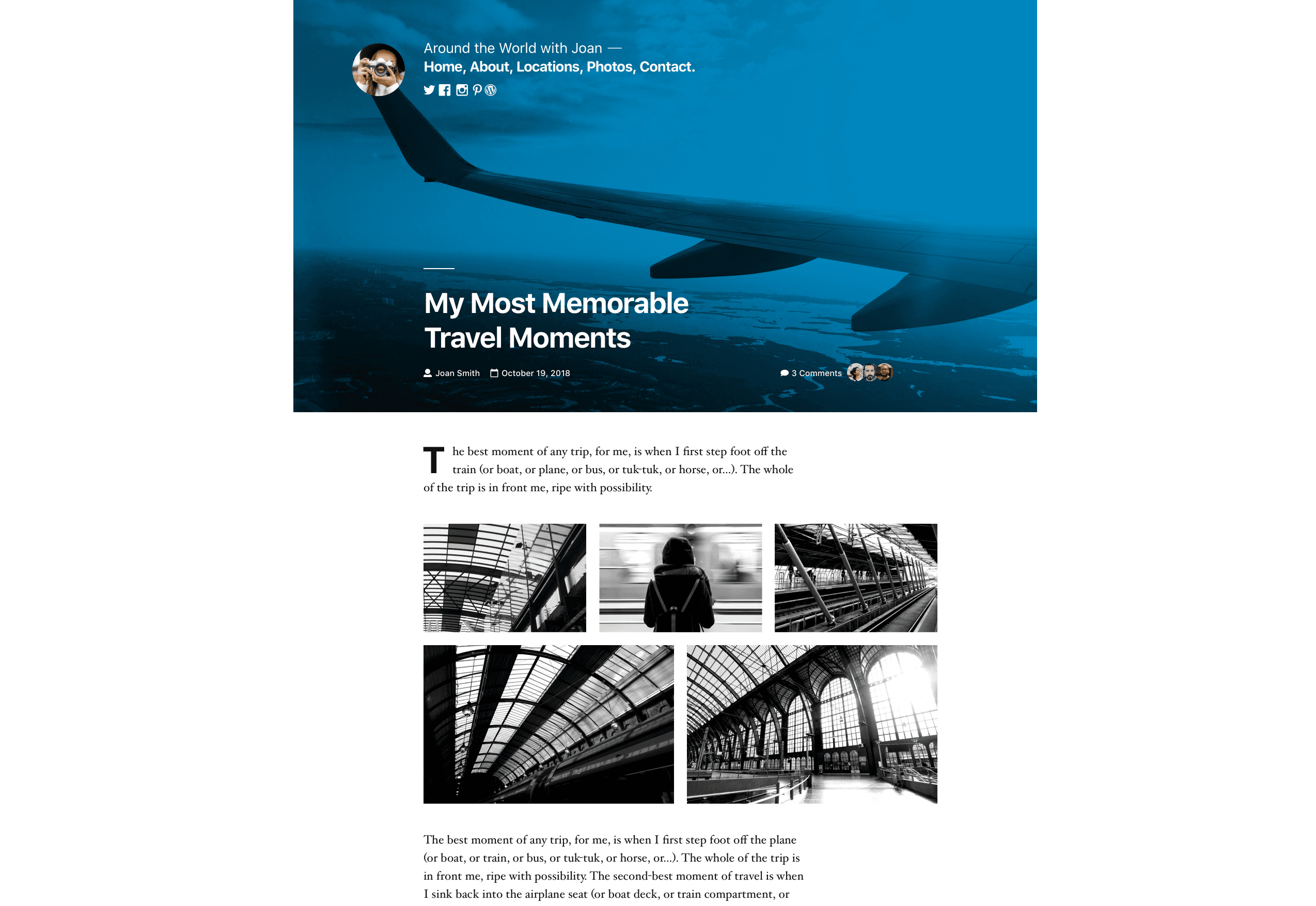
This stylish new theme has been designed specifically with Gutenberg in mind. As such, it’s built to be compatible with many of the new editor’s features.
Darüber hinaus wird WordPress 5.0 Folgendes einführen vollständige Kompatibilität mit PHP 7.3. PHP ist eine der Programmiersprachen, auf denen WordPress aufbaut, und 7.3 ist die neueste Version. Dieses Kompatibilitätsupdate verbessert die Sicherheit und Leistung der Kernplattform, was eine gute Nachricht für alle ist.
2. Was ist der Gutenberg-Editor?
While the new theme and updated PHP compatibility are key additions in WordPress 5.0, the Gutenberg editor is what’s been getting the most attention. To explain what a significant change it represents, let’s start by looking at the classic interface:
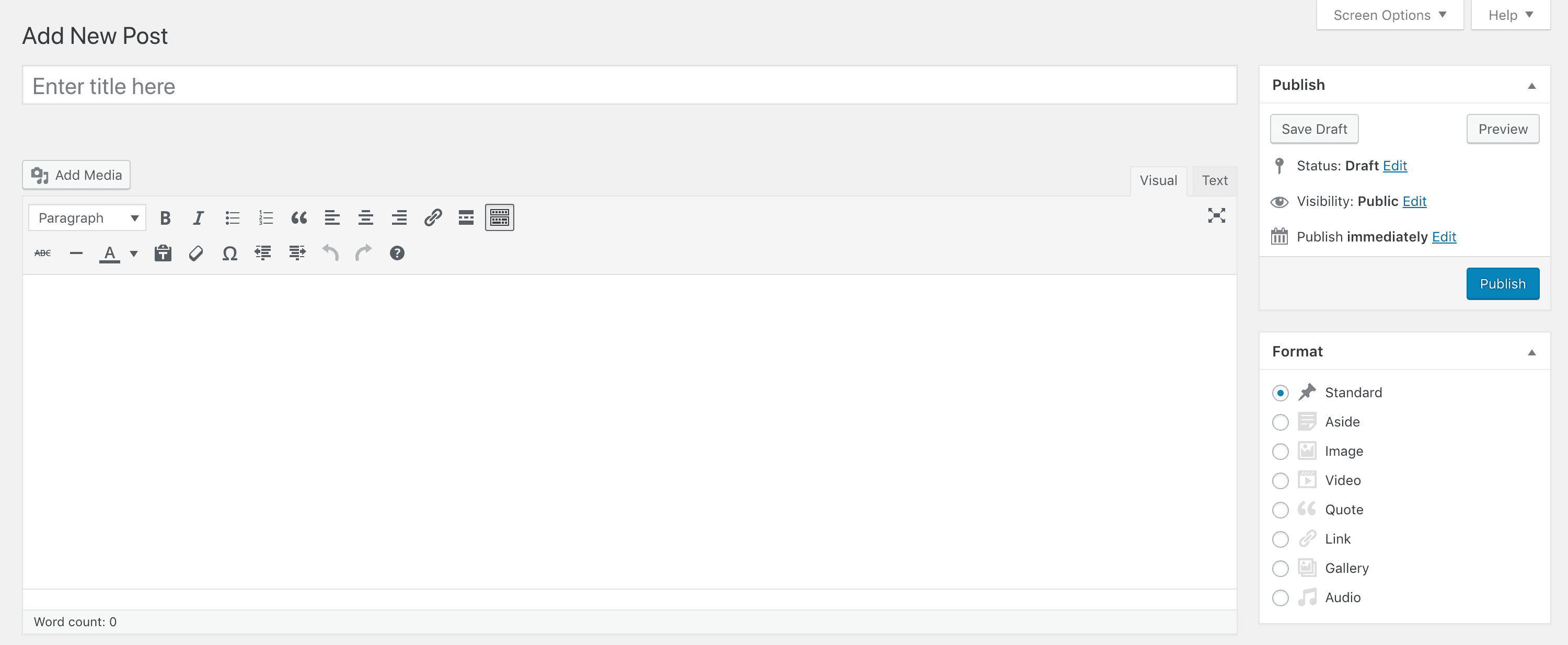
Dies ist die TinyMCE-basierten Editor, den Sie und Millionen andere seit Jahren zum Erstellen von Seiten und Beiträgen in WordPress verwenden. Er funktioniert ähnlich wie ein Textverarbeitungsprogramm, mit einer Symbolleiste oberhalb des Hauptbearbeitungsbereichs und Metafeldern mit zusätzlichen Optionen rechts und unten.
Der neue Gutenberg-Editor ist dagegen ein krasser Gegensatz:
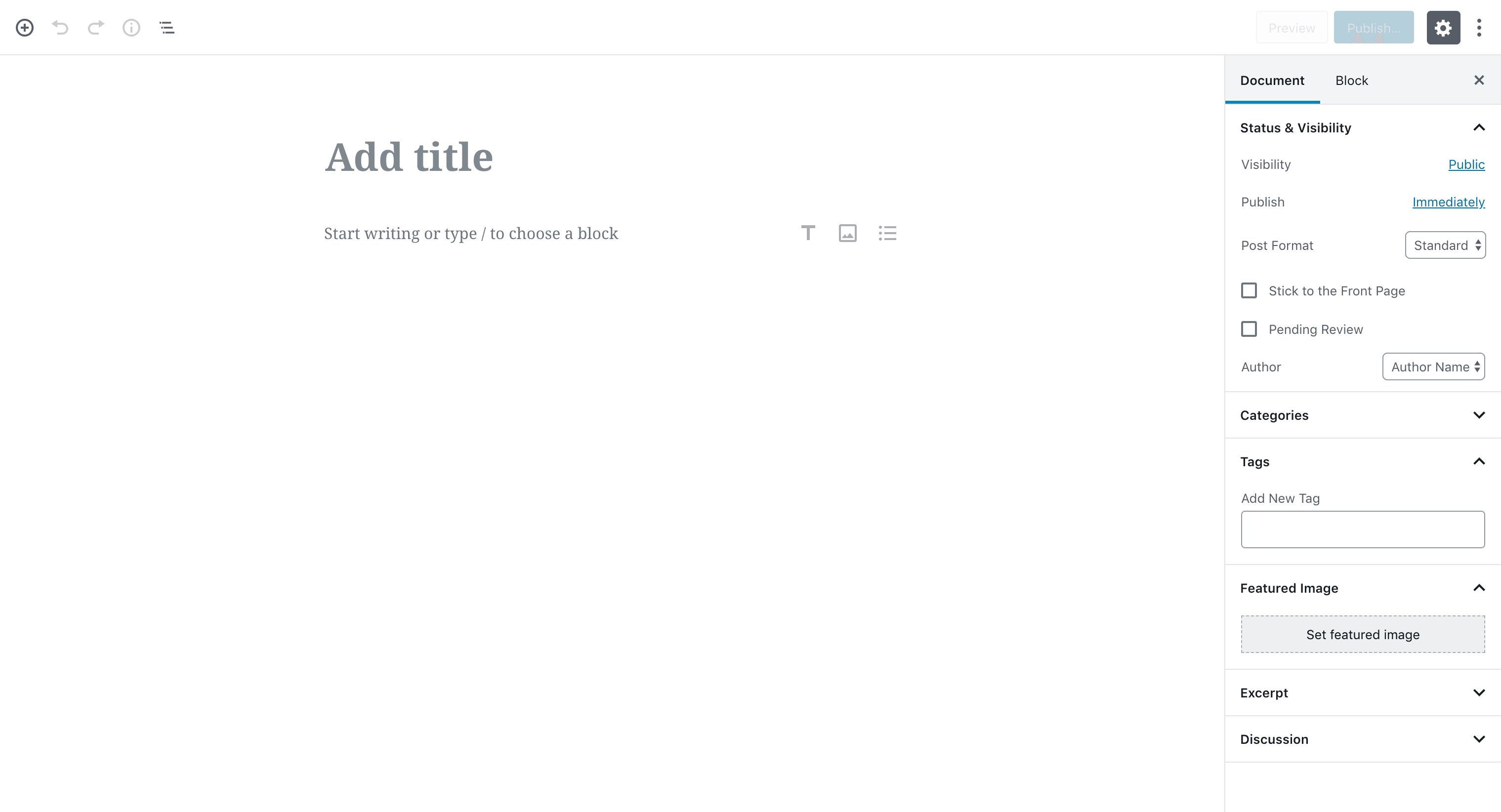
As you can see, this editor is considerably more sparse at first glance. This is because one of its goals is to remove as much clutter and distraction as possible. Customization options and settings appear dynamically, depending on the type of content you’re editing at the moment, so you only ever see exactly what you need.
Der Gutenberg-Editor verwendet auch eine Was Sie sehen, ist was Sie bekommen (WYSIWYG) Schnittstelle. Das bedeutet, dass die Darstellung Ihrer Inhalte im Editor die Darstellung auf Ihrer Website widerspiegelt. Dadurch entfällt die Notwendigkeit, neue Beiträge und Seiten im Frontend Ihrer Website ständig in der Vorschau anzuzeigen, wodurch Sie wertvolle Zeit sparen.
3. What Is a Gutenberg ‘Block’?
The most important thing to understand about Gutenberg is that it’s a drag-and-drop system based around ‘blocks’. A block is simply a piece of content that you add to a post or page. A paragraph of text is one block, while an image is another:
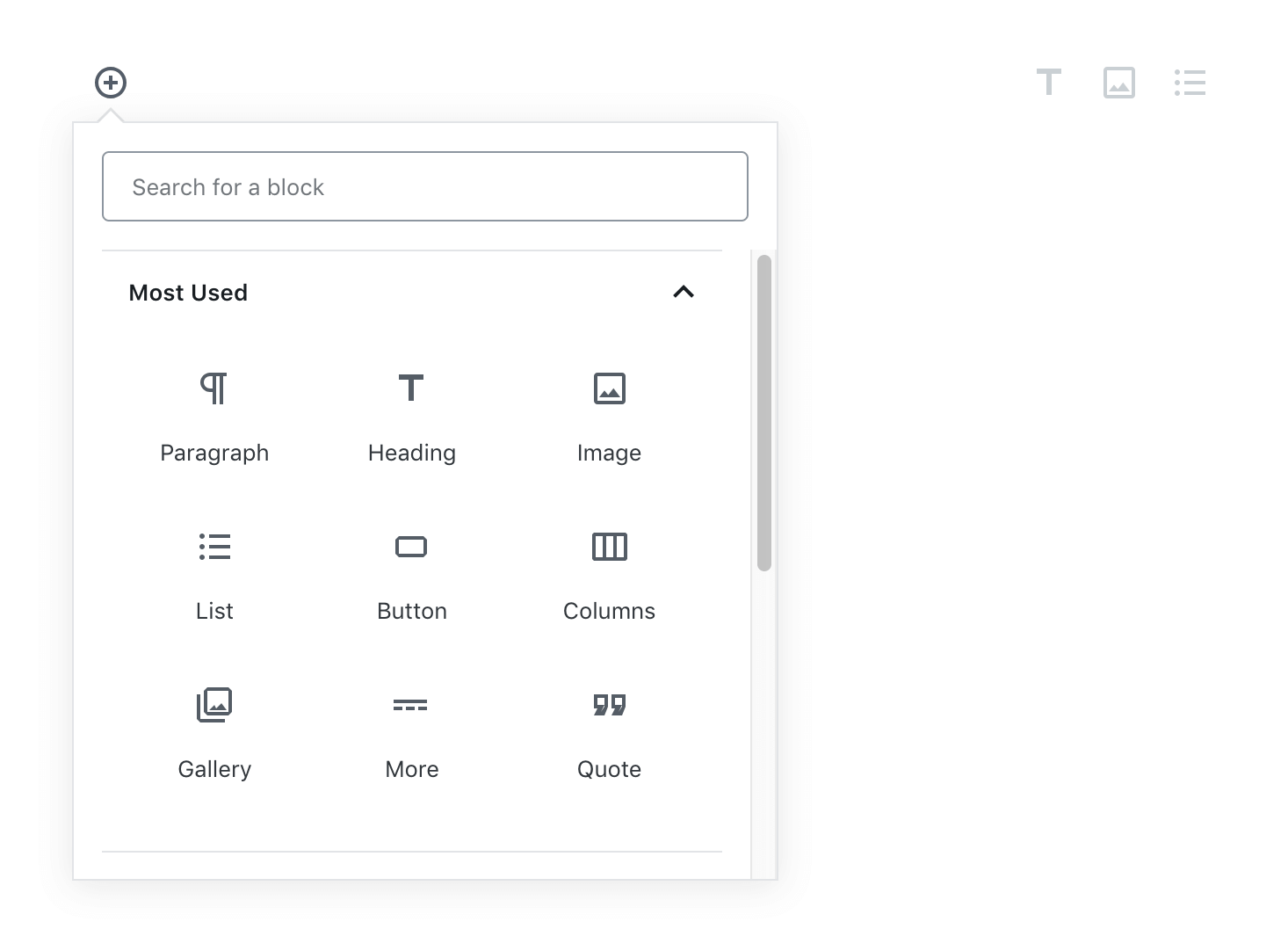
This setup has a number of interesting consequences. For one, it makes it much easier to move content around, as you can simply place blocks wherever you want them to appear (and organize them at will). As we mentioned earlier, this also means that you only see the options related to the type of block you’re currently editing, which helps to keep the editing interface clean:
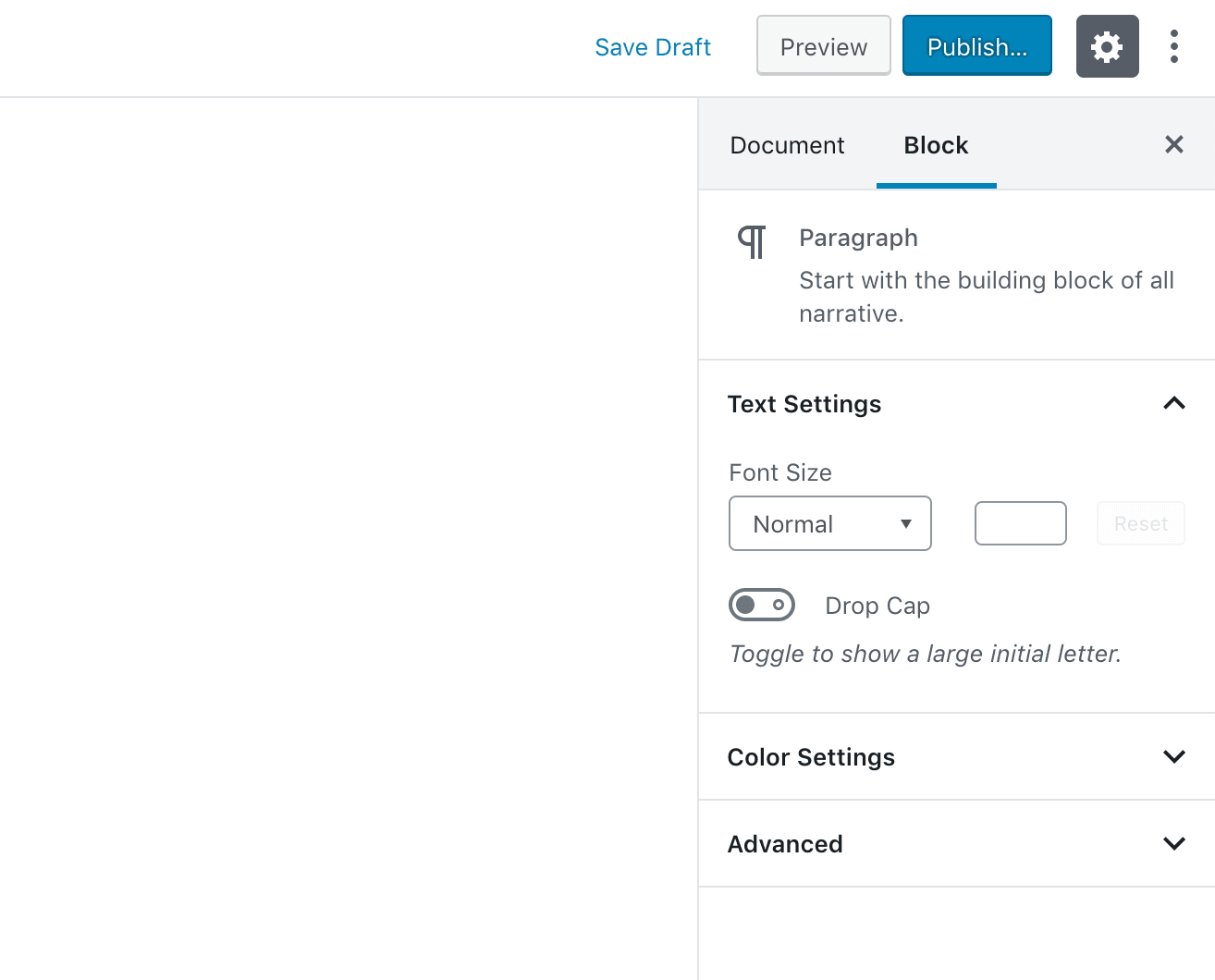
Es sind Dutzende von Standardblöcken enthalten, und Sie können auch neue Optionen herunterladen und installieren. So können Sie Inhalte mit einer Vielzahl von Funktionen erstellen, ohne Shortcodes oder Code-Snippets verwenden zu müssen.
What’s more, the stated long-term goal is for blocks to viele andere bestehende Elemente ersetzen in WordPress, wie Menüs und Widgets. Letztendlich kann fast Ihr gesamtes Die Website wird mit Blöcken aufgebaut.
4. Wann wird WordPress 5.0 veröffentlicht?
At the time of this writing, there’s eine Release Candidate Version von WordPress 5.0 heraus. Der endgültige Start wurde jedoch bereits einige Male verschoben. Während das ursprüngliche Ziel war, ein Veröffentlichungsdatum im November 2018 zu erreichen, viele Entwickler und Mitwirkende have called for 5.0 to be delayed. They’ve cited issues with accessibility, for example, and a large number of existing bugs.
Right now, it’s not possible to say exactly when the update will be made live. However, it’s expected to arrive sometime in December 2018 or January 2019. For more up-to-date information, you can check out the WordPress 5.0 Entwicklungszyklus Seite.
5. How Can I Prepare for WordPress 5.0’s Arrival?
If you want to get ahead of the curve, you can actually try out both WordPress 5.0 and the Gutenberg editor right now. However, before you do so, it’s important to emphasize that these updates are still in development, and as such you should avoid experimenting with them on a live site. Doing so could cause unexpected issues, and even lost content.
Um Gutenberg auszuprobieren, können Sie einfach Folgendes herunterladen und installieren das Beta-Plugin:

However, if you want to try the full WordPress 5.0 experience, you’ll need to Installieren Sie den neuesten Release Candidate auf einer Testseite. So haben Sie ausreichend Zeit, sich an den Editor und das neue Thema zu gewöhnen. Wenn Sie auf Probleme stoßen, können Sie dem Entwicklungsteam sogar helfen, indem Sie einen Beitrag darüber in das Alpha/Beta/RC-Forum. Dies wird den WordPress-Entwicklern helfen, so viele Fehler wie möglich zu identifizieren und zu beheben, bevor die neue Version in Betrieb genommen wird.
Schlussfolgerung
WordPress 5.0 is going to change the platform forever. While millions of users have grown accustomed to the platform’s current editing interface, it will soon be replaced by a brand-new WYSIWYG editor known as Gutenberg.
In this article, we’ve answered five of the most pressing questions about WordPress 5.0 and Gutenberg. We’ve discussed how this new editor uses ‘blocks’, and looked at the brand-new Neunzehnundzwanzig theme, as well as the addition of PHP 7.3 compatibility. WordPress 5.0 is still set to release in the next few months, and we’d suggest keeping your eye on die Make-WordPress-Website für die neuesten Updates.
Was denken Sie? auf WordPress 5.0 und wie sie sich auf die Zukunft der Plattform auswirken wird? Lassen Sie es uns in den Kommentaren unten wissen!
Wenn Ihnen dieser Artikel gefallen hat, sollten Sie uns auf Facebook, Twitterund LinkedIn! And don’t forget to subscribe to our newsletter.
Margaret Makewell
Dezember 7, 2018
Ich kann es kaum erwarten - ich habe mich schon so oft verheddert, wenn ich versucht habe, die WordPress-Sprache zu verstehen, dass ich am Ende Beiträge unveröffentlicht gelassen habe oder einfach unzufrieden mit dem Aussehen der Website war. Gutenberg wird eine willkommene Abwechslung sein.
Tom Nunamaker
Dezember 8, 2018
Wird der alte Editor noch verfügbar sein? Kann der Quellcode mit dem neuen Editor bearbeitet werden?
Paul C.
Dezember 27, 2018
Der alte Editor wird für alle benutzerdefinierten Beitragstypen verfügbar sein, die keine Gutenberg-Unterstützung deklarieren. Sie können auch das Classic Editor-Plugin installieren, um Beiträge und Seiten in den alten Editor zurückzuversetzen. Gutenberg hat auch einen Legacy-Textblock, der die älteren WYSIWYG-Schaltflächen enthält.