Wie Sie "nofollow" Ihre Affiliate-Links (und wann Sie sollten)
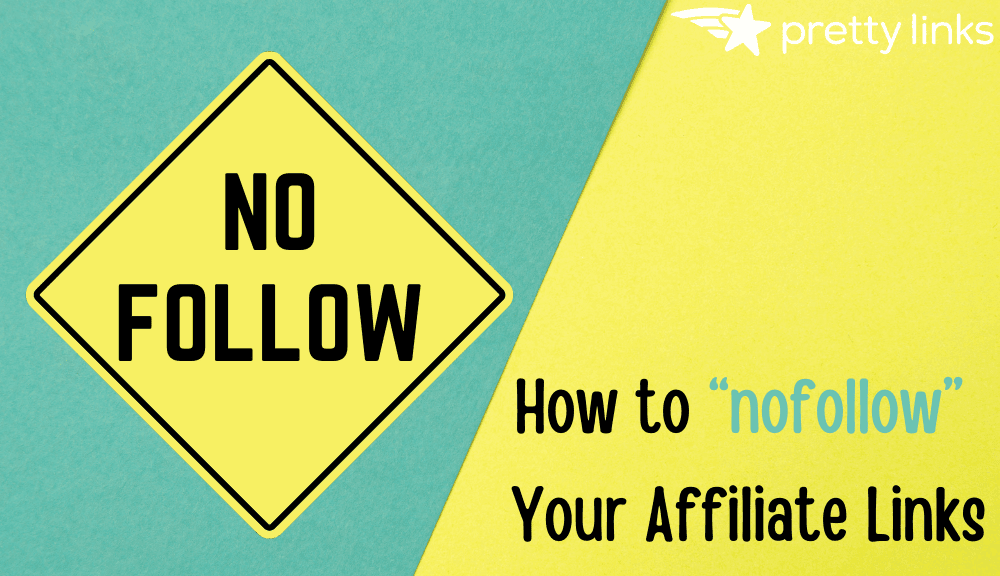
Inhalt
Affiliate-Marketing kann Ihrem Unternehmen durch gut platzierte Links einen Einkommensschub verschaffen. Allerdings gehen Suchmaschinen oft hart gegen Partner-Websites vor, die zu viele bezahlte Links enthalten, und bestrafen sie dort, wo es weh tut - in ihrem Suchmaschinen-Ranking.
Dennoch gibt es sind ethical ways around this. They enable you to still promote affiliate products without being read your virtual rights. It all centers around the concept of “link juice” and how it’s earned.
In diesem Beitrag werden wir erörtern, wie Suchmaschinen Affiliate-Links verfolgen und warum dies für Ihr Unternehmen eine schlechte Nachricht sein kann. Wir helfen Ihnen auch dabei, follow vs. nofollow-Links zu verstehen, indem wir Ihnen zwei einfache Lösungen anbieten, die auf dem nofollow-Attribut basieren - eine manuelle Methode und die Pretty Links way. Then we’ll explain how you can use each method to protect your site from penalties. Let’s get started!
Warum Suchmaschinen-Bots Ihre Affiliate-Links verfolgen (und was "follow" vs. "nofollow" bedeutet)” Mittel)
It’s no doubt that affiliate links are an important part of your business. However, search engines don’t take kindly to a plethora of affiliate (i.e. paid) links on your website. However, before you give up on affiliate marketing altogether, keep in mind, it’s not as cut and dry as it appears.
Wenn Sie einen Link zu Ihrer WordPress-Website hinzufügen, it’s automatically classed as “dofollow“. This means the linked site will receive some of your site’s link juice.
Wenn Sie jedoch zu viele Links haben, die auf Partner-Websites verweisen, erwecken Sie den Anschein, als ob diese Sie direkt für eine Suchmaschinenoptimierung (SEO) bezahlen würden. Dies führt zu Strafen, einschließlich des Verlusts Ihres hart erarbeiteten Suchmaschinen-Rankings.
You can avoid this with the nofollow attribute. By adding a nofollow to your affiliate links, they won’t be included when search engine bots crawl through your site. Essentially, the attribute does what it says; it tells the bot not to follow the link or pass on any of your site’s link juice.
There are two ways to go about ensuring affiliate links aren’t tracked by search engine bots. The first is a manual process within the WordPress editor. The second involves link cloaking with Pretty Links. Let’s take a look at each.
Wie man manuell nofollow Ihre Affiliate-Links
We’ve covered the importance of, and differences between follow vs. nofollow links. Now we’ll show you how to add the nofolow attribute to your own links.
You’ll need to be in the WordPress editor for this, and initially, it doesn’t matter whether you’re using the visual or text editors. However, once you’ve einen Link hinzugefügtmüssen Sie sich im Texteditor befinden:
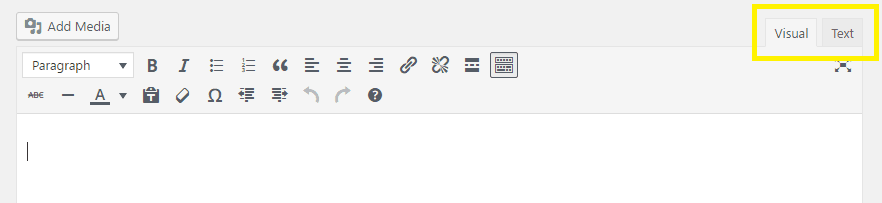
Here, you’ll see the underlying HTML code of your post or page. You’ll need to scour your content to find the link in question:
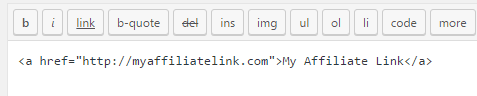
To manually nofollow the link, you’ll need to add some code. First, place your cursor between the closing double quote and angled bracket. Next, add a single space, then type rel="nofollow":
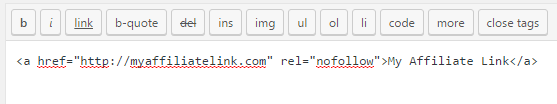
Once you save your changes, that’s it! This option, while effective at preventing search engine penalties, can be tedious if you have a lot of links. Fortunately, there’s a much quicker way to get the same results by using Pretty Links.
Wie Sie Ihre Affiliate-Links mit Pretty Links tarnen und nofollow machen
Pretty Links ist sicherlich der führende Anbieter von Linkverkürzungbietet sie auch eine Vielzahl von andere Merkmale, such as the ability to cloak your links and set the nofollow attribute automatically. What’s more, the process is very straightforward.
However, first things first, let’s discuss Link-Cloaking. Dabei handelt es sich um ein Verfahren, mit dem Sie das Aussehen einer Ziel-URL ändern können. Anstelle eines langen und unattraktiven Affiliate-Links, der fälschlicherweise für etwas gehalten werden könnte, das es nicht wert ist, angeklickt zu werden, können Sie ihn mit einer hübschen URL wie http://www.yoursite.com/productname.
In addition, the cloaked link will still redirect to the target URL. Ultimately, it will look cleaner, and it can be branded to include your website’s address.
Nach Installieren und Aktivieren Wenn Sie das Plugin installiert haben, finden Sie eine neue Option auf der linken Seite Ihres WordPress-Dashboards. Um einen neuen Link hinzuzufügen, navigieren Sie zu Pretty Links > Neuen Link hinzufügen:

You’ll be brought to the Link hinzufügen screen. The first thing you’ll want to do is choose Getarnt von der Umleitung Dropdown-Liste:
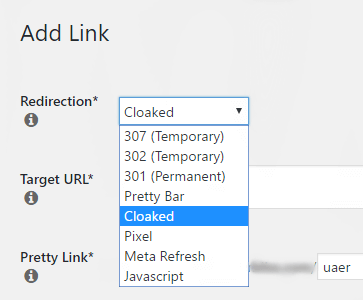
Als nächstes geben Sie die Ziel-URL ein (einschließlich www). This will be your original affiliate link. Next, add the “slug” you’d like to use for your cloaked link to the Pretty Links Feld. Fügen Sie dann einen Titel und Notizen für Ihre eigene Referenz hinzu, wenn Sie dies wünschen:
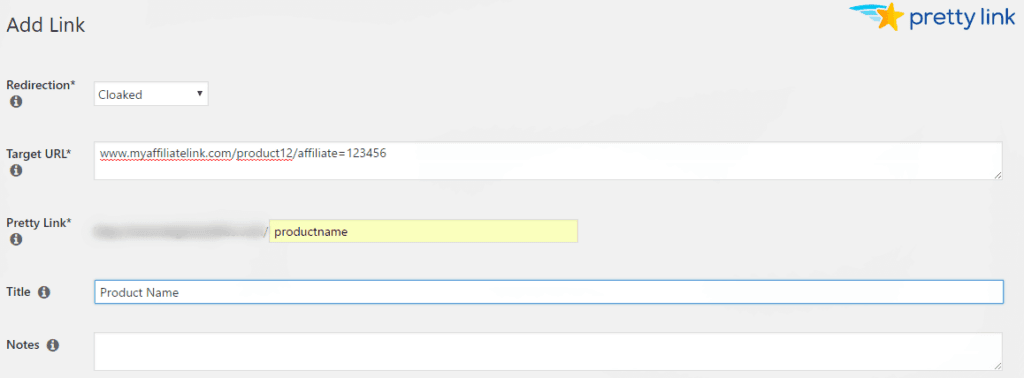
Um diesen Link zu einem nofollow-Link zu machen, erweitern Sie die Erweiterte Optionen und wählen Sie den Abschnitt Nicht folgen Kontrollkästchen:
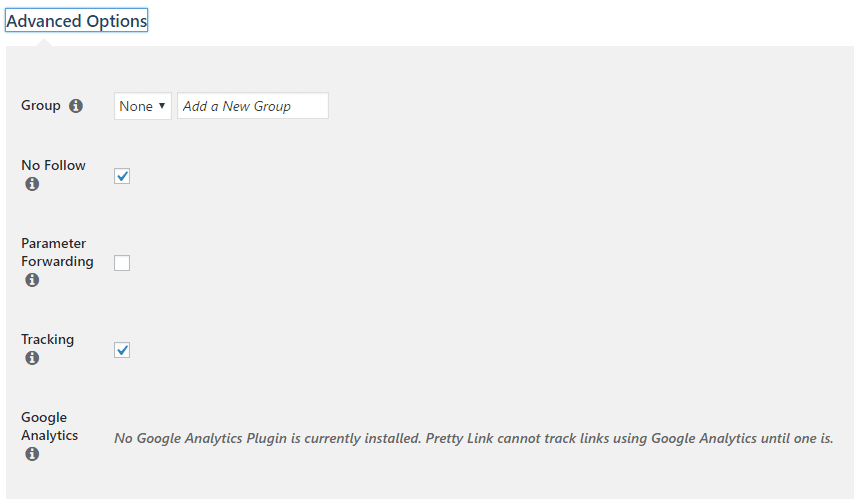
You can also add new links from within posts and pages. To do so from within the WordPress editor, select the star icon from the visual editor’s toolbar:
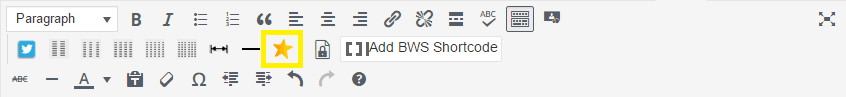
You’ll be greeted by a pop-up menu, which enables you to enter your link information as you did from the Link hinzufügen Bildschirm. Sie können in diesem Pop-up auch den Typ der Weiterleitung und nofollow auswählen sowie die Linkverfolgung aktivieren:
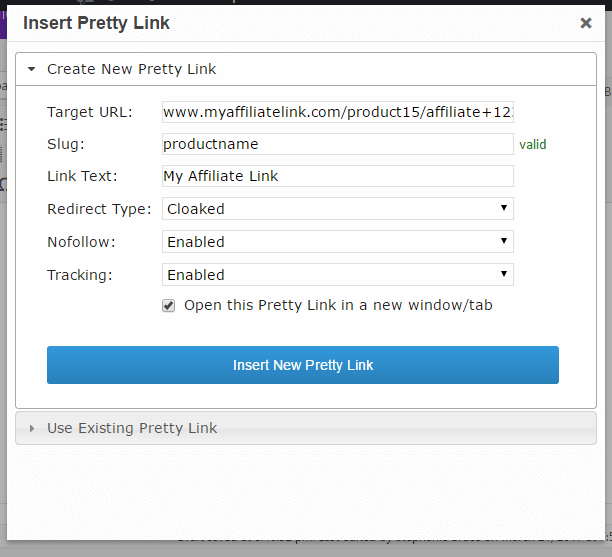
It’s a handy, code-free way to nofollow, cloak, and track your affiliate links, all from your WordPress visual editor.
Schlussfolgerung
Wenn Sie ein Affiliate-Vermarkter sind, der sich Sorgen über Suchmaschinenabstrafungen macht, haben Sie nichts zu befürchten. Vergewissern Sie sich zunächst, dass Sie die Unterschiede zwischen Follow- und Nofollow-Links kennen. Dann verwenden Sie das nofollow-Attribut und die Cloaking-Funktion von Pretty Links. Auf diese Weise können Sie sicher sein, dass die Suchmaschinenpolizei nicht vor Ihrer virtuellen Tür steht und Sie Ihr hart verdientes Ranking behalten.
In this post, we’ve discussed the negative impact that uncloaked affiliate links can have on your marketing website. However, there are two things you can do to avoid search engine penalties. To recap, you can:
- Verwenden Sie das manuelle nofollow-Attribut für Ihre Affiliate-Links.
- Verwenden Sie Pretty Links, um Ihre Affiliate-Links zu tarnen und nofollow zu machen.
Haben Sie Fragen zum nofollow-Attribut, zu den Unterschieden zwischen Follow- und Nofollow-Links? Lassen Sie es uns in den Kommentaren wissen!
Wenn Ihnen dieser Artikel gefallen hat, folgen Sie uns bitte auf Facebook, Twitter, Pinterestund LinkedIn! And don’t forget to subscribe in the box below.