- Startseite
- Wissensdatenbank
- Erste Schritte
- Link Gesundheit
Link Gesundheit
Übersicht
The Link Health feature in Pretty Links allows you to be easily and quickly notified when links on your site are broken. When enabled, Pretty Links will scan all of the links on your site to ensure they’re reachable by your users. If a link is broken, then you’ll be notified on the Pretty Links page but you can also be notified of broken links through email.
Video-Anleitung
Erste Schritte mit Link Health
Der Einstieg in Link Health ist so einfach wie das Aktivieren einer Option in Pretty Links. Um Link Health zu aktivieren, melden Sie sich in Ihrem WordPress-Dashboard an und gehen Sie zu Pretty Links > Optionen > Links und klicken Sie auf die Option "Link Health aktivieren":
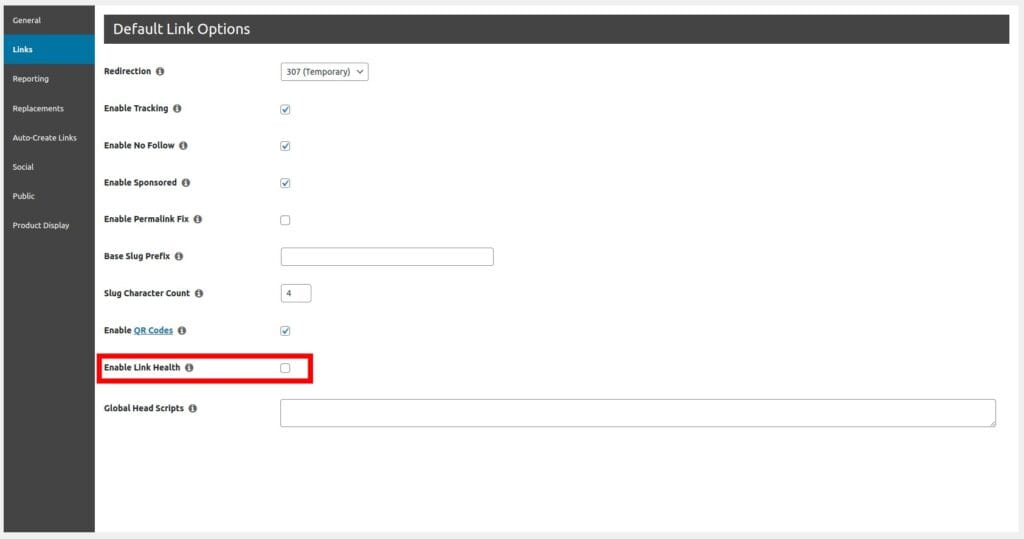
That’s it, you’re done! Just save the settings and you’ll be good to go. However, if you want to be notified of broken links through email as well (which we recommend) then you can enable the Link Health Emails option displayed underneath the Link Health option.
When the Link Health Emails option has been enabled, you’ll see an option underneath it where you can enter one or more comma-separated email addresses that will receive the emails. This will default to the email address entered under your WordPress Admin > Settings > General> Administration Email Address:
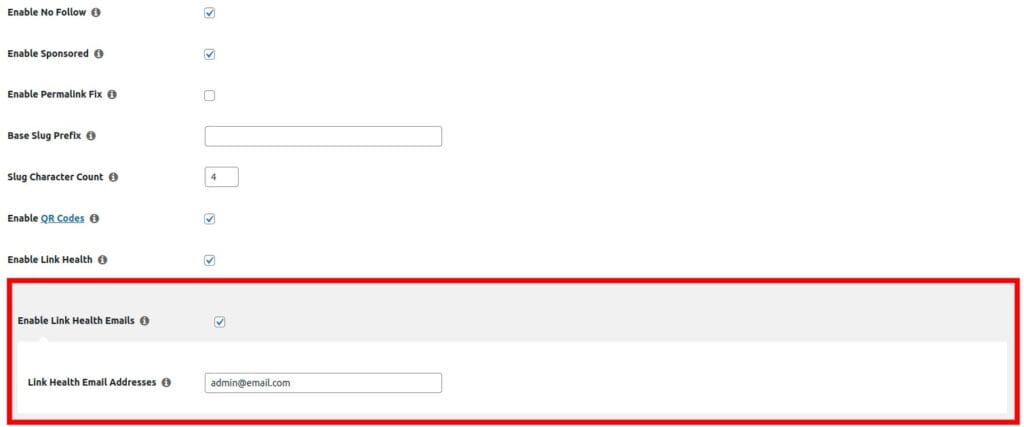
Link Health verwenden
Link Health will prioritize links that are actively getting clicks on your site so you’re notified about them first. Each link will be checked once a week, and if a link is marked as broken then the “Status” column will show as “Broken” on the Pretty Links page:
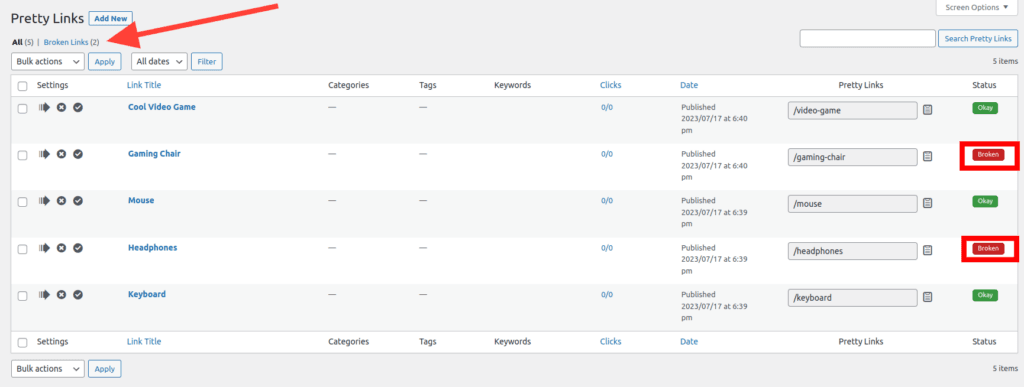
Near the top of the Pretty Links page, you’ll also see a “Broken Links” link that you can use to filter by broken links only. Whenever the broken link’s Target URL has been changed, Pretty Links will immediately re-check the link.
If you have Link Heath Emails enabled, then you’ll also be notified each week about your broken links. The email will include the number of broken links on your site and a link where you can go to quickly fix them.
HINWEIS: Link Health prüft Ihre Links und versendet E-Mails im Backend über WP Cron. Bitte stellen Sie sicher, dass WP Cron auf Ihrer Website korrekt funktioniert, bevor Sie es aktivieren.