Rebrandly vs Bitly vs Pretty Links (Lo que necesitas saber)

Contenido
En un mundo de caracteres limitados y de atención efímera, acortar las URL se ha convertido en una necesidad del marketing en línea.
Rebrandly, Bitly, and Pretty Links are 3 of the most popular link shortening tools on the market. If you’re thinking about giving one of these heavy hitters a shot, first you need to find out what they bring to the mix.
Whether you’re an affiliate marketer seeking to optimize your campaigns or a social media enthusiast aiming to share links with style, this blog will be your ringside seat to the ultimate clash of URL shorteners.
Prepárate para presenciar un enfrentamiento sin precedentes mientras profundizamos en lo que necesitas saber sobre estos 3 potentes acortadores de enlaces, incluyendo sus características, facilidad de uso, soporte y precios.
Características para Rebrandly vs Bitly vs Pretty Links
Algunas herramientas sólo ayudarle acortar enlaces, whereas others offer numerous extra features, such as link tracking, analytics, and more. As such, the first thing to consider when choosing a link shortener is what features it offers. Let’s see how these tools compare!
Características: Rebrandly
Rebrandly es un servicio de gestión de enlaces que permite acortarlos, aplicar redireccionamientos, and monitor their performance using analytics. It’s designed to be used with multiple websites and by teams, which means it offers a lot of collaboration features:
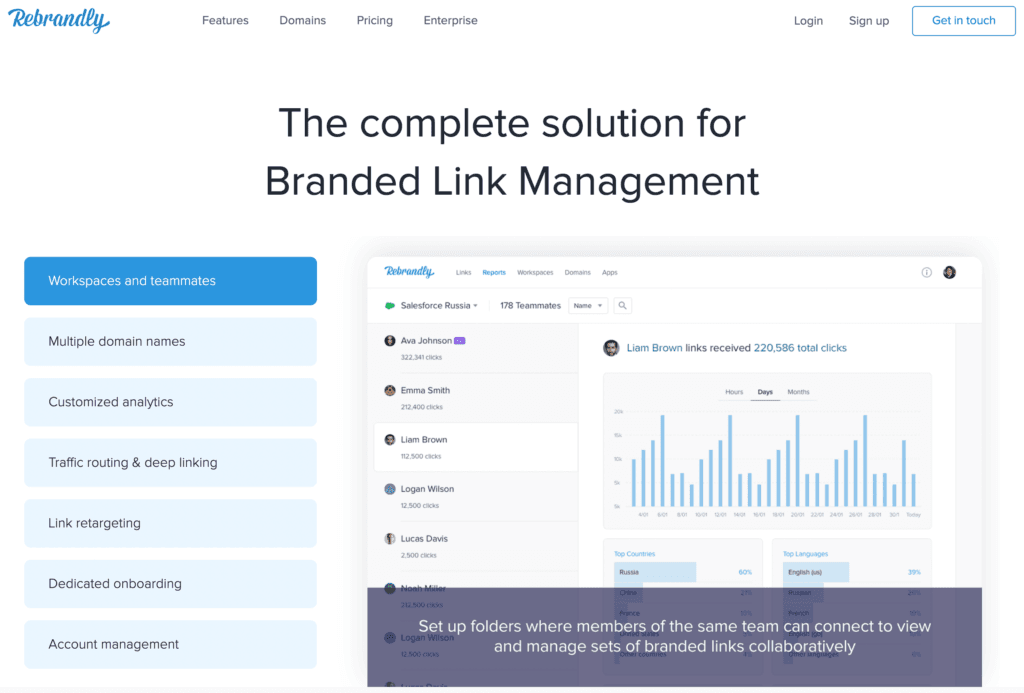
Además, con Rebrandly puedes gestionar enlaces para múltiples dominios. Además, diferentes equipos pueden configurar espacios de trabajo únicos para supervisar el rendimiento de los enlaces y generar informes privados y públicos.
Características:
- Crear enlaces de marca acortados
- Gestión de enlaces y retargeting de enlaces
- Integración API
- Generación de códigos QR
- Colaboración en equipo
- Configuración de la caducidad de los enlaces
- Seguimiento de clics
- Informes automatizados y personalizados
Overall, Rebrandly’s built from the ground up to facilitate link management for multiple domains. It can work if you’re running a single website, but the platform shines when it comes to collaboration.
Características: Bitly
Bitly le permite acortar, rastrear y compartir enlaces en línea. El servicio está diseñado para facilitar la creación de enlaces cortos y de marca para sitios web y perfiles de redes sociales.
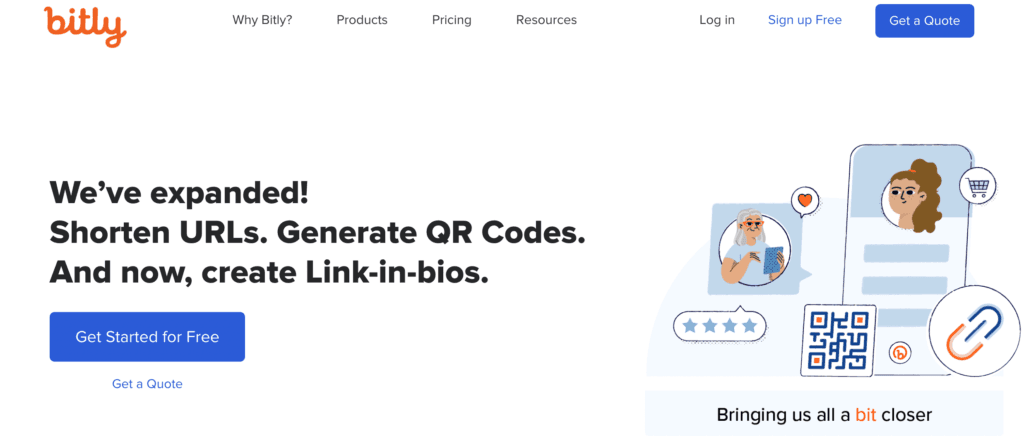
Bitly también se centra mucho en ayudarte a generar códigos QR. Esto significa que puede transformar enlaces en códigos QR and customize their style using dozens of options. Moreover, Bitly supports dynamic QR codes, enabling you to update where they lead to without changing the code’s design.
Características:
- Acortamiento de enlaces y marca
- Redireccionamientos de URL
- Seguimiento y análisis de enlaces
- Generación de códigos QR
- Soporte para códigos QR dinámicos y seguimiento
- A medida páginas de destino
If you use Bitly you’ll also get access to the ‘Link-in-bio’ features. These enable you to build custom landing pages that can include profile pictures and a collection of links to sus sitios webperfiles de redes sociales y cualquier otro lugar al que desee enlazar.
Con Bitly, puede realizar un seguimiento del rendimiento de los enlaces, los códigos QR y las páginas de destino de Link-in-bio. Todos estos datos pueden utilizarse para generar informes y obtener información que le permita optimizar sus estrategias.
Características: Pretty Links
Pretty Links es un plugin para WordPress que permite acortar enlaces, controlar su rendimiento y generar códigos QR para sus sitios web afiliados. Con esta herramienta, tendrá acceso a todas estas funciones sin salir del panel de control de WordPress:
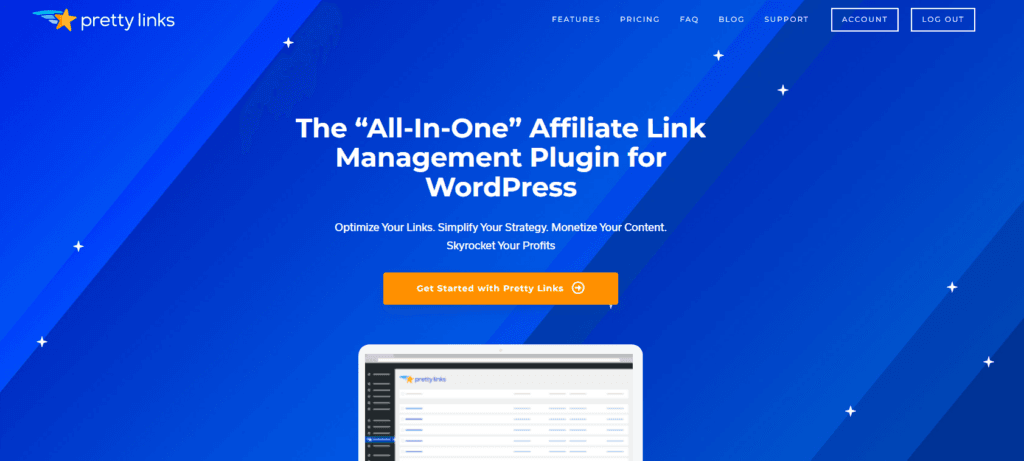
Además, con Pretty Links, puede crear grupos de enlaces para categorizarlos. El plugin también le permite configurar redirecciones, seguimiento y fechas de caducidad para cada enlace. Además, puede añadir scripts a enlaces individuales.
Características:
- Acortamiento de enlaces y marca
- Múltiples tipos de redireccionamientos
- Vincular grupos, categorías y etiquetas
- Informes detallados sobre clics y conversiones
- Generación de códigos QR
- Integración con Google Analytics
- Crear enlaces automáticamente
- Divulgación de enlaces de afiliados y botones para compartir en redes sociales
In short, Pretty Links offers a broad range of features designed to make life easy if you’re un vendedor afiliado.
Rebrandly vs Bitly vs Pretty Links Facilidad de uso
A platform can offer amazing features, but you won’t be able to fully take advantage of them if it’s over-complicated and hard to navigate. That’s why we’re comparing all 3 plataformas de acortamiento de enlaces en términos de facilidad de uso.
Facilidad de uso: Rebrandly
Rebrandly’s onboarding experience can vary depending on what kind of account you choose. That’s because enterprise and business accounts get a dedicated onboarding experience.
Meanwhile, if you sign up for a free plan, you’ll have to learn to use the platform on your own. That said, the signup process is pretty straightforward.
After you sign up for a Rebrandly account, the service will ask some basic questions about how you plan on using it and what type of business you’re running. Then, it’ll guide you toward creating your first branded links:
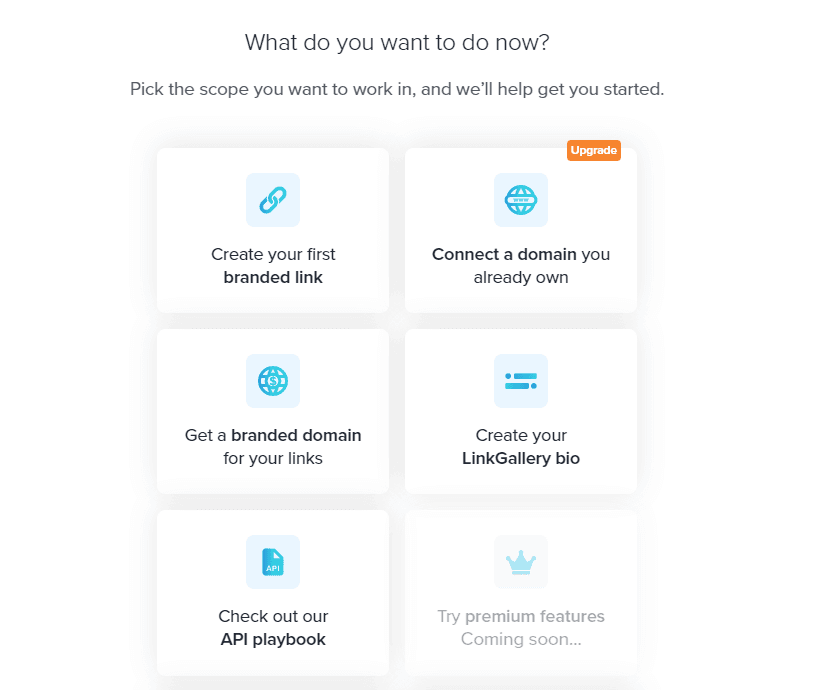
Elija el Cree su primer enlace de marca y Rebrandly te pedirá la URL de destino. Este es el enlace que desea acortar:
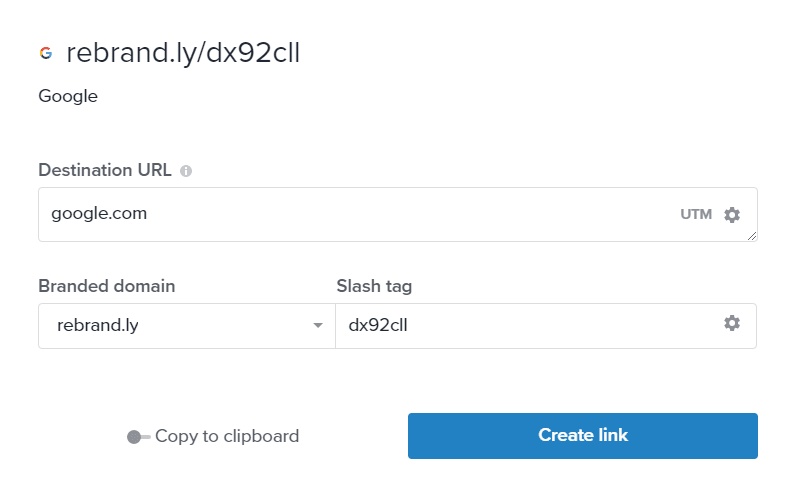
Por defecto, Rebrandly utilizará su rebrand.ly dominio. Sin embargo, puede conectar un dominio de su propiedad al servicio para mejorar su imagen de marca. Una vez creado un enlace, puede supervisar su rendimiento desde la sección Enlaces en el salpicadero.
Facilidad de uso: Bitly
After signing up for a free Bitly account, you can access the service’s dashboard. To shorten a link, go to Enlaces > Crear nuevo:
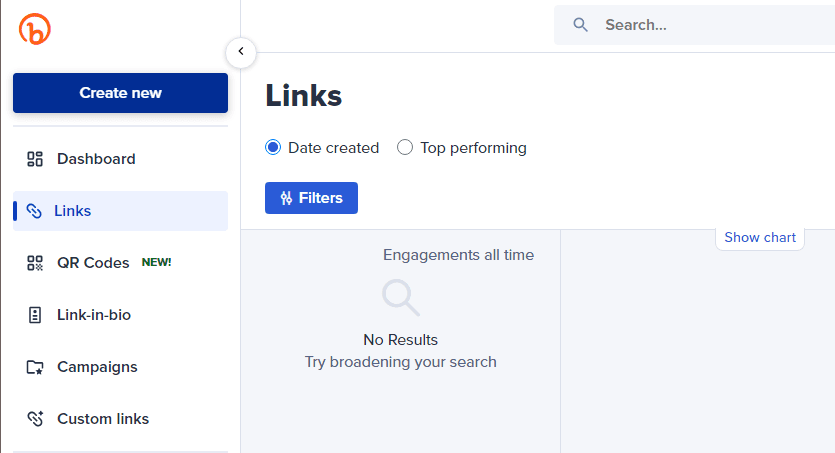
Shortening links in Bitly is simple. Just enter a destination URL and set an optional title for the link (for internal identification). Then, select what domain to use and customize the link’s slug:
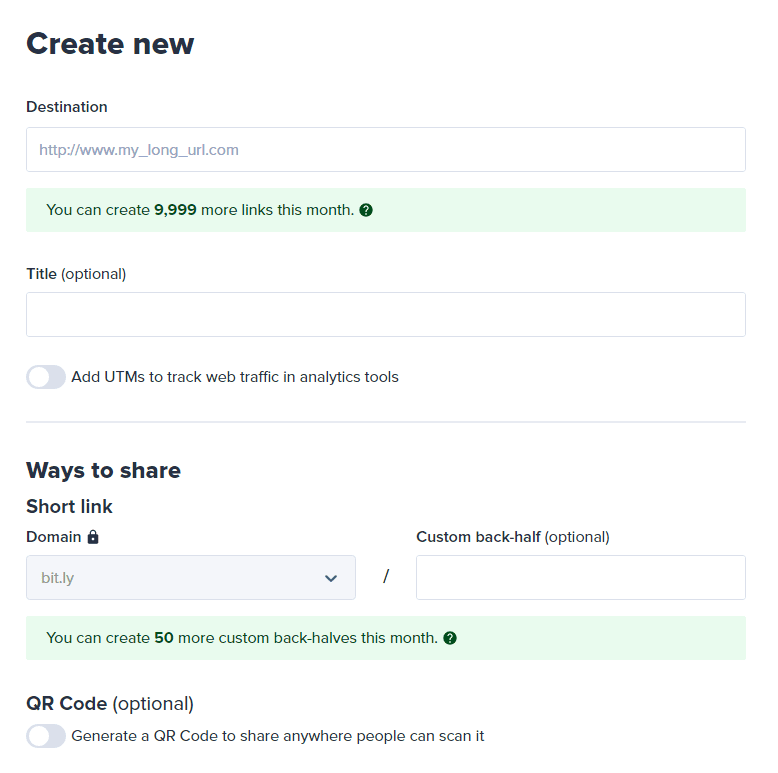
Keep in mind that free accounts can’t use custom domains. However, you do get the option to generate QR codes for each link you shorten. After creating a link, you can find it in the Enlaces tab within the dashboard, where you’re able to monitor its clicks.
Facilidad de uso: Pretty Links
Since Pretty Links is a WordPress plugin, it’s remarkably easy to set up. You can install the Lite version of the plugin in a matter of minutes. Once you do, the plugin walks you through a short tutorial that covers the basics of how to use it:
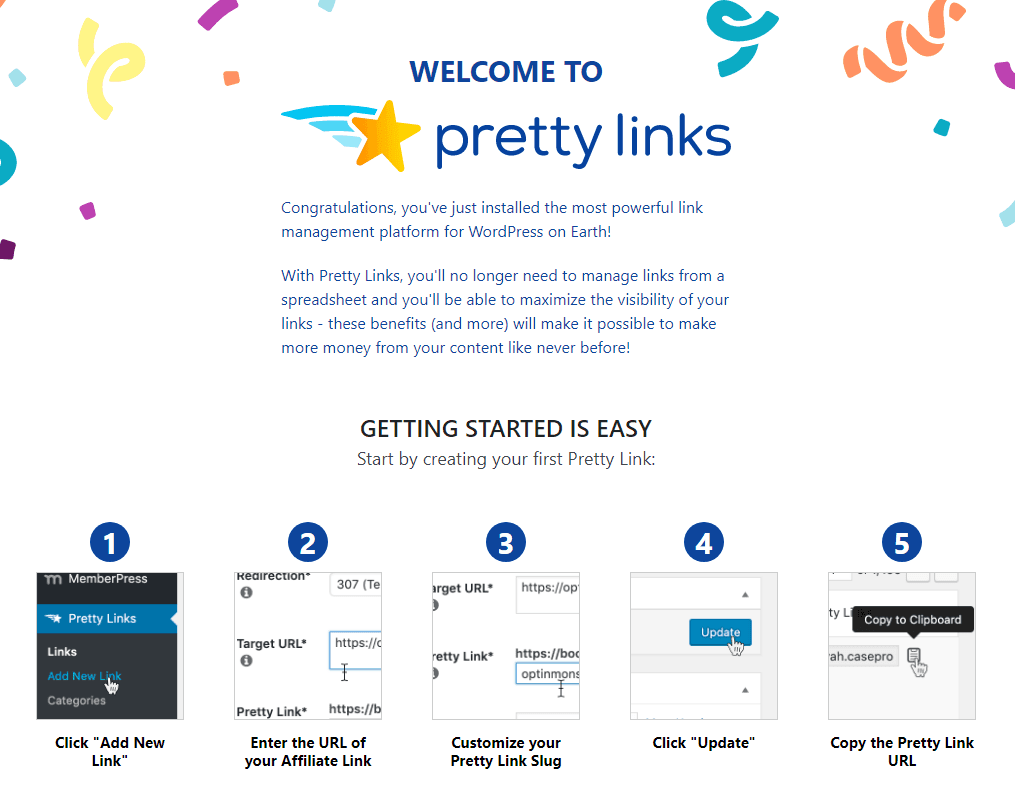
A empezar a utilizar Pretty LinksIr a Pretty Links > Añadir nuevo in the dashboard. From here, you’ll be able to set a title for the new link, choose a target URL, configure the type of redirection to use, and set the link’s slug:
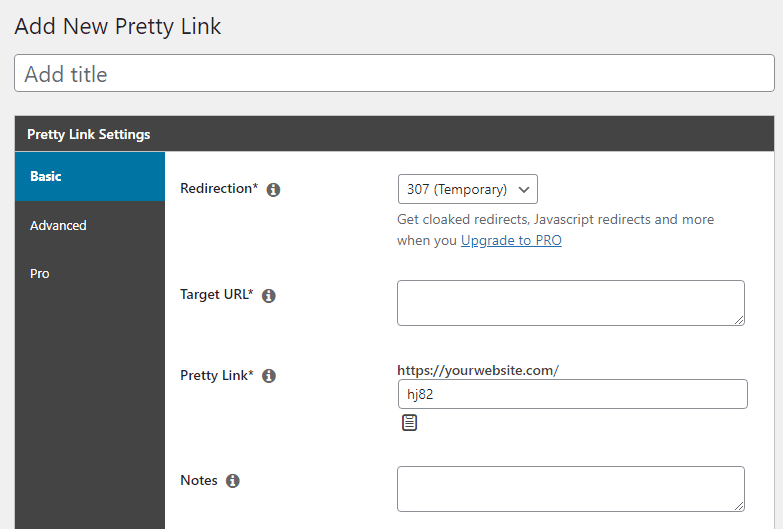
After you add a link, you’ll be able to monitor its performance from the Pretty Links pestañas. En Enlaces también incluye un informe completo que le ofrece una visión general de los clics de todos los enlaces acortados.
Soporte de Rebrandly vs Bitly vs Pretty Links
If you’re going to use a service to manage your links, it needs to offer outstanding support for those occasions where you run into errors or can’t figure out how to complete a task. Here’s how each service fares in this category.
Soporte técnico: Rebrandly
As far as support goes, Rebrandly’s free tier doesn’t get you access to a ticket system or another way to reach out to official agents. Meaning, with a free plan, you’ll need to make do with the platform’s knowledge base for troubleshooting.
La buena noticia es que la base de conocimientos es muy completa. Incluye cientos de artículos sobre cómo utilizar el servicio:
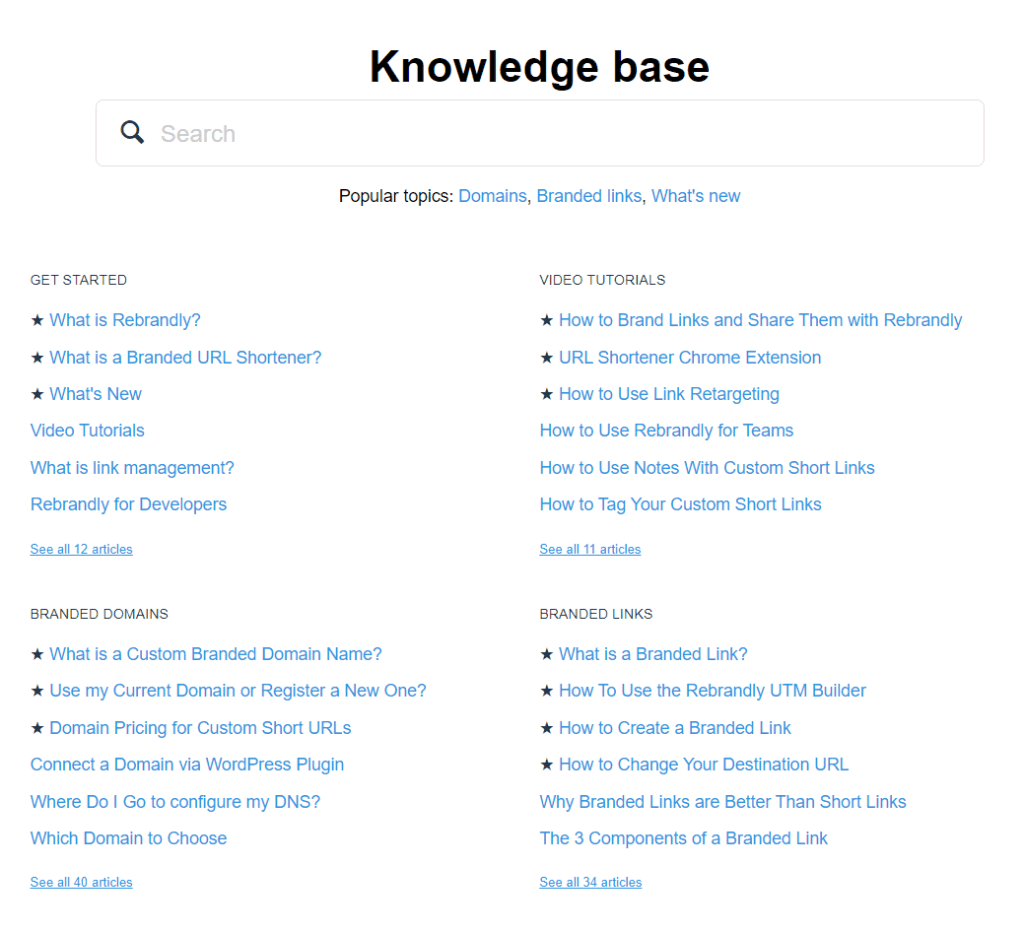
In our experience, Rebrandly does a fantastic job of showing you how to use its tools even if you’re completely new to link shortening services. It clarifies a lot of basic terms and its tutorials are in-depth.
Soporte técnico: Bitly
Bitly’s free tier gives you access to an email ticket system. That means you can get support from dedicated specialists. However, premium users get access to a higher level of personalized support.
In terms of documentation, Bitly does a great job. It offers a comprehensive knowledge base that teaches you the basics of the service and how to fix any issues you run into. What’s more, it has a dedicated section of resources for developers if you want to use the Bitly API:
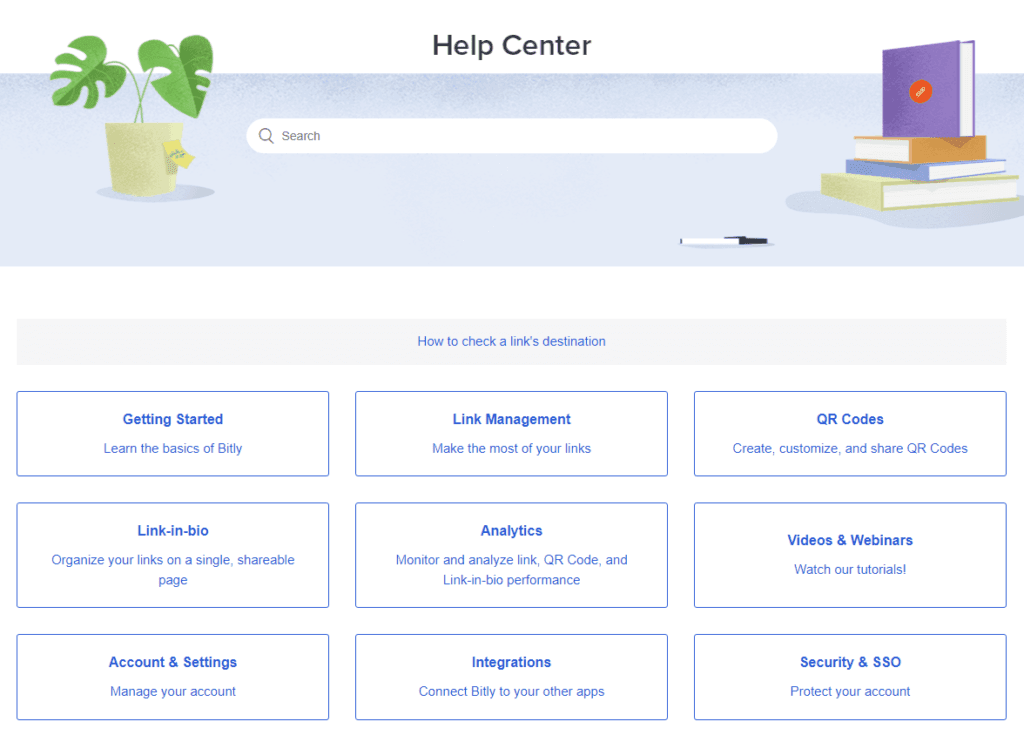
Additionally, if you’re more of a visual learner, Bitly offers a modest number of video tutorials and webinars you can access at any time. These are not as in-depth as the rest of their documentation, but their developer webinars are excellent.
Soporte: Pretty Links
Pretty Links ofrece soporte para todos los usuarios, independientemente de su plan. El plugin también ofrece una completa base de conocimientos que cubre la instalación, configuración, generación de informes, solución de problemas y mucho más:
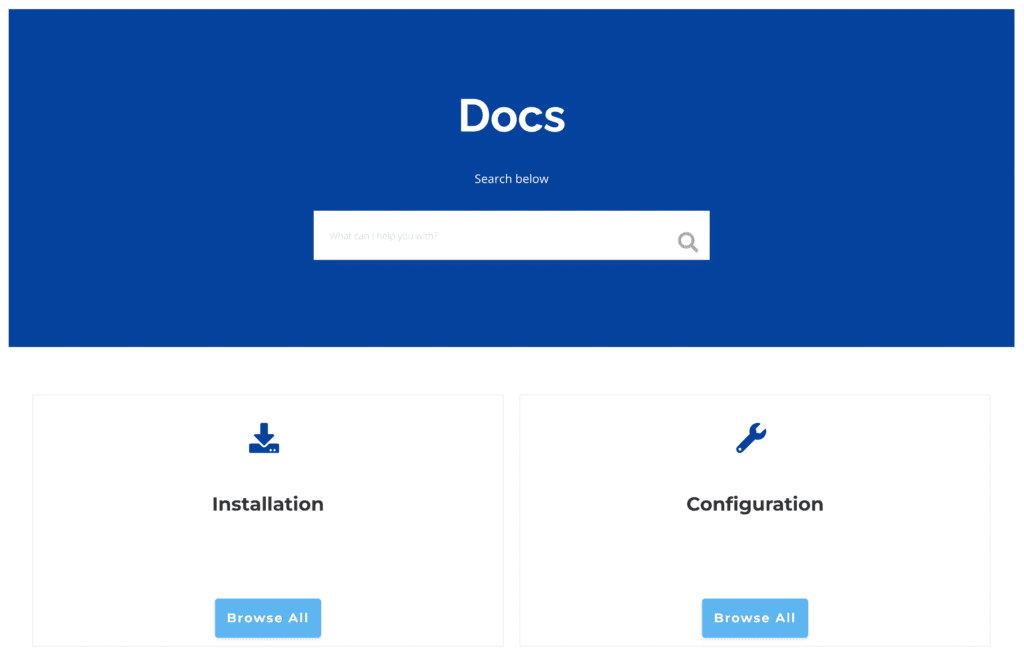
Además de la documentación, también publicar regularmente entradas en su blog que le muestran cómo utilizar Pretty Links en una amplia variedad de escenarios. Pueden ayudarle a implantar el acortamiento de enlaces y estrategias de ocultación para mejorar su negocio.
In terms of support, Lite users have access to the plugin’s WordPress.org support forum and you can also submit questions through the website. If you paid for a Pretty Links license, you get access to priority support.
Precios de Rebrandly vs Bitly vs Pretty Links
Ultimately, your choice of link shortening service might come down to pricing. Therefore, in this section, we’ll compare the value each platform offers versus how much it costs.
Precios: Rebrandly
Rebrandly ofrece ambos planes gratuitos y premium. El nivel gratuito le permite realizar un seguimiento de hasta 2.500 clics al mes para un sitio web.
Meanwhile, premium plans start at $12 per month and cover most of the features we’ve discussed. The only outliers are the business and enterprise plans which also offer dedicated support:
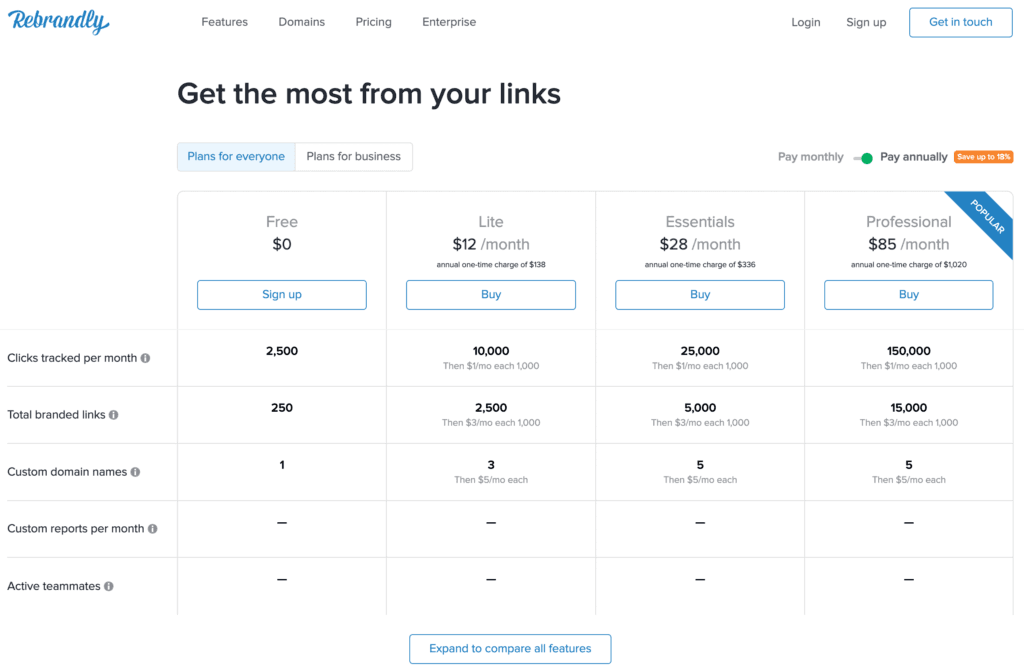
In terms of value, Rebrandly’s Lite es una buena opción. Le permite acortar hasta 2.500 enlaces para múltiples sitios web. Los planes Business y Enterprise solo merecen la pena si gestionas varios sitios web y trabajas en equipo.
Precios: Bitly
Bitly’s pricing is somewhat complicated. The service offers a free tier, but it only enables you to shorten up to ten links per month. Therefore, the free plan probably isn’t a viable option for any serious website.
Meanwhile, the platform’s Inicio plan costs $8 per month, but it’s only available if you pay for the full year. If you want to pay month-by-month, you’ll need to opt for the Básico que cuesta $35 al mes:
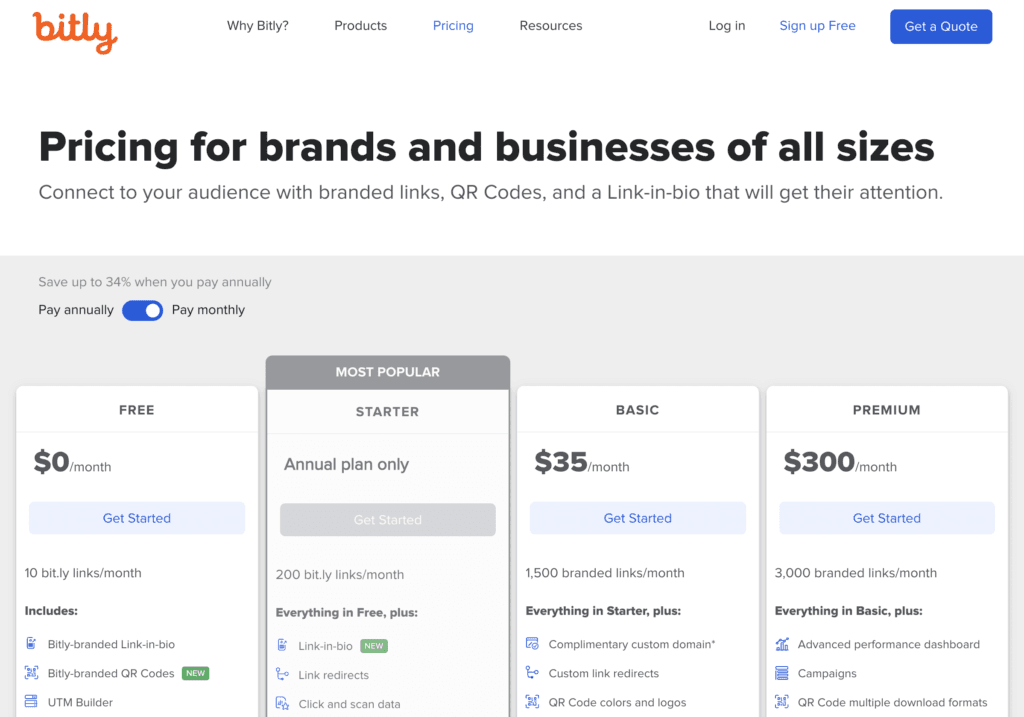
En Inicio también tiene un límite conservador de hasta 200 enlaces al mes. Por lo tanto, si publicas mucho contenido, es posible que te veas obligado a utilizar un nivel más caro que pueda cubrir todos tus enlaces.
Precios: Pretty Links
Dado que Pretty Links es un plugin para WordPress, sigue la práctica habitual de cobrar por licencias anuales. Estas licencias cuestan a partir de $99,50 al año para un sitio web e incluyen soporte para un número ilimitado de enlaces:
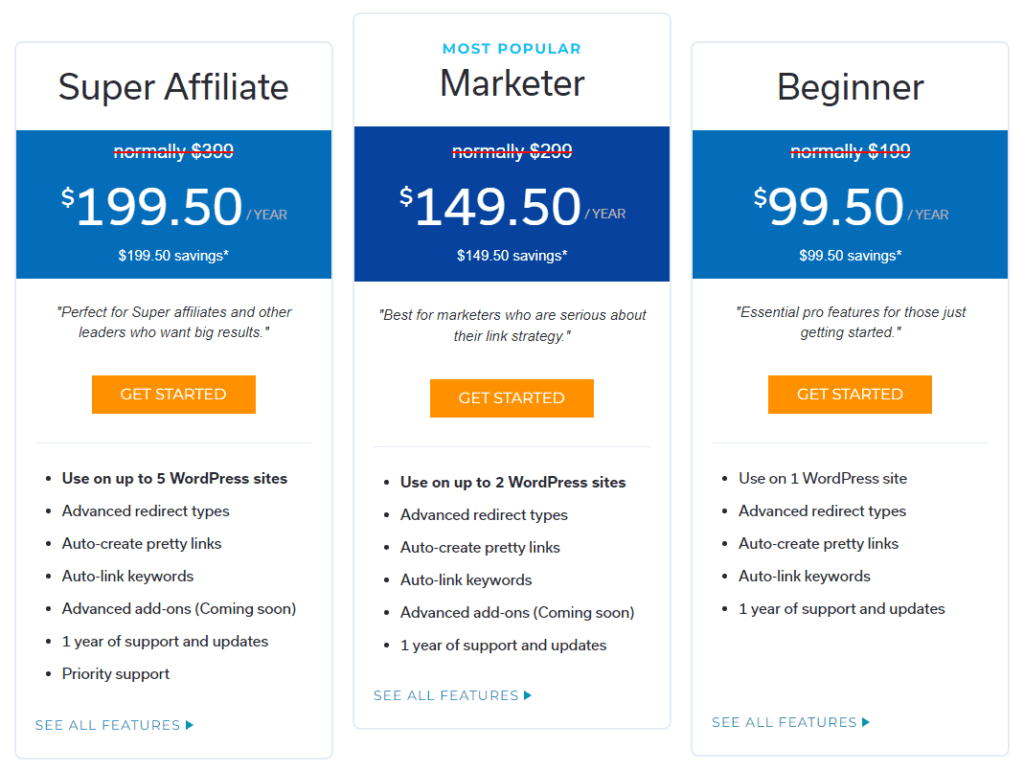
If you’re looking for a link shortening service that doesn’t limit the number of elements you can generate and track, Pretty Links is a fantastic option. However, it’s important to keep in mind that you can only use Pretty Links con WordPress.
Conclusión
El acortamiento de enlaces puede ser extremadamente útil para los vendedores afiliados, blogueros, and even social media influencers. However, you’d be missing out if you chose a tool that sólo proporciona acortamiento de enlaces. Hay muchos servicios que ofrecen esta funcionalidad y mucho más. Por ejemplo, puedes obtener análisis, configuración avanzada de enlaces, generación de QR y otras funciones útiles.
If you’re still on the fence about which link shortener to use, here’s a quick review of the features that make each of these tools stand out:
- Rebrandly: Este servicio de acortamiento de enlaces también le permite gestionar múltiples dominios y acceder a útiles herramientas de colaboración.
- Bitly: With this solution, you’ll get link shortening, QR generation, and custom landing pages for social media.
- Pretty Links: Este plugin ofrece la mejor forma de generar enlaces personalizados si utilizas WordPress.
¿Dónde se encuentra entre Rebrandly vs Bitly vs Pretty Links? Comparta su opinión en la sección de comentarios.
Si te ha gustado este artículo, no dejes de seguirnos en Facebook, Twitter, Pinteresty LinkedIn! And don’t forget to subscribe in the box below.
DC Fawcett
25 de mayo de 2023
El reenvío de parámetros y el rotador de 4 vías son las características más importantes para mí. Probé bitly y no funcionó. bitly te obliga a comprar la versión empresarial para habilitar el reenvío de parámetros. eso es BS. Me encantaría que los enlaces bonitos tuvieran una versión alojada para no tener que lidiar con los problemas de wordpress que siguen apareciendo y rompiendo los enlaces.