Cómo "nofollow" tus enlaces de afiliado (y cuándo deberías hacerlo)
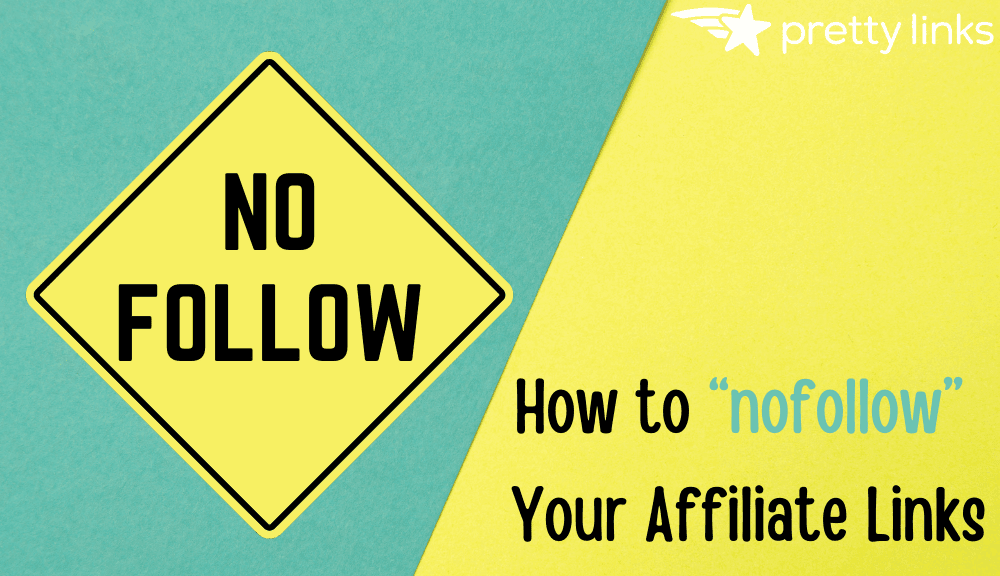
Contenido
El marketing de afiliación puede aumentar los ingresos de su empresa a través de enlaces bien situados. Sin embargo, los motores de búsqueda suelen tomar medidas enérgicas contra los sitios afiliados que contienen demasiados enlaces de pago y los penalizan donde más duele: en su clasificación en los motores de búsqueda.
Aun así, hay son ethical ways around this. They enable you to still promote affiliate products without being read your virtual rights. It all centers around the concept of “link juice” and how it’s earned.
En este post, hablaremos de cómo los motores de búsqueda rastrean los enlaces de afiliados y por qué esto puede ser una mala noticia para su negocio. También le ayudaremos a entender los enlaces follow vs. nofollow ofreciéndole dos soluciones sencillas basadas en el atributo nofollow: un método manual y el método Pretty Links way. Then we’ll explain how you can use each method to protect your site from penalties. Let’s get started!
Por qué los robots de los motores de búsqueda rastrean sus enlaces de afiliado (y qué es "follow" frente a "nofollow")” Medios)
It’s no doubt that affiliate links are an important part of your business. However, search engines don’t take kindly to a plethora of affiliate (i.e. paid) links on your website. However, before you give up on affiliate marketing altogether, keep in mind, it’s not as cut and dry as it appears.
Cuando añades un enlace a tu sitio WordPress, it’s automatically classed as “dofollow“. This means the linked site will receive some of your site’s link juice.
Sin embargo, cuando tiene demasiados enlaces que apuntan a sitios afiliados, hace que parezca que le están pagando directamente por un impulso de optimización de motores de búsqueda (SEO). Esto es lo que conduce a las sanciones, incluyendo la pérdida de su ranking en los motores de búsqueda ganado con tanto esfuerzo.
You can avoid this with the nofollow attribute. By adding a nofollow to your affiliate links, they won’t be included when search engine bots crawl through your site. Essentially, the attribute does what it says; it tells the bot not to follow the link or pass on any of your site’s link juice.
There are two ways to go about ensuring affiliate links aren’t tracked by search engine bots. The first is a manual process within the WordPress editor. The second involves link cloaking with Pretty Links. Let’s take a look at each.
Cómo nofollow manualmente sus enlaces de afiliados
We’ve covered the importance of, and differences between follow vs. nofollow links. Now we’ll show you how to add the nofolow attribute to your own links.
You’ll need to be in the WordPress editor for this, and initially, it doesn’t matter whether you’re using the visual or text editors. However, once you’ve añadido un enlacetendrá que estar dentro del editor de texto:
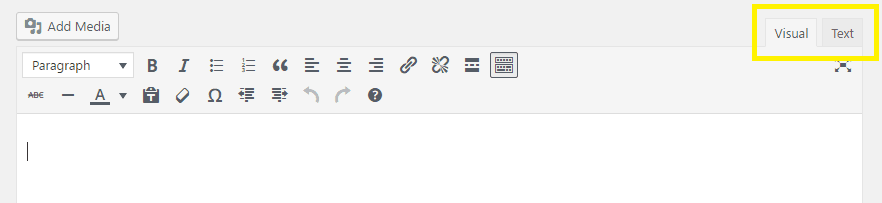
Here, you’ll see the underlying HTML code of your post or page. You’ll need to scour your content to find the link in question:
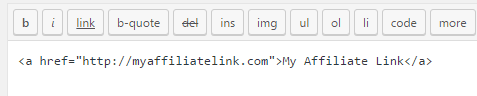
To manually nofollow the link, you’ll need to add some code. First, place your cursor between the closing double quote and angled bracket. Next, add a single space, then type rel="nofollow":
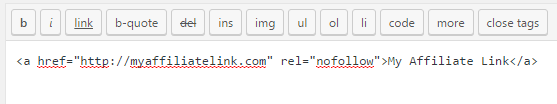
Once you save your changes, that’s it! This option, while effective at preventing search engine penalties, can be tedious if you have a lot of links. Fortunately, there’s a much quicker way to get the same results by using Pretty Links.
Cómo Cloak y nofollow sus enlaces de afiliados utilizando Pretty Links
Aunque Pretty Links es sin duda el líder en acortamiento de enlacesTambién ofrece una variedad de otras funciones, such as the ability to cloak your links and set the nofollow attribute automatically. What’s more, the process is very straightforward.
However, first things first, let’s discuss encubrimiento de enlaces. Se trata de un proceso que permite cambiar el aspecto de una URL de destino. En lugar de un enlace de afiliado largo y poco atractivo que podría confundirse con algo en lo que no merece la pena hacer clic, la alternativa es ocultarlo con una URL bonita como la siguiente http://www.yoursite.com/productname.
In addition, the cloaked link will still redirect to the target URL. Ultimately, it will look cleaner, and it can be branded to include your website’s address.
En instalación y activación el plugin, encontrará una nueva opción en la parte izquierda de su panel de control de WordPress. Para añadir un nuevo enlace, vaya a Pretty Links > Añadir nuevo enlace:

You’ll be brought to the Añadir enlace screen. The first thing you’ll want to do is choose Capa del Redirección lista desplegable:
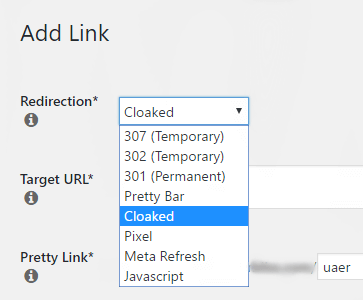
A continuación, introduzca la URL de destino (incluyendo www). This will be your original affiliate link. Next, add the “slug” you’d like to use for your cloaked link to the Pretty Links campo. A continuación, añada un título y notas para su propia referencia si lo desea:
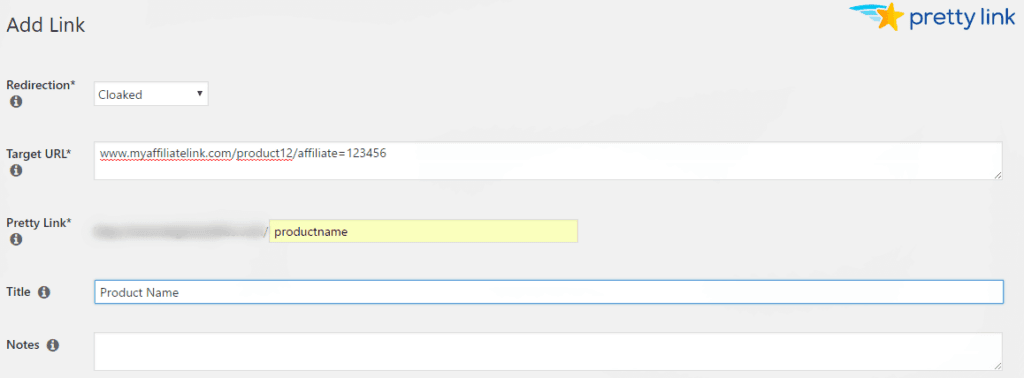
Para que este enlace sea nofollow, amplíe el campo Opciones avanzadas y seleccione la opción No Seguir casilla de verificación:
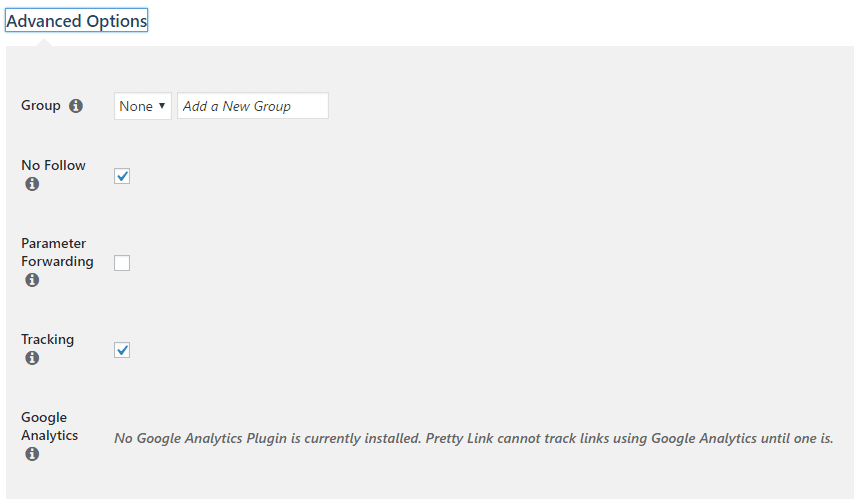
You can also add new links from within posts and pages. To do so from within the WordPress editor, select the star icon from the visual editor’s toolbar:
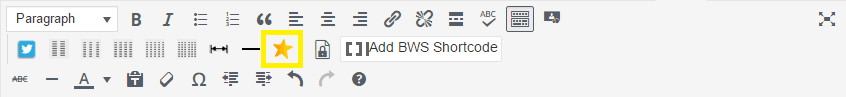
You’ll be greeted by a pop-up menu, which enables you to enter your link information as you did from the Añadir enlace pantalla. También puede seleccionar el tipo de redirección y nofollow desde esta ventana emergente, así como activar el seguimiento de enlaces:
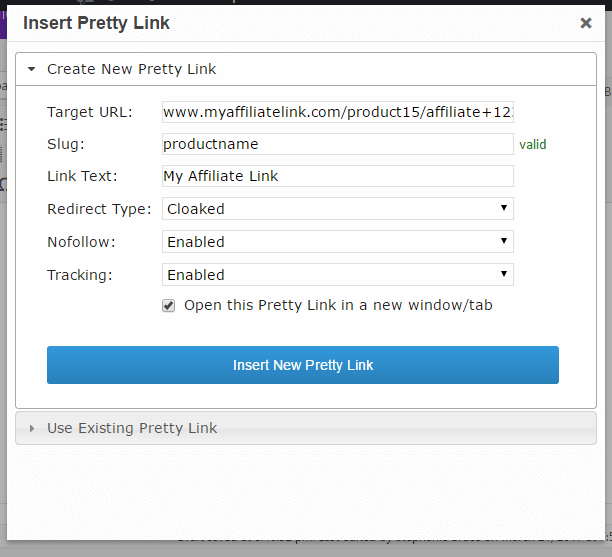
It’s a handy, code-free way to nofollow, cloak, and track your affiliate links, all from your WordPress visual editor.
Conclusión
Si eres un vendedor afiliado preocupado por las penalizaciones de los motores de búsqueda, no tienes nada que temer. En primer lugar, asegúrese de que conoce las diferencias entre los enlaces follow y nofollow. A continuación, utiliza el atributo nofollow y la función de ocultación de Pretty Links. De esta forma, te asegurarás de mantener a la policía de los motores de búsqueda lejos de tu puerta virtual y conservarás el ranking que tanto te ha costado conseguir.
In this post, we’ve discussed the negative impact that uncloaked affiliate links can have on your marketing website. However, there are two things you can do to avoid search engine penalties. To recap, you can:
- Utilice el atributo manual nofollow en sus enlaces de afiliado.
- Utilice Pretty Links para ocultar y nofollow sus enlaces de afiliados.
¿Tiene alguna pregunta sobre el atributo nofollow, las diferencias entre enlaces follow y nofollow? Háganoslo saber en la sección de comentarios.
Si le ha gustado este artículo, no deje de seguirnos en Facebook, Twitter, Pinteresty LinkedIn! And don’t forget to subscribe in the box below.