5 cosas que puede probar en su sitio de afiliado (y cómo hacerlo)

Contenido
¿Alguna vez ha mirado su sitio web y ha pensado, Me pregunto qué opinará la gente de este diseño.
You’re not alone. The challenge for most website owners is getting into the heads of their visitors and trying to figure out what makes them click – or, even better, make a purchase.
With A/B split testing, you can do exactly that. It’s a focused method that allows you to test two different versions of a specific element on your site – be it a call-to-action button, a headline, or even a link. The aim is to see which version gets better engagement from your visitors.
This isn’t just throwing stuff at the wall to see what sticks. It’s a data-driven strategy designed to improve your site’s performance, attract more visitors, and increase your sales.
In this guide, you’ll get the lowdown on A/B split testing. Then we’ll hand you a list of 5 elements you can start testing on your site right now to get a better feel for your audience.
Don’t worry though, we won’t leave you trying to figure it out all on your own. We’ll wrap things up by showing you how to get these tests rolling with Pretty Links.
¿Qué son las pruebas A/B? (y por qué debe utilizarlo)
Las pruebas A/B son una forma más específica de las pruebas divididas. Esencialmente, se toman dos versiones de una página web que son exactamente iguales, excepto por una cosa - tal vez un color de botón, una palabra clave, o un encabezado de página - y ver cuál de ellos consigue más clics o engagement.

For example: Let’s say you’ve got an affiliate link hiding at the bottom of your blog posts, and it’s basically getting zero love. Why not run an A/B test to see if moving that bad boy higher up the page makes a difference?
La mitad de sus visitantes verían el enlace en su antiguo lugar y la otra mitad en el nuevo.
Boom! Now you’ve got real data to show you where that link should live, taking the guesswork out of your marketing and design decisions.
¿Y lo mejor? Las pruebas A/B no pueden ser más sencillas. Ofrece una forma sencilla pero potente de perfeccione sus estrategias and improve your website’s performance without spending a lot of time or resources.
5 elementos que puede probar fácilmente en su sitio web
With a better understanding of how A/B split testing works, now you’re probably wondering, “¿Qué debo probar en mi sitio web?”
Don’t stress, we’ve got a shortlist of 5 things you can start playing around with.
1. Consider the Placement & Appearance of Your Affiliate Links
En colocación de enlaces de afiliados en su contenido puede afectar en gran medida a la cantidad de clics que reciben. Los enlaces enterrados en la parte más profunda del artículo pueden pasar desapercibidos, mientras que los que están demasiado adelantados pueden parecer insistentes.
Qué probar: Puede intentar colocar los enlaces de afiliación al principio, en medio o al final de su contenido. También puede probar incrustación de enlaces en imágenes o texto para ver cuál es más eficaz.
But don’t stop there! Consider turning your links into llamativos expositores de productos. Instead of just hyperlinking some text, make your links into interactive showcases. It’s a fun twist that could get your audience clicking like there’s no tomorrow.
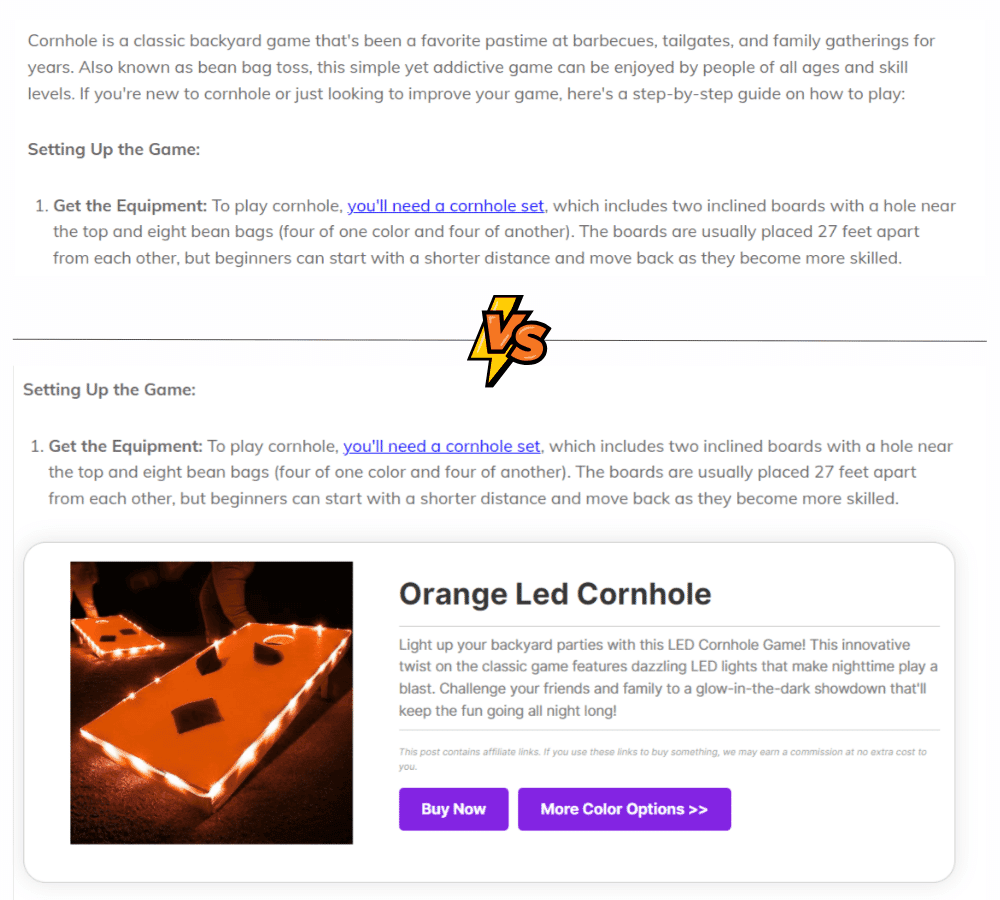
2. Sea creativo con sus botones CTA
Las CTA son cruciales para guiar el comportamiento de los visitantes y conducirlos a realizar una compra u otra acción deseada.
Qué probar: Experimente con diferentes botones colores, tamaños, textos y ubicaciones. Por ejemplo, puede que desee averiguar si un botón "Comprar ahora" genera más clics que un botón "Más información". También puede probar la psicología del color: ¿un botón rojo encendido grita "Haz clic en mí, cuanto antes" más que uno azul más tranquilo?
3. Titulares que hacen que la gente mire dos veces
El titular suele ser lo primero que llama la atención cuando un visitante entra en una página. Un titular intrigante puede marcar la diferencia entre una salida rápida y una inmersión más profunda en su contenido.
Qué probar: Try varying your headlines to emphasize different benefits or features of the affiliate products you’re promoting. For example, test a benefit-driven headline like “Transform Your Skin in 30 Days” versus a feature-driven one like “Natural Ingredients for Healthy Skin.”
4. Juegue con el formato del contenido
La forma de presentar el contenido puede influir en su eficacia a la hora de promocionar productos de afiliación. Algunas audiencias prefieren reseñas detalladas, mientras que otras prefieren artículos rápidos y escaneables.
Qué probar: If you’re using varios formatos de contenido - como artículos, reseñas o guías prácticas, pruebe qué tipo genera más participación y conversiones. Puede que descubras que una reseña detallada con pros y contras genera más confianza y ventas que un artículo breve.
5. Detalles del producto que despiertan el interés del lector
Si you’ve got an affiliate product that’s a fan-favorite, how about giving it the spotlight in two different versions of the same blog article? You could focus on different aspects of the product in each version to see what really grabs your audience’s attention.
Qué probar: In one version of the article, emphasize the product’s top features. In the second version, play up the benefits it brings to the user. Then, track clicks to see which angle your audience finds more compelling.
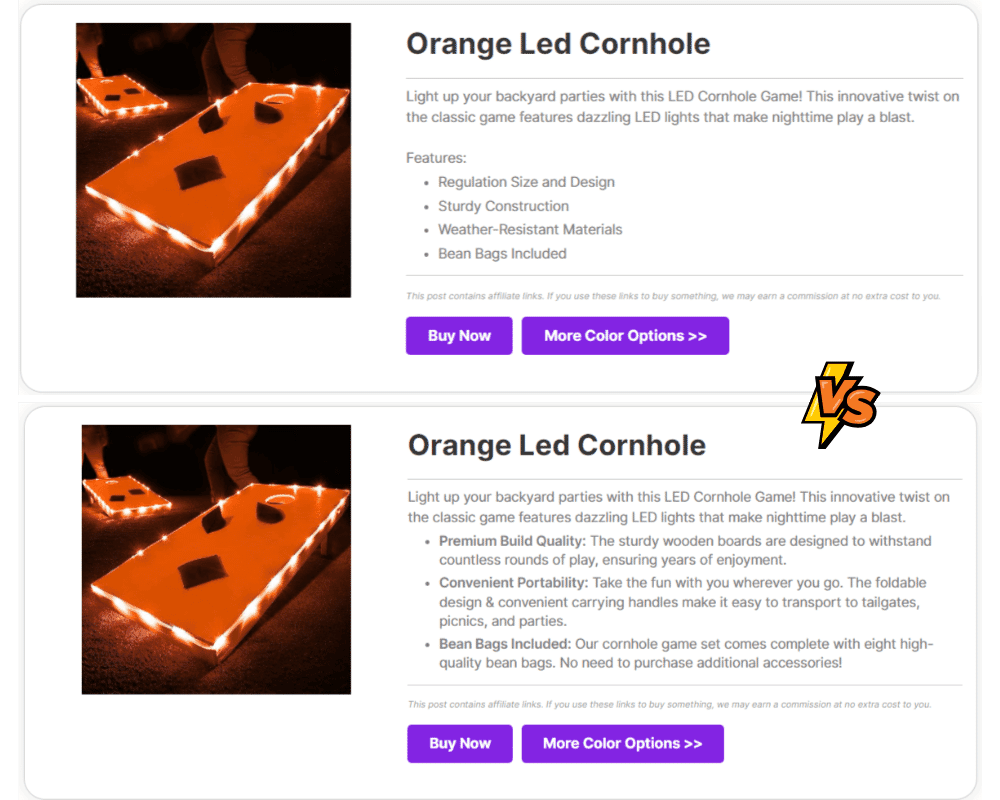
Cómo configurar una prueba de división A/B con Pretty Links (en 3 pasos)
Pretty Links’ rotation feature enables you to easily perform split tests on your affiliate site. In just 3 simple steps, you’ll be gathering insights like a champ.
Before you can set up your A/B split test, you’ll need to create two versions of the web page you’re testing. RECUERDE: It’s vital the two pages are identical except for the ONE thing you wanna test.
Una vez preparadas sus páginas, Pretty Links se encarga de generación automática de URL limpias para cada versión, so you’re all set to initiate your A/B test.
Paso 1: Configurar el informe de la prueba de división A/B
First, let’s set your split test up for success by making sure you’re collecting data from the get-go with a Pretty Links Report.
Dirígete a Pretty Links > Opciones. Desde allí, busca la sección "Informes":
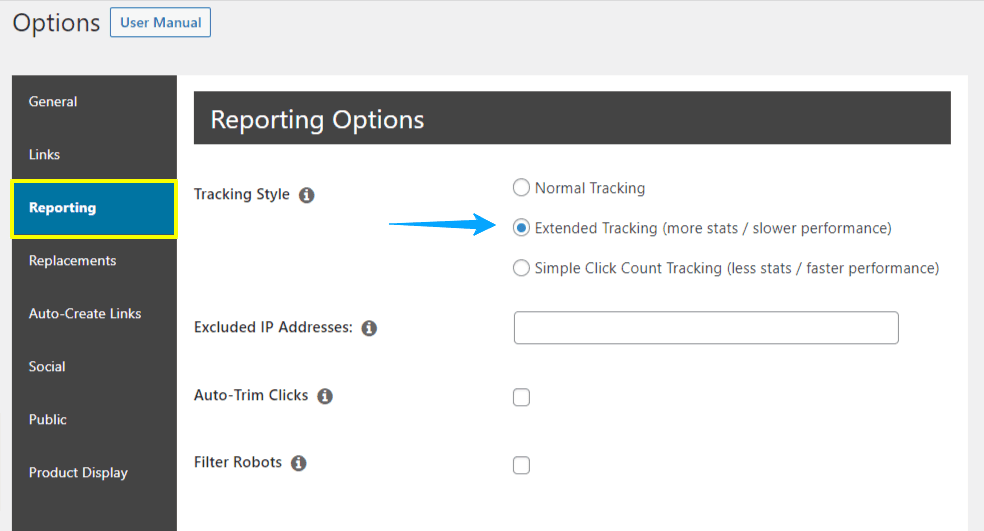
Seleccione "Seguimiento ampliado" en "Estilo de seguimiento". Después de hacer esa selección, desplácese hacia abajo y pulse el botón "Actualizar".
Now you’re primed to automatically gather all the valuable insights you’ll need once your split test kicks off.
Paso 2: Seleccione el enlace de su página Versión A
After setting up your report, the next step is picking your “A” version page link. So hop into your pretty links collection find the link you’re eager to split test, and click “Edit”.
Or if you’re starting fresh, just go ahead and crear un nuevo enlace.
Paso 3: Cree su prueba de división A/B
First things first, split testing is a VIP feature available to our pro users. If you’re not seeing that “Pro” tab in the link editor, it’s time to level up your Pretty Links plan.
En la pestaña Pro, busque el menú desplegable "Redirección dinámica" y seleccione "Rotación." Su versión A ya está configurada: sólo tiene que hacer clic en "Añadir rotación de enlaces" para conectar su versión B.
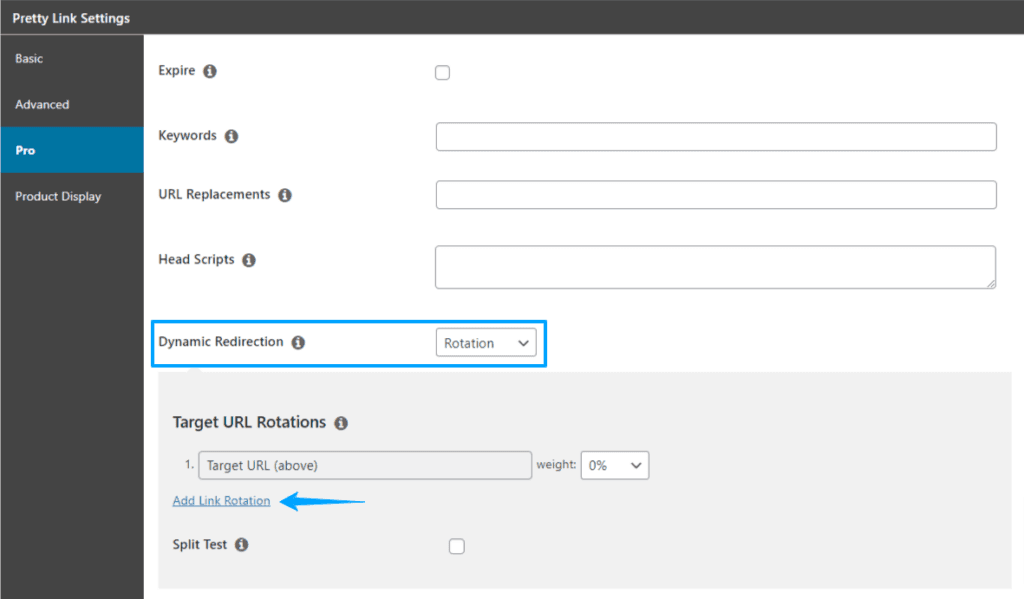
Aunque puede incluir hasta 20 URL alternativas, le sugerimos que, para empezar, se limite a dos.
Puede asignar un "peso" a cada URL. Pero, sinceramente, lo mejor suele ser un reparto al 50%. De este modo, la mitad de los visitantes verán la página A y la otra mitad la B:
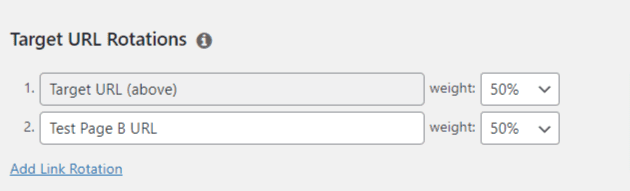
Last but not least, tick the “Split Test” box and pick a “Goal Link.” This is the link you really want to keep tabs on. Maybe it’s an affiliate link for a hot product – you’ll get to see cómo funciona en ambas versiones de la página.
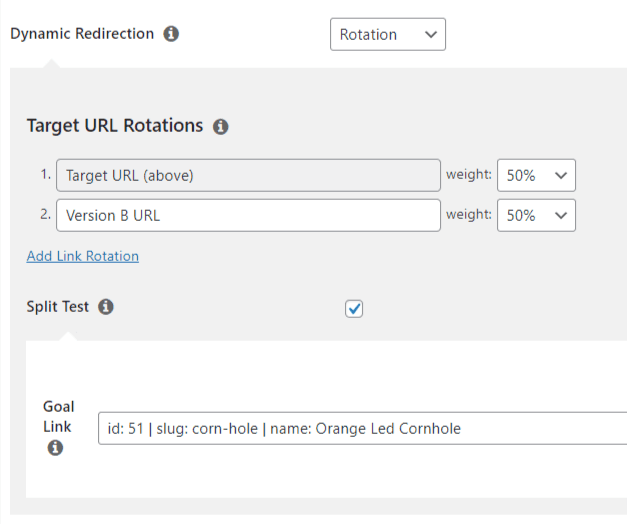
After you’ve set it all up, a “Split Test Report” link will pop up. Unlike otros informes Pretty Links, you’ll need to sit tight until the data starts rolling in.
But don’t fret—it usually fills up pretty fast!
Analice los resultados de sus pruebas divididas: El momento de la verdad
Alright, you’ve set up your A/B test and it’s doing its thing. Our pro-tip? Let it run for at least two weeks to get some quality data. And whatever you do, resist the temptation to tweak anything mid-test; you want those results pure and unbiased.
You can, however, peek in on your results from time to time by jumping back to that “Split Test Report” link. You’ll see a nifty graph that shows how your pages are stacking up:
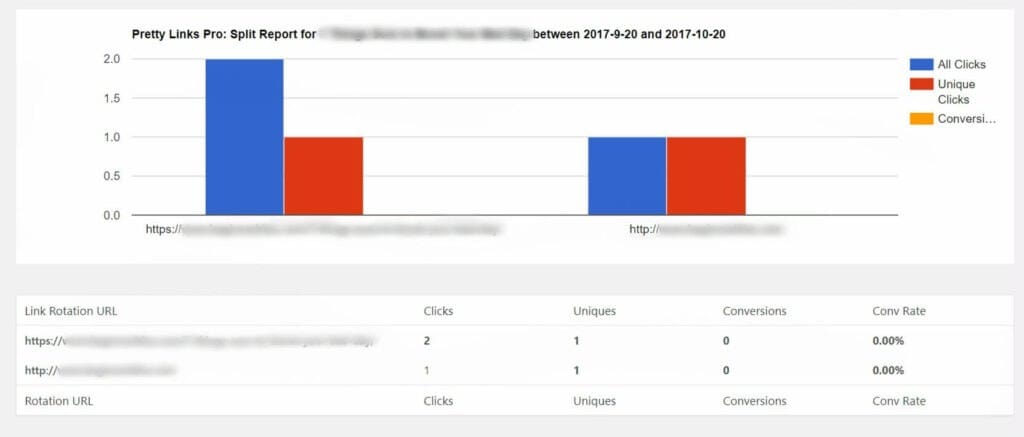
At this point, you can use the information you’ve gathered to make improvements to your affiliate content. If one page is the clear winner, give it the crown and make it your go-to.
Pero si ambas páginas son más meh que YEAHSi no es así, es posible que desee realizar más pruebas, tal vez agitar las cosas con nuevas variaciones, hasta que llegue a ese punto óptimo de rendimiento.
Conclusión
Guesswork rarely cuts it when you’re aiming for consistent affiliate revenue. That’s where split testing steps in, taking the “what ifs” out of the equation and giving you the data-driven insights you need to succeed.
He aquí algunas pruebas rápidas para empezar:
- Consider the Placement & Appearance of Your Affiliate Links
- Sea creativo con sus botones CTA
- Titulares que hacen que la gente mire dos veces
- Juegue con el formato del contenido
- Productos específicos que despiertan el interés del lector
Ponga en práctica estas pruebas y deje que los datos le guíen hacia un sitio más eficaz y que merezca más clics. ¿Quién sabe? El próximo gran aumento de sus ingresos podría estar a sólo una prueba de distancia.
¿Tiene alguna otra pregunta sobre las pruebas A/B?? Háganoslo saber en la sección de comentarios.
Si te ha gustado este artículo, no dejes de seguirnos en Facebook, Twittery LinkedIn! And don’t forget to subscribe in the box below.