Cómo integrar MonsterInsights con Pretty Links (y por qué debería hacerlo)

Contenido
MonsterInsights es uno de los principales plugins de Google Analytics para WordPress, y actualmente lo utilizan más de un millón de sitios web. Junto con su propia funcionalidad, este plugin también se puede integrar con Pretty Links. Esto le permitirá hacer que su seguimiento de enlaces sea aún más potente.
That’s because MonsterInsights helps you combine Pretty Links’ features with all the tracking capabilities of Google Analytics. This combination will provide you with some very in-depth information about your links. You’ll even be able to see real-time information whenever a link is clicked on.
In this article, we’ll introduce MonsterInsights and discuss why you should use it. We’ll also show you how to effectively integrate it with Pretty Links. Let’s go!
Una introducción a MonsterInsights
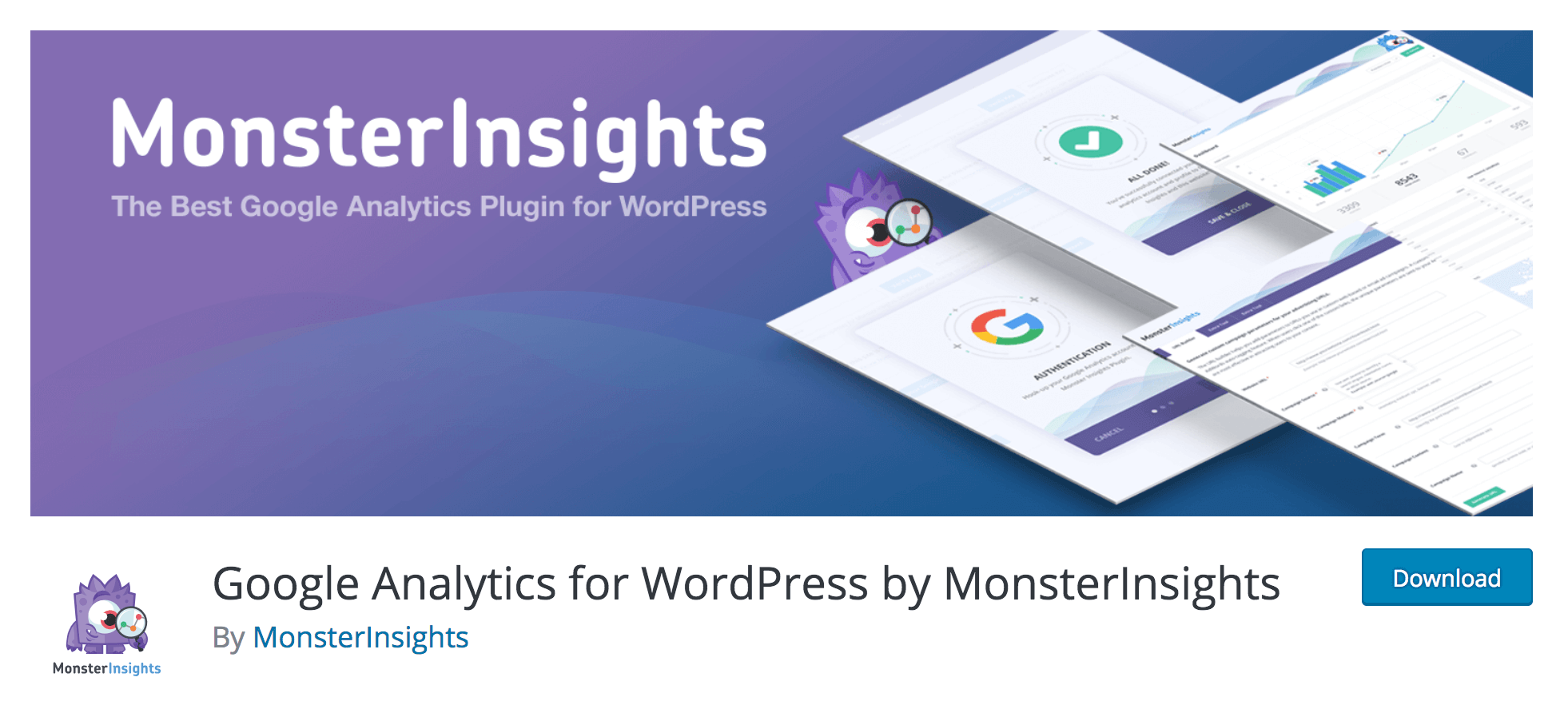
Como ya hemos dicho, MonsterInsights es un plugin que permite integrar Google Analytics con su sitio de WordPress. Esto facilita la conexión de su sitio a Google Analytics, y lleva toda su funcionalidad de seguimiento y estadísticas directamente a su panel de administración. Como we’ve discussed in previous articlesEsto puede ser muy beneficioso. Google Analytics te ayuda a controlar el tráfico, detectar tendencias en los contenidos más populares y optimizar tu marketing.
It should be noted that MonsterInsights is not the sólo para añadir esta funcionalidad a su sitio web. Existen varias alternativas, como Panel de Google Analytics para WP. However, we’ve found that none quite match MonsterInsights’ ease-of-use and feature set. What’s more, this plugin has the advantage of being compatible with Pretty Links. El uso conjunto de ambos plugins permite realizar un seguimiento de los enlaces acortados con toda la potencia que ofrece Google Analytics.
Cómo integrar MonsterInsights con Pretty Links (en 4 pasos)
At this point, we’re going to show you how to integrate MonsterInsights with Pretty Links, in order to improve your link tracking. Before you start, you will need to download and install el plugin MonsterInsights. You’ll also need to configurar los ajustes de Google Analytics. Once you’ve done those two things, you can get started!
Paso 1: Crear un "Prefijo Base" en Pretty Links
First, you’ll need to create a ‘base slug prefix'. Se trata de un prefijo de directorio que se utilizará en todos los enlaces que cree. Por ejemplo, si especifica el prefijo "test", aparecerán enlaces con la URL: https://example.com/prueba/enlace.
Puede establecer un prefijo slug base navegando a Pretty Links > Opciones > Enlaces. Aquí puede ver el ajuste en cuestión:
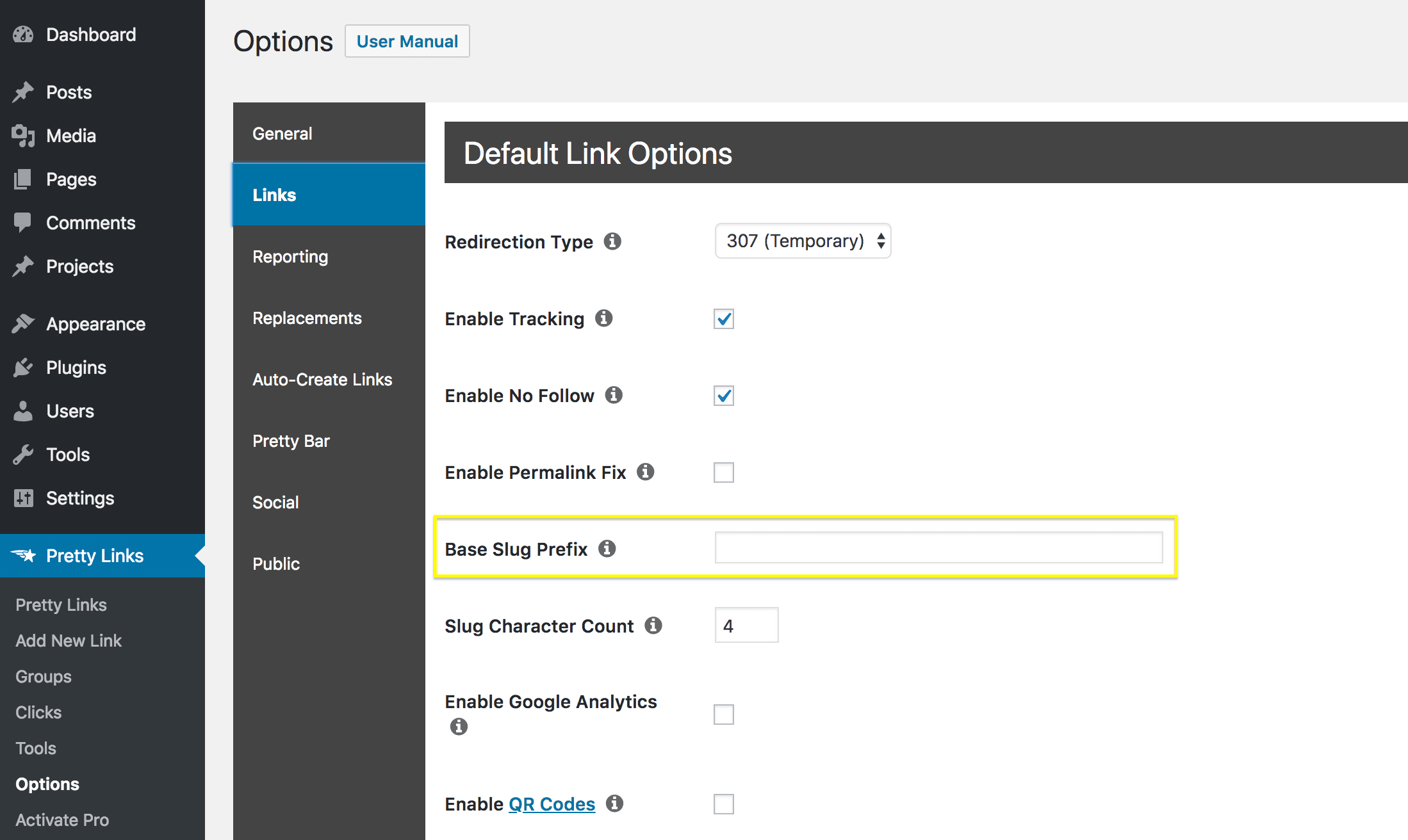
Añada el prefijo que desee utilizar y haga clic en Actualización para guardar la configuración.
Paso 2: Habilitar Seguimiento de Eventos en MonsterInsights
Next, you’ll need to enable events tracking. This is what lets MonsterInsights register and track which links are clicked on (and when). You can do this by navigating to Perspectivas > Ajustesy, a continuación, abrir el Seguimiento ficha:
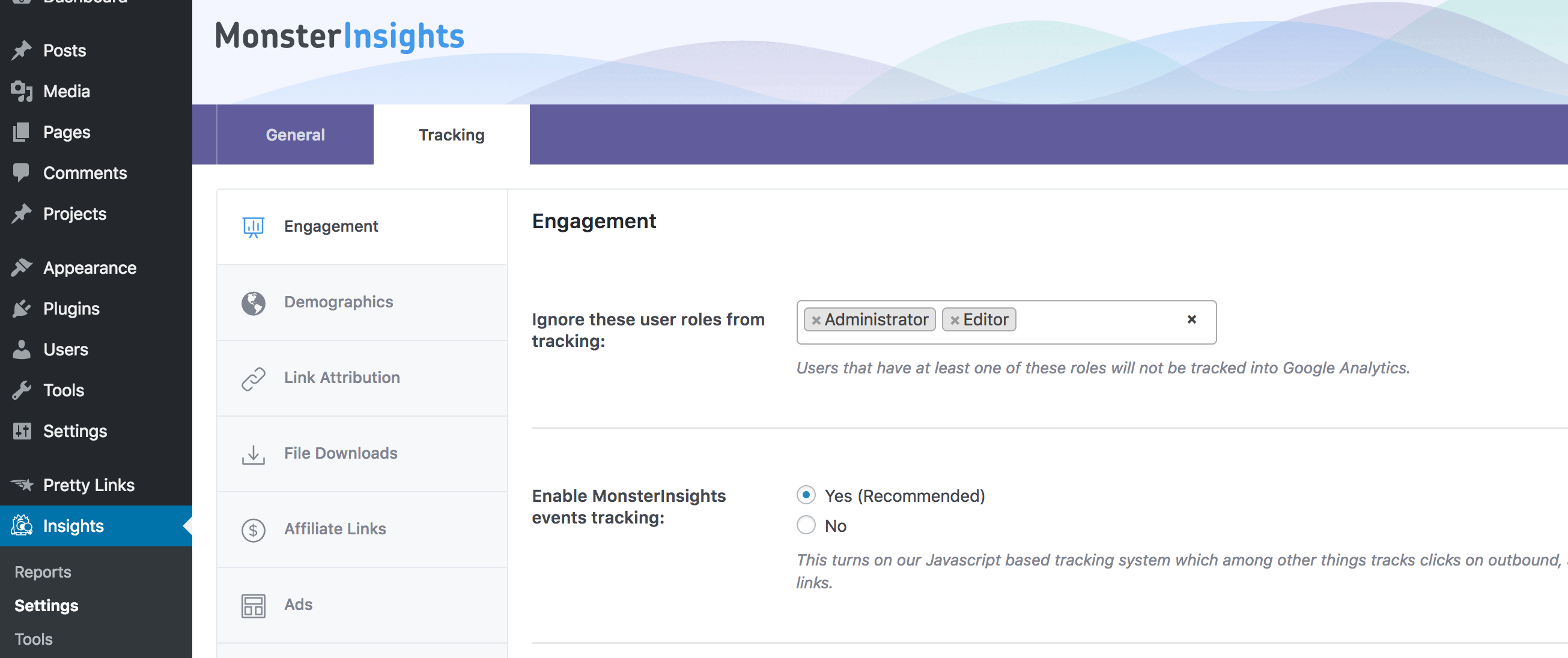
Si el Activar el seguimiento de eventos MonsterInsights ya está configurada como Sídebe dejarlo como está y continuar con el siguiente paso. De lo contrario, active la configuración y guarde los cambios.
Paso 3: Añade tu prefijo base a MonsterInsights
It’s now time to use the base slug prefix you created earlier. This is how you’ll tell MonsterInsights which links to track. On the Perspectivas > Ajustes simplemente cambie a la página Enlaces afiliados ficha:
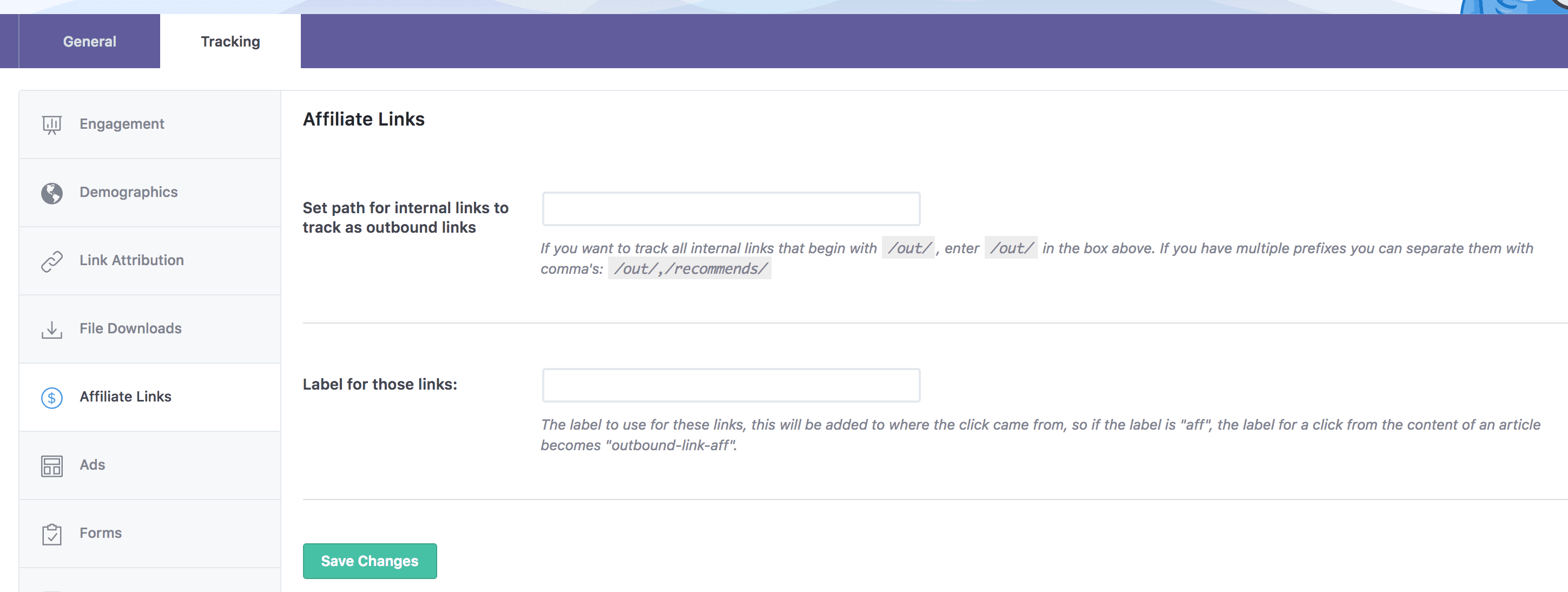
Empiece añadiendo el prefijo de su babosa base al primer campo. Asegúrese de incluir también las barras oblicuas según corresponda. Por ejemplo, si su prefijo base es "test", debe introducir "/test/". También puede introducir varios prefijos separándolos con una coma.
You’ll also need to add a label for your links. This is a descriptive marker that shows you where each click comes from. In this case, we recommend that you use a label like “pretty-links“ to make the links’ origins and purpose clear.
Once you’ve done that, click on Guardar cambios. Llegados a este punto, el seguimiento de enlaces ya está configurado. Sin embargo, también debe realizar pruebas para asegurarse de que todo funciona como se espera.
Paso 4: Compruebe que Google Analytics realiza un seguimiento de sus enlaces
Finally, let’s make sure that your integration of Pretty Links and Google Analytics has been successful. Fortunately, this is the easiest step. All you need to do is sign in to Google Analytics and access Informes > En tiempo real > Eventos.
Here, you’ll be able to see whenever anyone clicks on one of your pretty links that includes the specified base slug prefix. To test that this is working, open your site in modo incógnitoo simplemente salga de su cuenta de administrador. Visite su sitio, y haga clic en cualquiera de sus enlaces que tiene el prefijo correcto.
Once you’ve done that, switch back to Google Analytics. You should see the click registered in the real-time results:
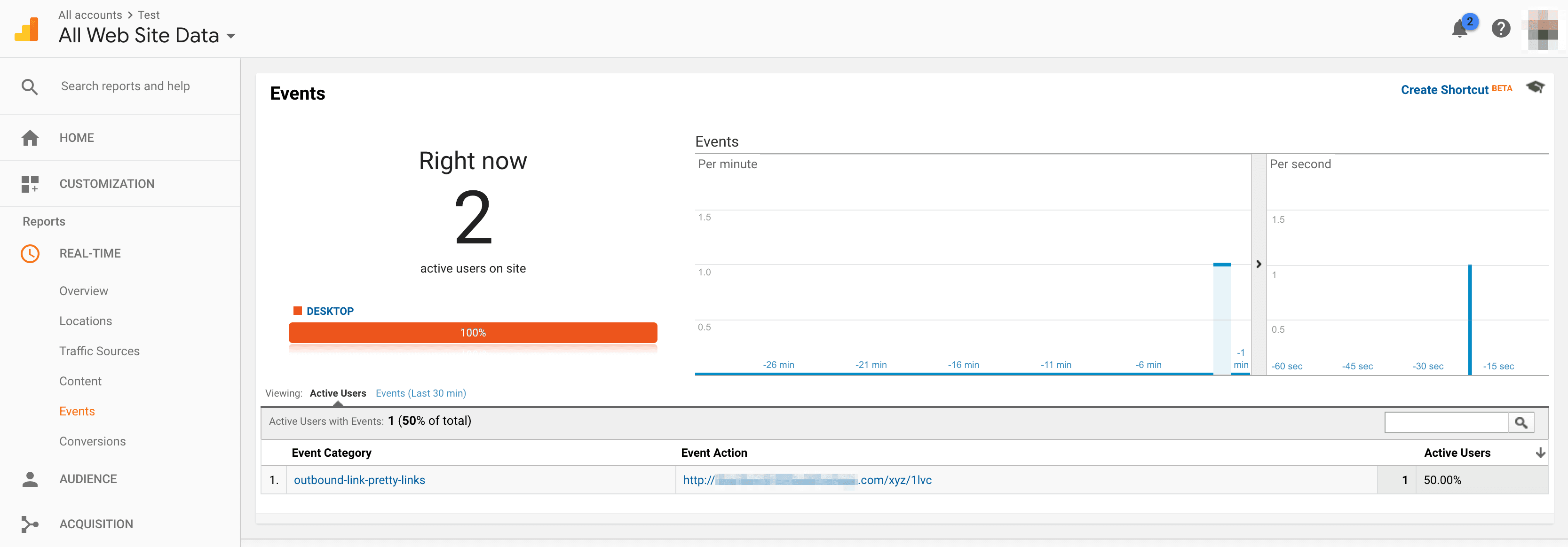
With that, you’ve successfully integrated MonsterInsights with Pretty Links! Your link tracking will now be even more powerful, as you’ll be able to track your links’ performance with perfect accuracy and no time delay.
Conclusión
En Pretty Links y MonsterInsights son ambas excelentes herramientas para optimizar sus enlaces y estrategias de conversión, se vuelven aún más poderosas cuando se combinan. Aprovechando la funcionalidad de seguimiento de MonsterInsights, puede obtener información en profundidad sobre el rendimiento de sus enlaces bonitos desde Google Analytics.
En esta guía, hemos cubierto los pasos necesarios para integrar MonsterInsights con Pretty Links. Estos son:
- Crear un 'prefijo base slug' en Pretty Links.
- Habilitar el seguimiento de eventos en MonsterInsights.
- Añade tu babosa base a MonsterInsights.
- Compruebe que sus enlaces se rastrean en Google Analytics.
¿Tiene alguna pregunta sobre cómo entender o utilizar los resultados de Google Analytics? Háganoslo saber en la sección de comentarios a continuación.
Daniel Agustianus
julio 21, 2018
I am not using any base slug. Can I still integrate it to Monster Insights?
Paul C
julio 26, 2018
The base slug is required for the MonsterInsights integration to work properly.
Thomas
julio 23, 2019
Hello, It seems that my free version of Pretty Links is not showing the "Base slug prefix" field (I have a paid version of MonsterInsights though) Is that because it is only available in a Pro version? Thank you
Paul C
julio 23, 2019
@Thomas yes, the prefix is a Pro feature. Hope that helps!