Cómo aumentar la velocidad de carga de un sitio web en WordPress (3 maneras)
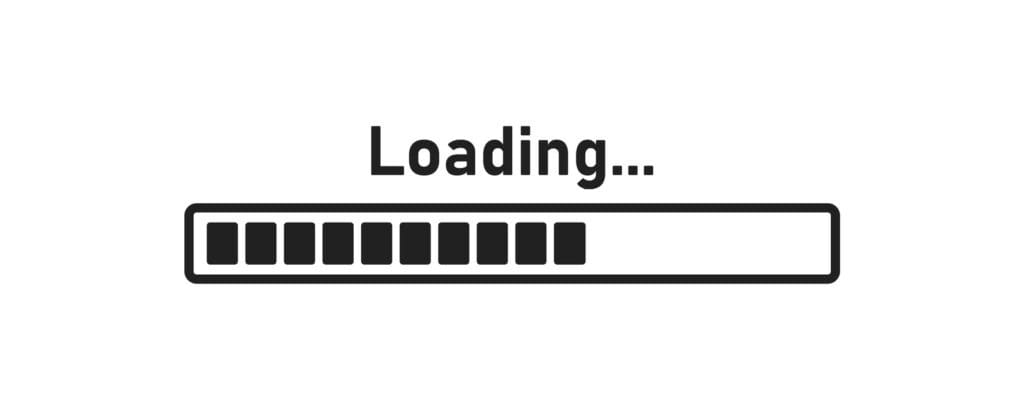
Contenido
El mundo moderno se basa en la velocidad. Los contenidos web son cada vez más rápidos, los medios de transporte rápidos son cada vez más habituales y, en general, la vida es a la carta. Dada nuestra dependencia de internet, aumentar la velocidad de su sitio web es imprescindible para el éxito.
Fortunately, there are a few simple boxes to tick that can give you a head start when it comes to maintaining a zippy website. What’s more, getting the basics right – como elegir un proveedor de alojamiento de calidad, temas y plugins - es 80% del trabajo.
In this post, we’ll show you how to increase website loading speed in WordPress. However, first, let’s dive into why speed is so vital.
Por qué es importante la velocidad del sitio
Quienes trabajan a diario con sitios web saben hasta qué punto la velocidad de carga de las páginas afecta a la experiencia global. Esto es cierto tanto para los usuarios de front-end como de back-end. De hecho, este conocimiento ha sido ampliamente reconocido por desde hace varios años.
Como tal, la velocidad del sitio influye directamente en el número de visitantes de su sitio web, que viajan a través de su embudo de ventasy hacer clic en los enlaces más importantes. Que los usuarios abandonen su sitio web debido a una velocidad de carga deficiente puede afectar negativamente no solo a sus métricas, sino también a su cuenta de resultados.
How to Determine Your Website’s Current Speed
Afortunadamente, hay formas de detectar la velocidad de su sitio web en su estado actual utilizando herramientas disponibles gratuitamente. Una de las más populares es Pingdom.
Using it is straightforward. You enter your site’s domain, select a server location to test your site from, and click on Iniciar prueba. A partir de ahí, Pingdom le entregará sus resultados con un desglose exhaustivo:
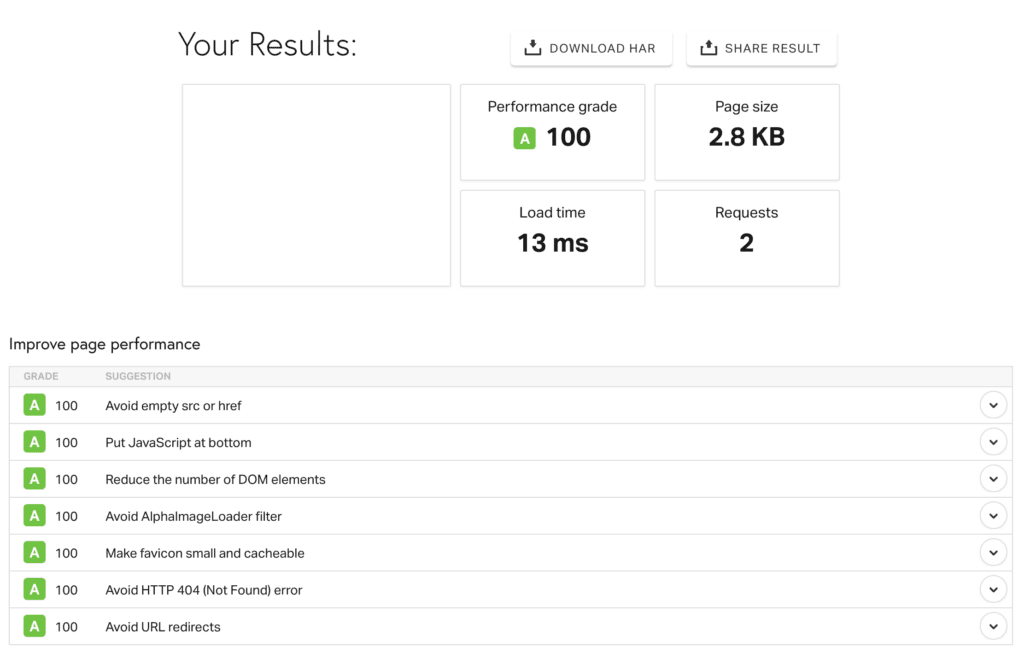
Pondrá de relieve las áreas susceptibles de mejora, le mostrará un gráfico de "cascada" de peticiones HTTP (el orden en que se cargan las partes de su sitio y cuánto tardan), y mucho más. A partir de esta información, puede optimizar las áreas de su sitio que considere que requieren trabajo.
Otra solución popular es GTmetrixque funciona prácticamente igual:
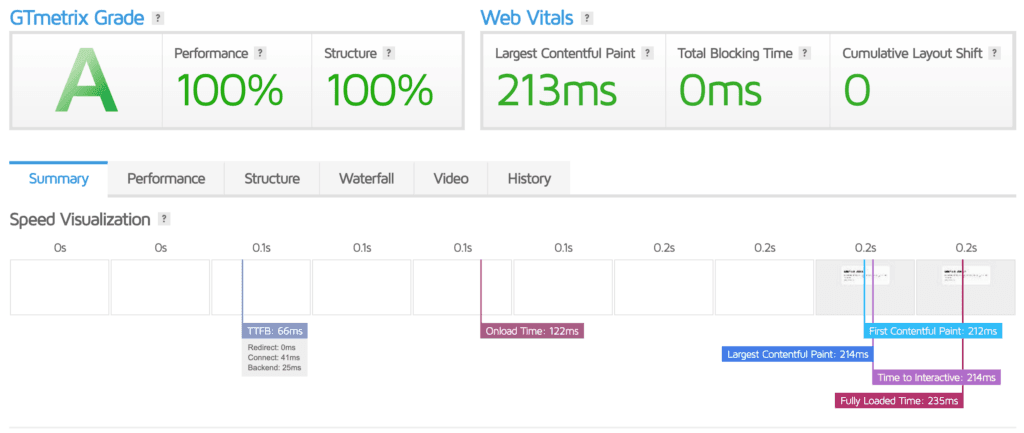
Incluso puede encontrar soluciones de pruebas de rendimiento específicas para sitios móviles. Google PageSpeed Insights es una gran herramienta para probar la velocidad de tu sitio móvil. Tiene resultados separados para las versiones de escritorio y móvil de su sitio:
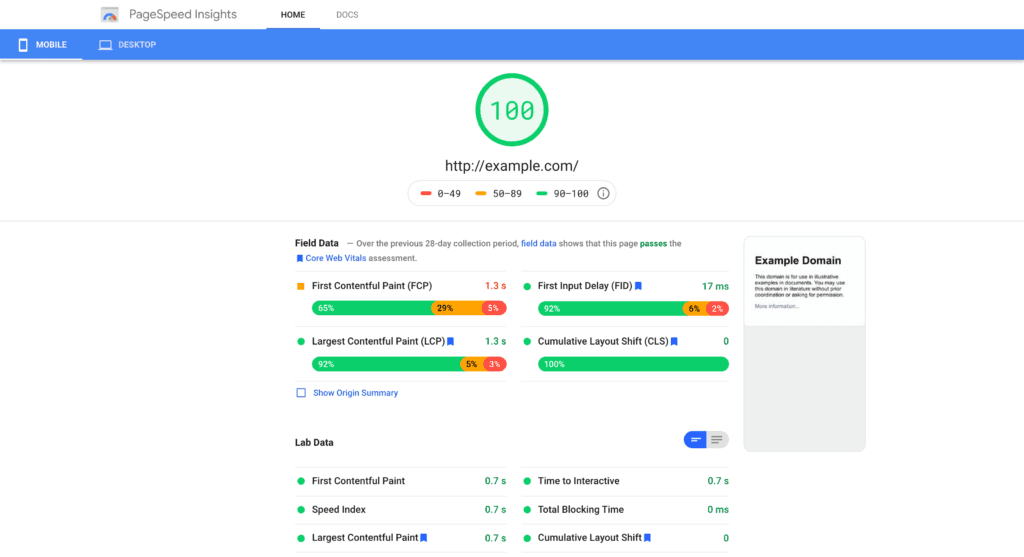
Overall, regardless of the tool you choose, finding your site’s speed is only part of the battle. Solving any issues to aumente la velocidad de su sitio web WordPress es un trabajo mucho mayor.
Cómo aumentar la velocidad de su sitio web WordPress (3 métodos)
While fixing any issues related to your site’s speed can be daunting, there are some fundamental steps you can take to get most of the way there. In the next few sections, we’ll talk about three of them.
1. Elija un proveedor de alojamiento de calidad
First up, your choice of hosting is the bedrock on which all other elements of your site stand. It’s arguably the most important, because if your hosting is poor, nothing can save your site speed.
When choosing a host, it’s important to look into the following aspects:
- Check how the host actively maintains the server you’re using, as this could indicate stability and speed. Generally, managed hosts are going to provide better performance y seguridad.
- Considere la tipo de alojamiento you’re using. For example, a Servidor Virtual (VPS) va a funcionar más rápido que un paquete de alojamiento compartido.
Aunque hay muchos más elementos que podríamos cubrir aquí, asegurarse de que el host elegido tiene la velocidad en el primer plano de su pensamiento (y la elección de un "sabor" adecuado de alojamiento) le llevará a un comienzo sólido.
En cuanto a proveedores específicos, empresas centradas en WordPress como DreamHost y Motor WP es probable que le ofrezcan la mejor relación calidad-precio:

Sin embargo, anfitriones como Siteground y Alojamiento A2 son opciones estelares que también puede considerar.
2. Cache Your Website’s Content
Once your site is hosted on a reputable server, you’ll want to make sure the work it’s doing doesn’t compromise your site’s uptime and speed. You can accomplish this through caching.
In a nutshell, this process saves your website’s pages on either your server or on users’ computers. The next time a repeat visitor accesses your site, the cached pages will load more quickly.
You’ll have already uncovered whether your hosting provider offers server-side caching. However, adding a plugin de WordPress adecuado también es una buena idea. Como ocurre con muchas soluciones de WordPress, hay mucho donde elegir.
Your first port of call should be to choose a tool your host recommends. This will offer the best compatibility with your site. What’s more, there’s an expectation that your host will have optimized its servers for its recommended solutions.
However, in the absence of any recommended caching solution, we’d opt for a plugin such as Caché LiteSpeed o WP Super Caché:

Each plugin handles caching slightly differently, with the same end result. Ultimately, you’ll toggle settings specific to the plugin in order to optimize and cache resources on your site.
Often, a plugin will include an “easy mode”. This is a simple way to get started, as tinkering with settings could actually do harm to your site speeds rather than help them if you’re not sure what you’re doing.
In many cases, the hard work will have been done for you, and you’ll at least see a speed benefit before diving deeper into the various ways to cache your site further.
3. Utilice una red de distribución de contenidos (CDN)
The internet’s current structure sees a user’s computer’s request to your server to access your website. As such, if those two points are far away – think an Australian user calling a New York server – the page will take longer to load:
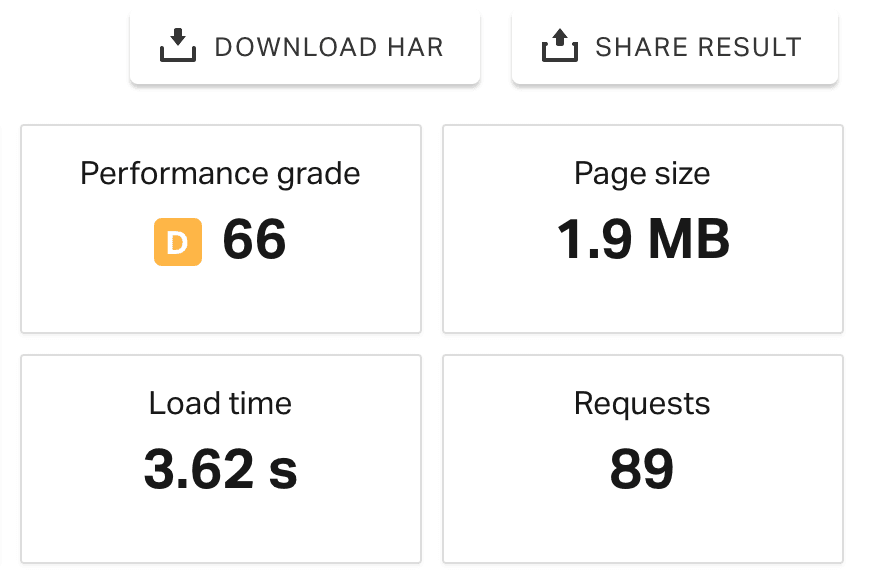
Introduzca el red de distribución de contenidos. A CDN essentially takes your site and copies it to a number of other servers across the globe. The goal is to make sure that the path between the user and your site’s server is as short as possible, no matter where in the world they’re located.
Afortunadamente, existen muchos proveedores ofreciendo este servicio gratuitamente. Cloudflare es posiblemente la mayor CDN, y la funcionalidad puede ser suya sin coste alguno:

What’s more, many hosts offer a free Cloudflare account to users. This is great for rapid implementation.
Pero también hay otras soluciones. KeyCDN is a perennial front runner. Jetpack’s own Acelerador de sitios web toma otro aspecto de peso que afecta a la velocidad del sitio (sus imágenes y determinados archivos del sitio) y los sirve a través de una CDN.
Conclusión
Conseguir que su sitio web cargue rápidamente es fundamental para ofrecer una experiencia de usuario de calidad. Se han realizado innumerables estudios sobre el efecto de los tiempos de carga deficientes en el compromiso del usuario. La conclusión es que conseguir que su sitio web cargue en menos de dos segundos es clave para retener un número óptimo de visitantes.
In this post, we’ve outlined three basics you’ll need to get right in order to improve the speed of your website:
- Elija un proveedor de alojamiento de calidad.
- Cache your website’s content.
- Utilice una red de distribución de contenidos (CDN).
Do you have any questions about how to increase your WordPress website’s speed? Let us know in the comments section below!
Priya Gupta
30 de agosto de 2021
gracias por compartir buena información, pero tengo una pregunta ¿me puede sugerir mejor alojamiento para mi sitio web, en una cantidad baja?
Katelyn Gillis
31 de agosto de 2021
Hola Priya, Siéntase libre de ir a ver nuestro artículo MemberPress sobre Mejor Alojamiento Web: https://memberpress.com/blog/best-web-hosts-for-membership-sites/ Enumeramos varias opciones de alojamiento web que son eficientes y asequibles.