Cómo poner un enlace en tu biografía de Instagram (y otras 2 técnicas)

Contenido
While it’s a valuable platform for spreading awareness about your business, Instagram ha sido históricamente una de las redes sociales más reacias a los enlaces. De hecho, Instagram solo permite enlaces en la biografía del perfil.
Sin embargo, los tiempos están cambiando, e Instagram se ha vuelto mucho más complaciente en lo que respecta a los enlaces. Ahora hay muchas formas de incorporar enlaces a tus publicaciones y perfiles, y no todas son obvias.
In this article, first, we’ll discuss why you should use links on your Instagram platform. Then we’ll explain how you can put a link in your Instagram bio. And lastly, we’ll reveal a few other ways you can effectively implement links on your Instagram platform. Let’s get started!
Por qué deberías usar enlaces en Instagram
Instagram ha experimentado un ascenso meteórico desde su lanzamiento en 2010. Todavía en enero de 2020, esta red de intercambio de fotos y vídeos presumía de un mil millones usuarios mensuales. Esto lo ha convertido en una salida deseable para los vendedores y cualquier otra persona que quiera correr la voz acerca de su marca o sitio web.
The problem is, up until recently, Instagram has been notoriously hesitant when it comes to enabling links. Even now, it’s not possible to add links directly to your posts through comments or post descriptions, even though this is something that has been possible on other social networks for a long time.
However, there are still ways to incorporate links into your company’s Instagram profile, and they’re well worth looking into. Many Instagram users follow brands specifically to find out about new products and offers, and advertisements have proven especially successful with usuarios de 16 a 34 años.
La clave está en saber cómo animar a esos usuarios a consultar sus principales enlaces de marketing.
Cómo poner un enlace en tu biografía de Instagram (y otros 2 métodos)
Next up, we’re going to show you how to put a link in your Instagram bio. After that, we’ll introduce two other techniques for administering links in your shoppable posts and Instagram Stories.
Para empezar, le recomendamos que utilice enlaces acortados y rastreables en todos los métodos siguientes.
Puede crearlos fácilmente utilizando Pretty Links. That way, you’ll be able to track your links and see how well they perform on Instagram, which can help you optimice sus esfuerzos aún más.
Cómo poner un enlace en tu biografía de Instagram

La forma más sencilla de conseguir un enlace en Instagram es simplemente añádelo a tu perfil. The link will then appear right underneath your user bio, enabling visitors to click through. This is a perfect way to send people to your website’s home page or to a special landing page.
However, you can also use this feature to get around the fact that you can’t add links to your post descriptions. All you need to do is to include a link in your profile that is relevant to your most recent post. Then, add a message to the post itself, along the lines of: “Link in bio!” This is a common tactic, and it offers the added benefit of driving users to your profile.
Cómo incorporar enlaces a productos en tus publicaciones shoppable

Si quieres promocionar productos físicos en Instagram, puedes hacerlo creando posts comprables. These appear just like normal posts, except that when a user taps them, they’ll see links to the featured product(s). Users can then follow these links to each product’s page. In fact, Instagram recently extended this functionality a su función Stories también.
Para crear entradas con etiquetas de producto, su cuenta debe ser aprobado para compras, which requires your products to match the platform’s policies. Once you’ve been approved, you can enable product tagging in your settings, and start adding links to posts and stories.
Cómo añadir un enlace a una historia de Instagram
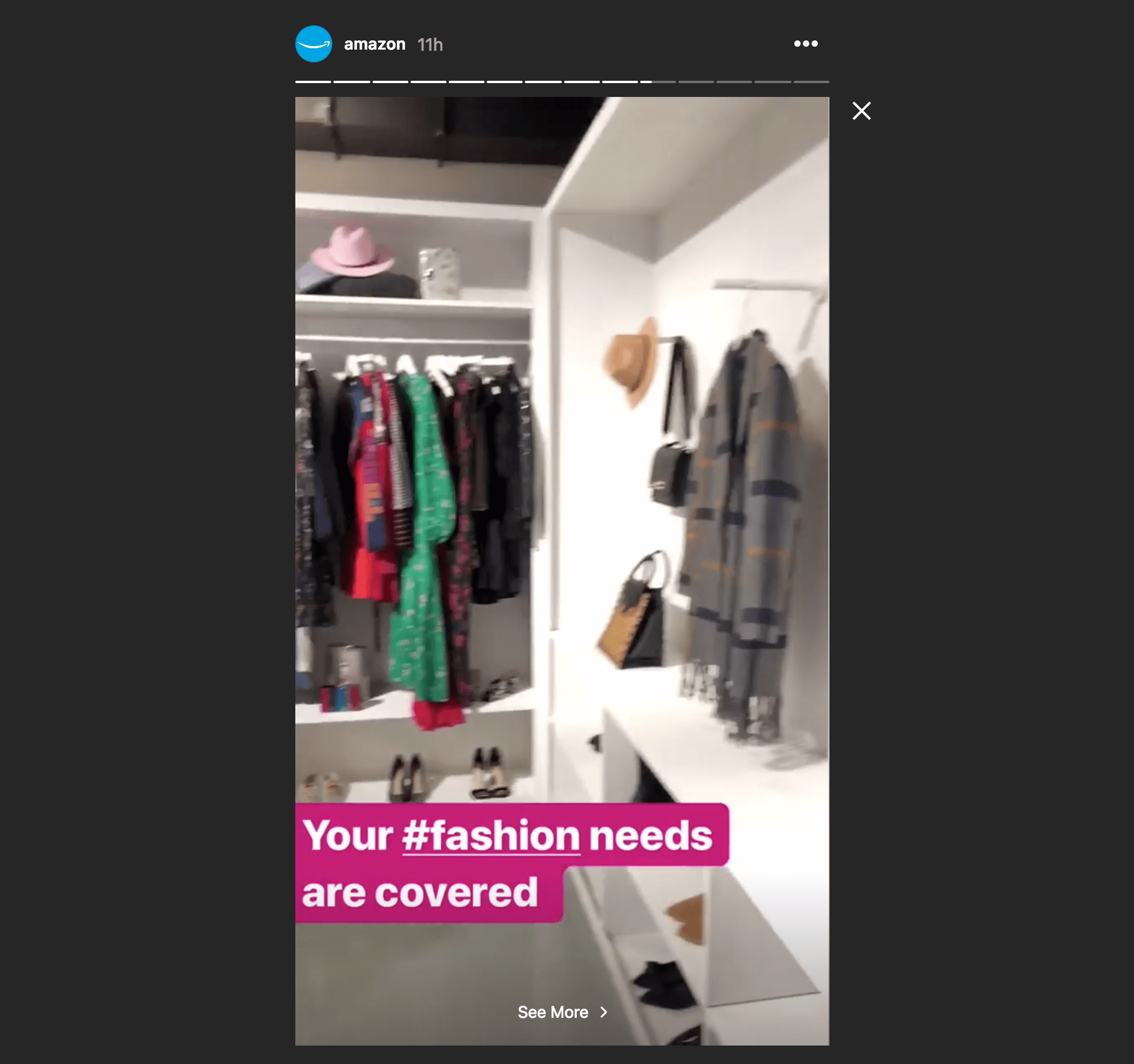
Instagram Stories es uno de los aspectos más populares de la plataforma, con más de 500 millones de usuarios diarios. Las historias se diferencian de las publicaciones en que sólo aparecen durante 24 horas y se pueden personalizar con funciones como GIF, encuestas, filtros y mucho más.
Best of all, Instagram enables you to add links directly to your stories. They’ll appear as a Ver más prompt at the bottom of the screen, which users can tap to navigate to each link’s destination.
This is a terrific opportunity to promote your links organically. If your story manages to capture your users’ attention, they’ll likely be interested in seeing more.
Lamentablemente, los enlaces sólo están disponibles para cuentas verificadaso aquellos con más de 10.000 seguidores. No obstante, es posible que Instagram amplíe esta funcionalidad en el futuro, pues ya ha rebajado el número mínimo de seguidores exigido. Mientras tanto, si consigues verificar tu cuenta, puedes empezar a incorporar enlaces clave en tus historias de inmediato.
Conclusión
At first glance, it might seem like it’s impossible to use links on Instagram. However, while the platform is unusually restrictive with linking, it hace ofrecen numerosas formas creativas de incluir enlaces en tus publicaciones y perfiles.
In this article, we’ve discussed three ways you can use links effectively on Instagram:
- Pon un enlace en tu biografía de Instagram.
- Incorpore enlaces a productos en sus publicaciones shoppable.
- Crear enlaces a historias de Instagram.
¿Tienes alguna pregunta sobre el uso de enlaces en Instagram? Háznoslo saber en la sección de comentarios.
Si te ha gustado este artículo, no dejes de seguirnos en Twitter, Instagram, Facebook, y LinkedIn! And don’t forget to subscribe in the box below.
Beardy
noviembre 13, 2018
This is great IF you're a celebrity or have over 10,000 followers. What about everyone else? Small brands, who could really use the links to grow their business. It's catered just for big brands and celebs and doesnt allow all businesses the right to grow on the platform.
John Hughes
noviembre 14, 2018
You're right that Instagram does provide far more options for accounts they deem more valuable. Rumors are saying that they are planning on opening up these privileges to accounts with smaller follower counts at some point in the future, but there's no solid word on when (and how) this will be implemented.
Pauline Tveter
enero 8, 2019
This is a very helpful article. One thing that I want to mention is that you can add multiple links to bio using the relevant free tools such as iLink or Linktree.
Helen McGrath
7 de enero de 2021
I can’t get the Etsy link in my Instagram bio to work. Trying to link hellslittlepaintings.etsy.com with my Instagram acc helenhellbound. The link works when typed into search engine but not through Instagram
Julian
julio 6, 2021
I loved your tip.