Comment utiliser Google Analytics 4 pour un marketing sans concession (3 conseils clés)
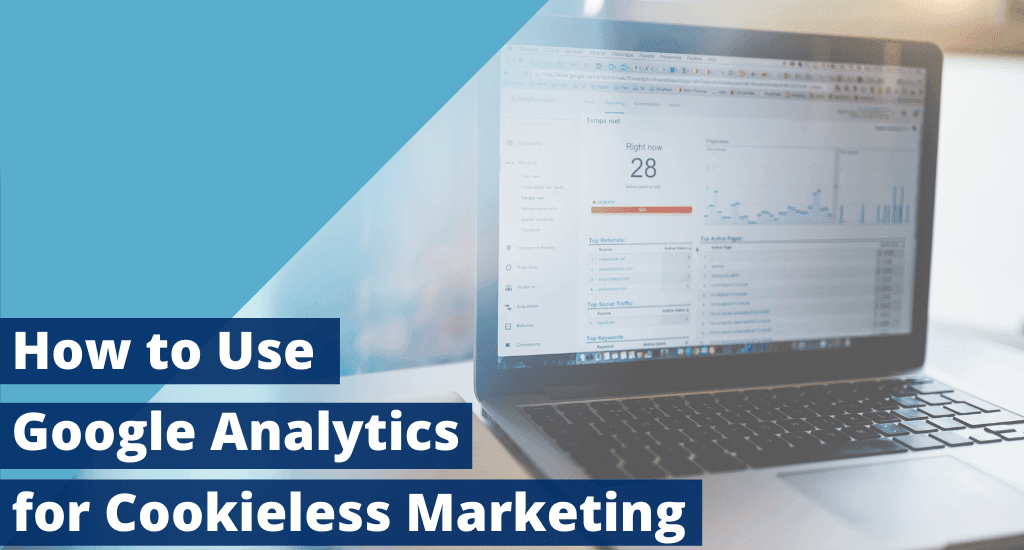
Contenu
For affiliate marketers, Google’s decision to cesser d'utiliser des cookies de tiers may be a bit concerning. After all, without the information these cookies provide, you might be wondering how you’ll gather the data you need to build successful campaigns.
Fortunately, you’ll still be able to use Google Analytics to learn about your website’s visitors and understand a bit about their behavior. While the data you gather going forward may be less individualized, it’s still very possible to use it to inform your affiliate marketing efforts.
In this post, we’ll give you a brief introduction to cookies. Then, we’ll share three tips about how to use Google Analytics for cookieless marketing. Let’s get started!
Introduction aux cookies (et à leur importance)
Cookies are small files that a website places on a user’s device. They’re most often used to improve a website’s functionality. For example, cookies can help users stay logged in to an account, remember their preferences, and even record items in their shopping cart.
Third-party cookies are created by a website other than the one a user is currently on. They’re frequently used for retargeting ads, so marketers can track potential customers as they move from site to site.
This type of cookie is helpful for affiliate marketing. Specifically, third-party cookies help track users as they move from the affiliate’s website to that of the advertiser.
However, they’re generally seen as problematic from a privacy standpoint, as they’re considered more invasive than first-party cookies. As a result, some affiliate programs have already shifted to alternative tracking methods in preparation for a l'avenir sans cuisson.
Comment utiliser Google Analytics pour le marketing sans contact (3 conseils clés)
Now that you have an understanding of what cookies are, let’s look at some tips for how you can use Google Analytics pour un marketing sans cuisson.
1. Se familiariser avec Google Analytics 4 (GA4)
Google Analytics 4 est une version entièrement nouvelle de Google Analytics, conçue pour répondre aux besoins d'un avenir sans cookies. Elle supprime les cookies tiers problématiques et s'appuie uniquement sur les cookies de première partie pour le suivi des données, ce qui la rend conforme aux nouvelles lois sur la protection de la vie privée.
This version of Google Analytics is also much more focused on event tracking, rather than sessions and pageviews. While you’ll likely use fewer reports in GA4, they will contain more in-depth information than in previous versions of the platform:
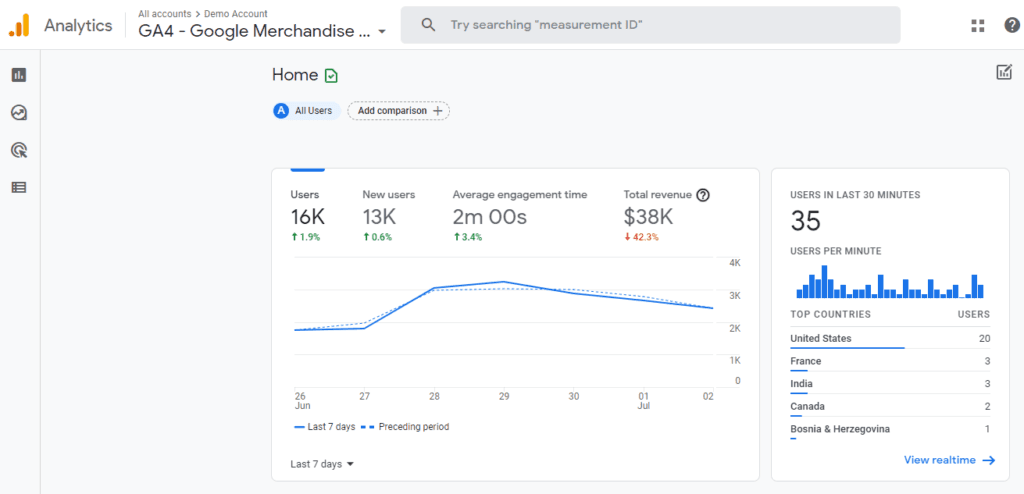
En vous familiarisant avec la nouvelle interface et les nouveaux rapports, vous devriez pouvoir passer plus facilement à une stratégie de marketing sans cuisson. Cependant, vous ne devriez pas vous débarrasser de votre version actuelle de Google Analytics tout de suite.
Pour l'instant, vous pouvez créer un compte GA4 distinct et comparer les deux outils côte à côte. Le fait d'activer les deux versions de Google Analytics vous permettra de voir comment vos rapports pourront différer à l'avenir.
2. Mise en place du suivi des événements
In Google Analytics, an event is any interaction a user has with your page’s content. Since GA4 will provide you with data based on events, you’ll want to get event tracking set up. Data related to events is essential in affiliate marketing, as you’ll be able to quickly see which of your links visitors are clicking on the most:
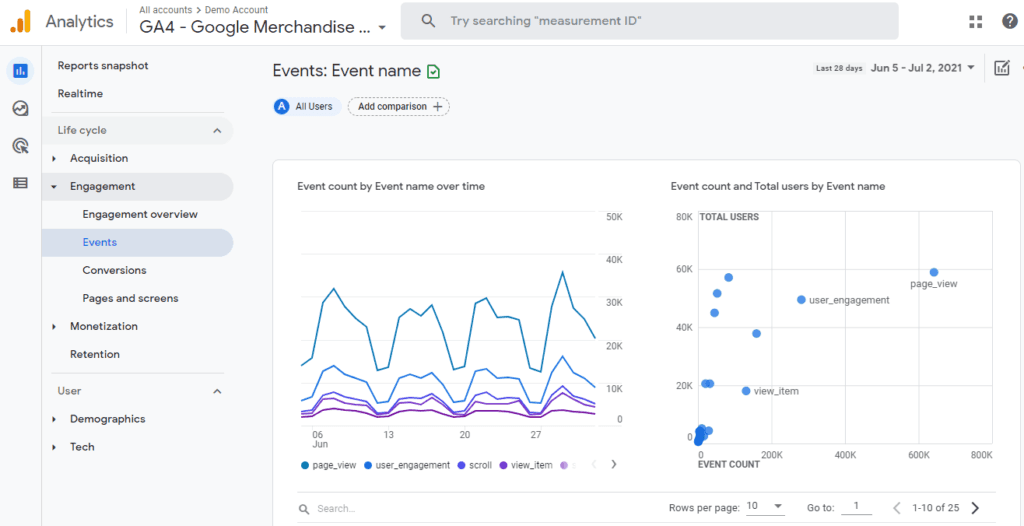
There are many different events you can track on your website. If you use video, you can monitor how many times an individual video is played. You might even take this a step further to see how often a video is watched past a specific point. If visitors aren’t viewing the video all the way through, you may want to see if you can make some improvements.
For longer posts and landing pages, you may be interested in finding out how well users are engaging with the content on the page. GA4 enables you to measure this by tracking how far a user scrolls down a page. By default, GA4’s scroll tracking feature only tracks when a user scrolls at least 90% of the way down the page.
3. Identifier les contenus qui ont le plus de succès
In addition to tracking events, you’ll still be able to see how often visitors view specific pages on your website. This data enables you to identify and capitalize on your most compelling content.
Par exemple, vous pouvez étudier les pages de votre site web qui obtenir le plus de trafic and try to identify what they have in common. If you’re running an eCommerce store, you might find there’s a particular product category or brand your customers are most drawn to. If you’re running a blog, there may be a particular type of content your audience seems to be most interested in.
Vous pouvez également étudier les tendances au fil du temps. Certains produits et services sont saisonniers, et le fait de savoir à quel moment vos lecteurs sont le plus susceptibles de les acheter peut vous aider à planifier votre campagne de publicité. stratégie de contenu en conséquence.
Vous pouvez également utiliser les données d'un plugin tel que Pretty Links to complement the information you get from Google Analytics. By combining these datasets, you’ll have a more complete picture of your most profitable affiliate links. In fact, you can even intégrer Pretty Links à Google Analytics:
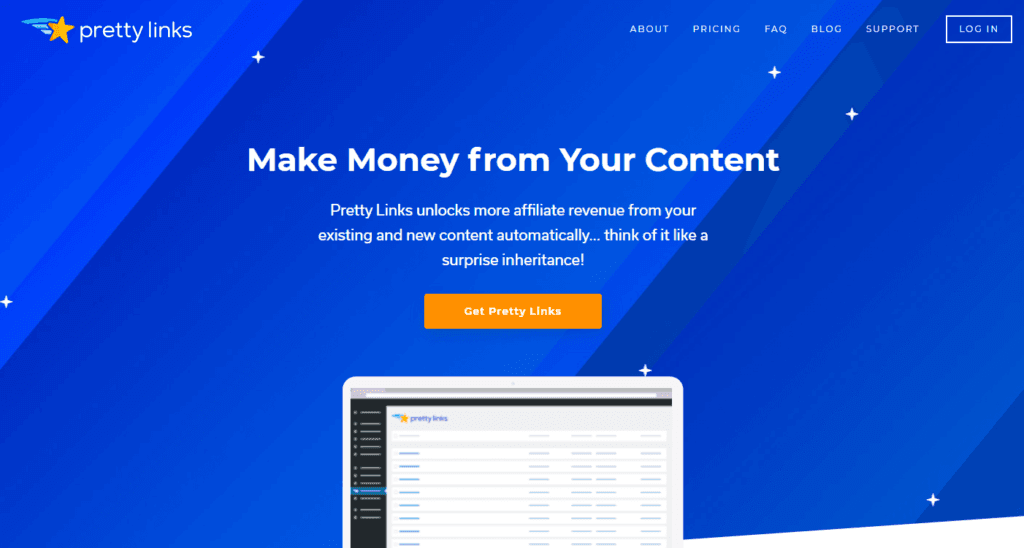
After exploring your data, you may find that your approach to affiliate marketing needs to become more focused. If you’re not seeing adequate returns from some of your affiliate links, it may be better to concentrate your efforts on those that provide you with a bigger payoff.
Conclusion
The shift to cookieless marketing is a big change, but it doesn’t have to negatively affect your income. By taking some proactive steps, you should still be able to use Google Analytics pour prendre des décisions fondées sur des données dans le cadre de votre stratégie de marketing.
Voici quelques conseils pour vous aider à faire face à ce changement :
- Familiarisez-vous avec le GA4.
- Mettre en place un suivi des événements.
- Identifiez vos contenus les plus réussis.
Vous avez des questions sur l'utilisation de Google Analytics pour le marketing sans contact ?? Posez-nous la question dans la section des commentaires ci-dessous !
Si vous avez aimé cet article, n'oubliez pas de nous suivre sur Facebook, Twitteret LinkedIn! And don’t forget to subscribe in the box below.
Mike
17 mars 2022
It looks like Google Analytics 4 can use even tracking to track outbound links. Similar to what is currently done with Monster Insights. I'm curious if Pretty Links will be able be tracked directly in GA4 without the need for Monster Insights in the future?