4 conseils cruciaux pour améliorer le référencement de vos vidéos
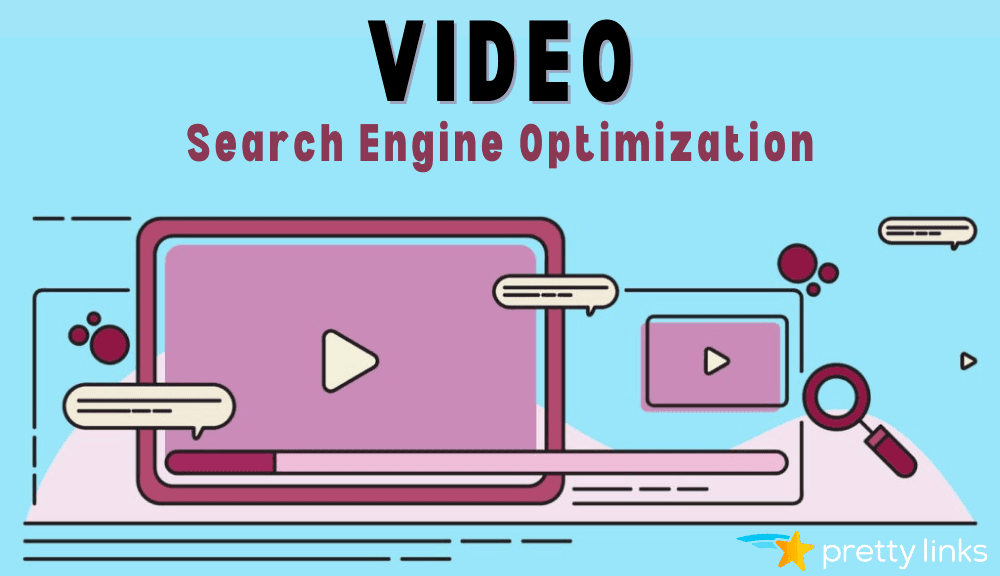
Contenu
Creating valuable, high-quality videos is an effective way to get your brand noticed. You can use this medium to establish your credibility as an expert, demonstrate products, and connect with your followers. However, if no one is finding your videos, they won’t do you much good.
Heureusement, vous pouvez améliorer la l'optimisation des moteurs de recherche (SEO) of your videos just as you would any other content on your website. While the tactics you’ll use may look a bit different from the SEO you’re used to, they aren’t difficult to implement.
In this post, we’ll give you an introduction to video SEO. Then we’ll provide four tips for getting your video content to show up in relevant searches. Let’s get started!
Introduction au référencement vidéo
Video SEO is a process for optimizing your video content in a way that will help it rank higher on search engine results pages (SERPs). In fact, if you’ve done any Travail de référencement pour votre site web, it’s likely you’ll already be familiar with some of the key concepts.
The factors search engines use to rank a video are similar to those used to rank any other web page. For example, it’s important to build your videos around popular keywords and use those phrases in your titles, descriptions, and so on. A healthy profil de backlink peut également s'avérer utile.
When working with video, it’s important to keep in mind the differences between uploading a video to a platform like YouTube versus embedding it on your own site. Since YouTube est une plateforme sociale as well as a search engine, its search results will favor content with more likes, shares, and longer watch times. So, that means you’ll want to design your videos to encourage maximum engagement.
4 conseils cruciaux pour améliorer le référencement de vos vidéos
Now that you know what video SEO is, let’s look at some tips for making sure your video content is found by the right audience.
1. Inclure les relevés de notes
Including a transcript for your video is helpful whether you upload it to YouTube or embed it on your own site. On your website, you’ll typically want to place this content right below the video. When you include a transcript on YouTube, viewers can see it to the right of the video player:
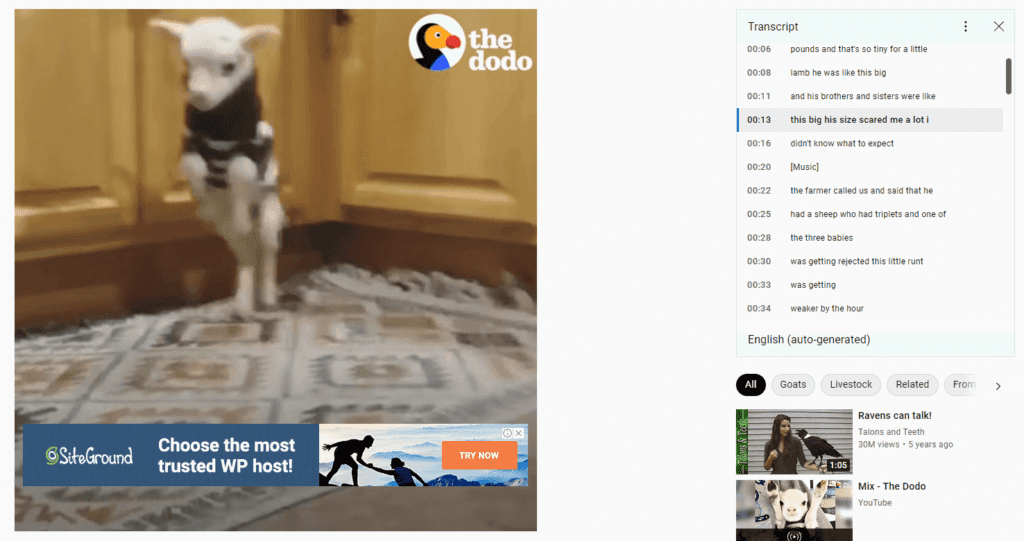
Transcripts are helpful for a few reasons. First, they’re utile pour l'accessibilitéEn effet, les personnes malentendantes peuvent toujours accéder aux informations contenues dans la vidéo. Deuxièmement, ce texte supplémentaire facilite la tâche des moteurs de recherche pour comprendre le sujet de la vidéo (et l'indexer plus précisément).
When it comes to creating transcripts, you have two main options. “Verbatim” transcripts include everything exactly as it’s spoken, whereas “clean” transcripts remove stammering, repetition, and false starts. Clean transcripts tend to be easier to read and take less time to create.
If you’re an especially fast typist, you may want to try your hand at creating your own transcripts. Otherwise, there are plenty of professional transcriptionists for hire. You might also try a service such as Loutre.aiqui utilise l'intelligence artificielle pour créer ce contenu.
2. Rédiger des titres et des descriptions réfléchis
Just as you would with a blog post, you’ll want to create an enticing title and description for each video. Not only does this generate interest from potential viewers, but it also makes it possible for bots to understand what your video is about.
Un excellent point de départ est quelques recherches de mots-clés. Try to target words and phrases that people are actually searching for. However, don’t stuff your title so full of keywords that it sounds unnatural. You might also want to change the filename of your video to include a keyword, since that’s also something search engines will pay attention to.
If you’re showcasing videos on your own website, you can also use schéma de balisage. Simply put, adding schema makes it easier for Google to identify your video’s title, thumbnail, duration, and other information.
Pour ajouter des balises, vous devez edit your site’s HTML. While this isn’t difficult, it can be time-consuming, so you may want to start with just one or two videos. You can use Google’s Schema Markup Validator Tool to ensure you’ve done this correctly.
3. Soyez stratégique quant à l'endroit où vous intégrez vos vidéos
Where you place a video on your website can affect whether it gets watched, as well as how Google ranks it. For this reason, you may want to use just a single video per page. You can build the rest of the page around the video’s content.
You’ll also want to be sure the video is in a prominent place on the page. Si les utilisateurs doivent chasser for the video, it’s less likely that they’ll watch it. Try placing your video content au-dessus du pli, so it’s the first thing visitors see when they land on your page:
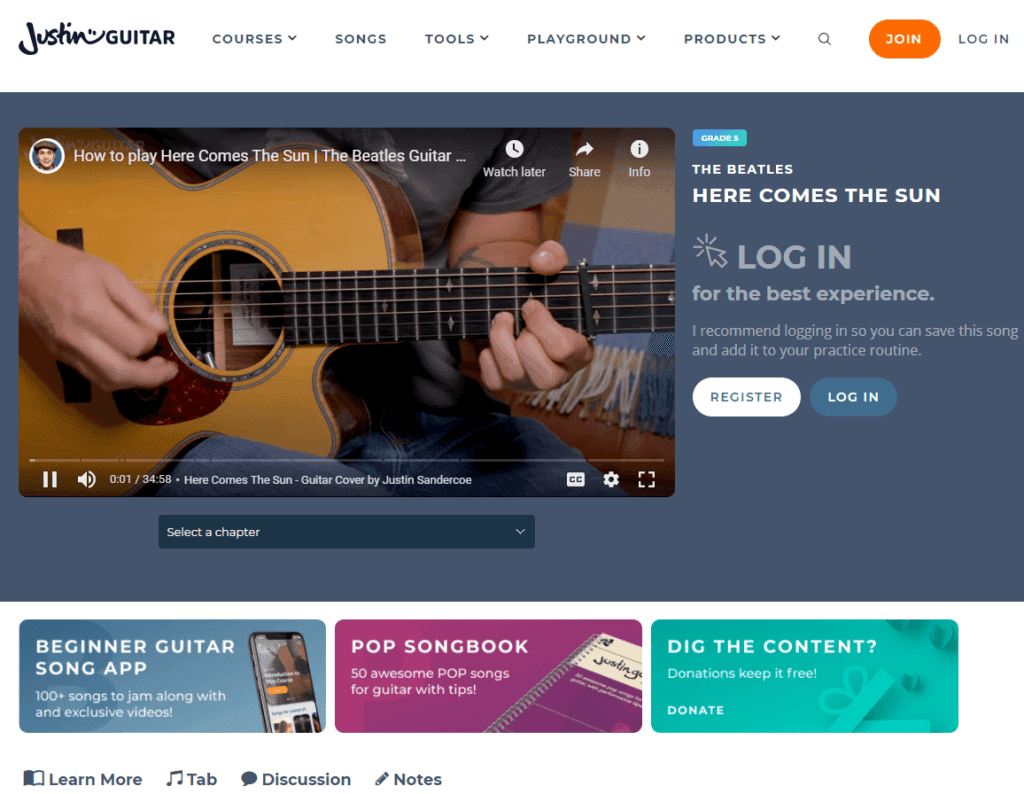
It’s also best not to embed the same video in more than one place. If you’ve spent the time to create a page with content relevant to your video, it’s smart to only place the video on that page. Placing the same video elsewhere on your site may cause it to compete with itself for views.
4. Partagez vos vidéos avec des liens de marque
Vous pouvez donner un coup de pouce à la popularité de vos vidéos en les partageant avec les personnes qui vous suivent par courrier électronique ou par e-mail. médias sociaux. Cela peut être particulièrement bénéfique pour les vidéos sur YouTube, car les likes et les partages sont utilisés comme signal de classement sur cette plateforme.
Pretty Links est un excellent moyen de créer des liens de marque pour vos vidéos. Vous pouvez créer des URL distinctes pour chaque plateforme de médias sociaux et pour chaque site web. use the plugin’s tracking features pour déterminer lequel est le plus efficace auprès de votre public. Vous pouvez même utiliser cette stratégie pour déterminer le meilleur moment pour diffuser de nouveaux contenus vidéo.
Dès que vous publiez une nouvelle vidéo, vous pouvez commencer à en informer vos abonnés. Par exemple, vous pouvez programmer la publication de nouvelles vidéos lorsque vous envoyez des vos lettres d'information par courrier électronique. Vous pouvez ainsi en informer immédiatement vos abonnés.
Conclusion
Keeping SEO in mind when you’re sharing content can help your videos to reach the wide audience they deserve. By getting your videos to the top of relevant search results, you can grow your brand and maximize conversions.
Essayez ces quatre conseils pour améliorer le référencement de vos vidéos :
- Inclure les transcriptions.
- Rédiger des titres et des descriptions pertinents.
- Soyez stratégique quant à l'endroit où vous intégrez vos vidéos.
- Partagez vos vidéos avec des liens de marque en utilisant Pretty Links.
Vous avez des questions sur l'optimisation de votre vidéo ? contenu pour la recherche? Posez-nous la question dans la section des commentaires ci-dessous !
Si vous avez aimé cet article, n'oubliez pas de nous suivre sur Facebook, Twitter, Pinterestet LinkedIn! And don’t forget to subscribe to our newsletter!