Comment "nofollow" vos liens d'affiliation (et quand vous devez le faire)
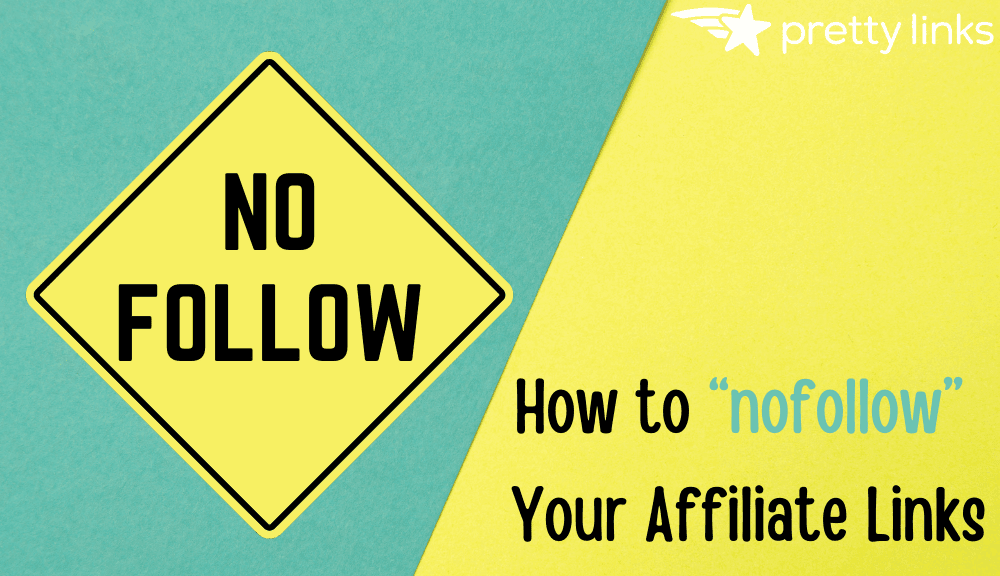
Contenu
Le marketing d'affiliation peut augmenter les revenus de votre entreprise grâce à des liens bien placés. Toutefois, les moteurs de recherche répriment souvent les sites d'affiliation qui contiennent trop de liens payants et les pénalisent là où ça fait mal : leur classement dans les moteurs de recherche.
Malgré cela, il y a sont ethical ways around this. They enable you to still promote affiliate products without being read your virtual rights. It all centers around the concept of “link juice” and how it’s earned.
Dans cet article, nous verrons comment les moteurs de recherche suivent les liens d'affiliation et pourquoi cela peut être une mauvaise nouvelle pour votre entreprise. Nous vous aiderons également à comprendre les liens follow et nofollow en vous proposant deux solutions simples basées sur l'attribut nofollow - une méthode manuelle et la méthode de l'attribut nofollow. Pretty Links way. Then we’ll explain how you can use each method to protect your site from penalties. Let’s get started!
Pourquoi les robots des moteurs de recherche traquent vos liens d'affiliation (et ce que signifie "follow" ou "nofollow") ?” Moyens)
It’s no doubt that affiliate links are an important part of your business. However, search engines don’t take kindly to a plethora of affiliate (i.e. paid) links on your website. However, before you give up on affiliate marketing altogether, keep in mind, it’s not as cut and dry as it appears.
Lorsque vous ajoutez un lien à votre site WordPress, it’s automatically classed as “dofollow“. This means the linked site will receive some of your site’s link juice.
Cependant, lorsque vous avez trop de liens pointant vers des sites affiliés, vous donnez l'impression qu'ils vous paient directement pour obtenir un coup de pouce en matière d'optimisation des moteurs de recherche (SEO). C'est ce qui entraîne des pénalités, y compris la perte de votre classement durement gagné dans les moteurs de recherche.
You can avoid this with the nofollow attribute. By adding a nofollow to your affiliate links, they won’t be included when search engine bots crawl through your site. Essentially, the attribute does what it says; it tells the bot not to follow the link or pass on any of your site’s link juice.
There are two ways to go about ensuring affiliate links aren’t tracked by search engine bots. The first is a manual process within the WordPress editor. The second involves link cloaking with Pretty Links. Let’s take a look at each.
Comment suivre manuellement vos liens d'affiliation
We’ve covered the importance of, and differences between follow vs. nofollow links. Now we’ll show you how to add the nofolow attribute to your own links.
You’ll need to be in the WordPress editor for this, and initially, it doesn’t matter whether you’re using the visual or text editors. However, once you’ve ajout d'un lienPour cela, vous devez vous trouver dans l'éditeur de texte :
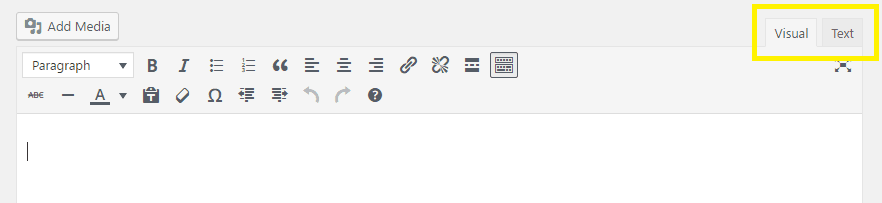
Here, you’ll see the underlying HTML code of your post or page. You’ll need to scour your content to find the link in question:
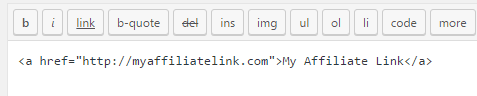
To manually nofollow the link, you’ll need to add some code. First, place your cursor between the closing double quote and angled bracket. Next, add a single space, then type rel="nofollow":
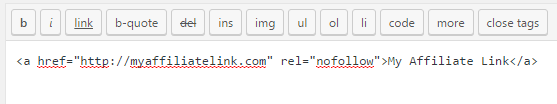
Once you save your changes, that’s it! This option, while effective at preventing search engine penalties, can be tedious if you have a lot of links. Fortunately, there’s a much quicker way to get the same results by using Pretty Links.
Comment cloquer et nofollower vos liens d'affiliation en utilisant Pretty Links
Si Pretty Links est certainement le leader en matière de raccourcissement des liensIl offre également une variété de autres caractéristiques, such as the ability to cloak your links and set the nofollow attribute automatically. What’s more, the process is very straightforward.
However, first things first, let’s discuss dissimulation de liens. Il s'agit d'un processus qui vous permet de modifier l'apparence d'une URL cible. Au lieu d'un lien d'affiliation long et peu attrayant qui pourrait être pris pour quelque chose qui ne vaut pas la peine d'être cliqué, l'alternative est de le masquer avec une jolie URL telle que http://www.yoursite.com/productname.
In addition, the cloaked link will still redirect to the target URL. Ultimately, it will look cleaner, and it can be branded to include your website’s address.
Après installation et activation Si vous utilisez le plugin, vous trouverez une nouvelle option sur le côté gauche de votre tableau de bord WordPress. Pour ajouter un nouveau lien, naviguez vers Pretty Links > Ajouter un nouveau lien:

You’ll be brought to the Ajouter un lien screen. The first thing you’ll want to do is choose Cloîtrée de la Redirection dans la liste déroulante :
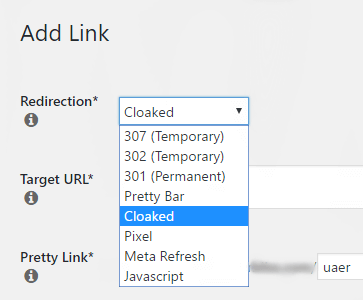
Saisissez ensuite l'URL cible (y compris www). This will be your original affiliate link. Next, add the “slug” you’d like to use for your cloaked link to the Pretty Links champ. Ensuite, ajoutez un titre et des notes pour votre propre référence si vous le souhaitez :
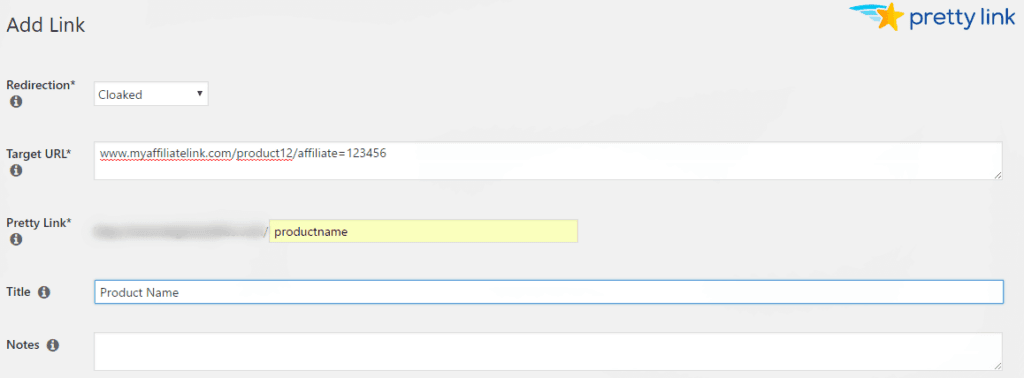
Pour faire de ce lien un nofollow, développez le champ Options avancées et sélectionnez la rubrique Pas de suivi case à cocher :
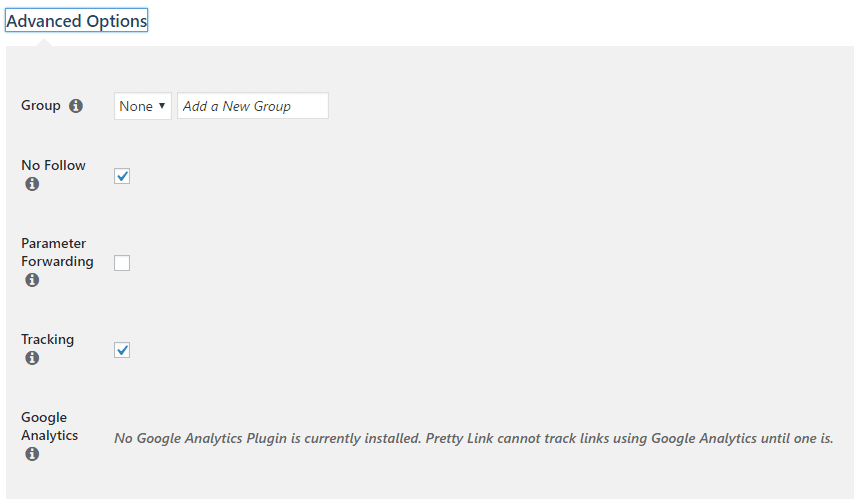
You can also add new links from within posts and pages. To do so from within the WordPress editor, select the star icon from the visual editor’s toolbar:
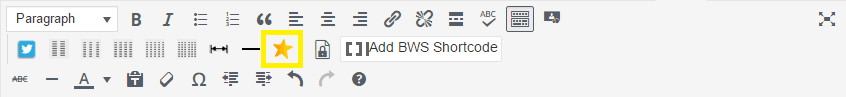
You’ll be greeted by a pop-up menu, which enables you to enter your link information as you did from the Ajouter un lien écran. Vous pouvez également sélectionner le type de redirection et le nofollow à partir de cette fenêtre contextuelle, ainsi qu'activer le suivi des liens :
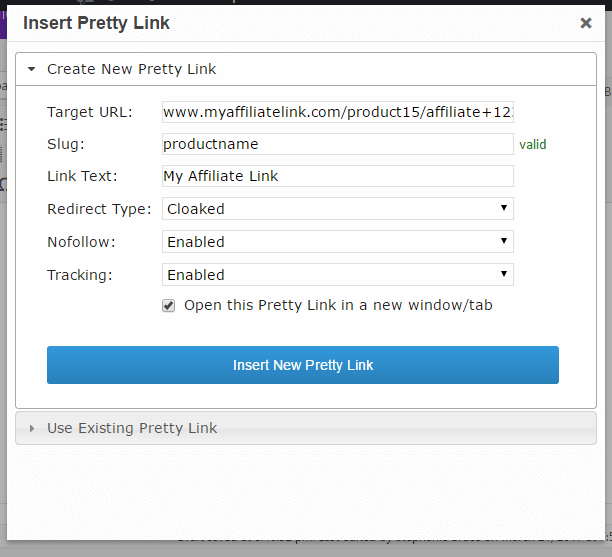
It’s a handy, code-free way to nofollow, cloak, and track your affiliate links, all from your WordPress visual editor.
Conclusion
Si vous êtes un spécialiste du marketing d'affiliation et que vous vous inquiétez des pénalités imposées par les moteurs de recherche, vous n'avez rien à craindre. Tout d'abord, assurez-vous de bien comprendre les différences entre les liens follow et nofollow. Ensuite, utilisez l'attribut nofollow et la fonction d'occultation de Pretty Links. De cette façon, vous pouvez être sûr de garder la police des moteurs de recherche loin de votre porte virtuelle et de conserver votre classement durement gagné.
In this post, we’ve discussed the negative impact that uncloaked affiliate links can have on your marketing website. However, there are two things you can do to avoid search engine penalties. To recap, you can:
- Utilisez l'attribut manuel nofollow sur vos liens d'affiliation.
- Utilisez Pretty Links pour masquer et mettre en nofollow vos liens d'affiliation.
Avez-vous des questions sur l'attribut nofollow, sur les différences entre les liens follow et les liens nofollow ? Dites-nous ce que vous en pensez dans la section des commentaires !
Si vous avez aimé cet article, n'oubliez pas de nous suivre sur Facebook, Twitter, Pinterestet LinkedIn! And don’t forget to subscribe in the box below.