Rebrandly vs Bitly vs Pretty Links (o que você precisa saber)

Conteúdo
Em um mundo de limites de caracteres e períodos de atenção fugazes, encurtar os URLs tornou-se uma obrigação no marketing on-line.
Rebrandly, Bitly, and Pretty Links are 3 of the most popular link shortening tools on the market. If you’re thinking about giving one of these heavy hitters a shot, first you need to find out what they bring to the mix.
Whether you’re an affiliate marketer seeking to optimize your campaigns or a social media enthusiast aiming to share links with style, this blog will be your ringside seat to the ultimate clash of URL shorteners.
Prepare-se para assistir a um confronto sem igual, pois vamos nos aprofundar no que você precisa saber sobre esses três potentes encurtadores de links, incluindo seus recursos, facilidade de uso, suporte e preços.
Recursos para Rebrandly vs Bitly vs Pretty Links
Algumas ferramentas somente ajudar você encurtar links, whereas others offer numerous extra features, such as link tracking, analytics, and more. As such, the first thing to consider when choosing a link shortener is what features it offers. Let’s see how these tools compare!
Características: Rebrandly
O Rebrandly é um serviço de gerenciamento de links que permite encurtar links, implementar redirecionamentos, and monitor their performance using analytics. It’s designed to be used with multiple websites and by teams, which means it offers a lot of collaboration features:
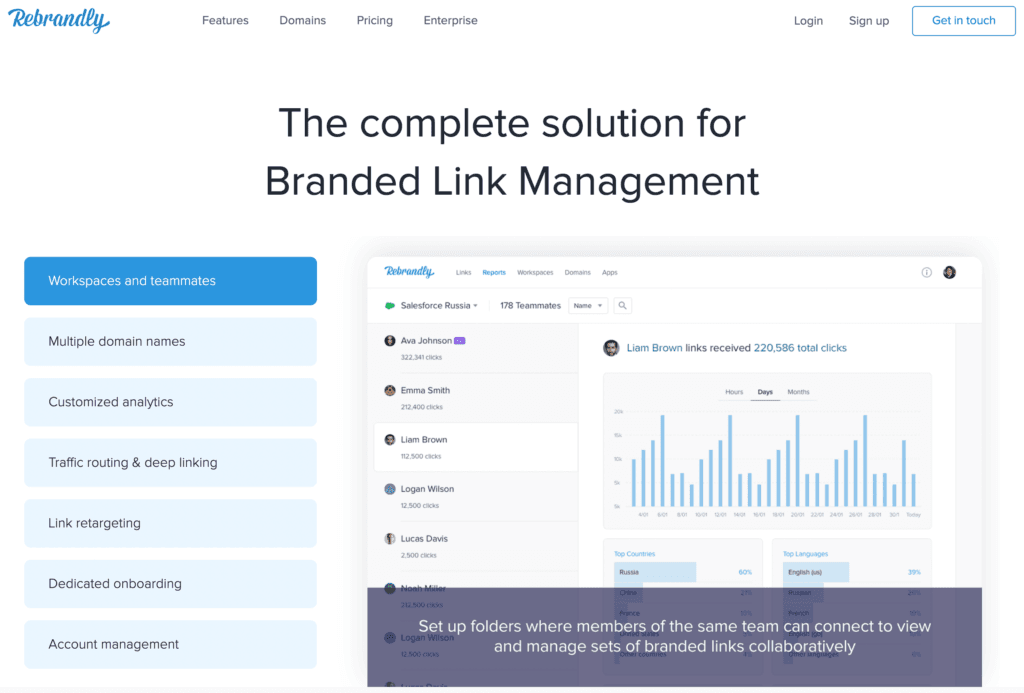
Além disso, com a Rebrandly, você pode gerenciar links para vários domínios. Além disso, diferentes equipes podem configurar espaços de trabalho exclusivos para monitorar o desempenho dos links e gerar relatórios privados e públicos.
Características:
- Criar links encurtados e de marca
- Gerenciamento de links e retargeting de links
- Integração de API
- Geração de código QR
- Colaboração da equipe
- Configurações de expiração do link
- Rastreamento de cliques
- Relatórios automatizados e personalizados
Overall, Rebrandly’s built from the ground up to facilitate link management for multiple domains. It can work if you’re running a single website, but the platform shines when it comes to collaboration.
Características: Bitly
O Bitly permite que você encurte, rastreie e compartilhe links on-line. O serviço foi projetado para facilitar a criação de links curtos e de marca para sites e perfis de mídia social.
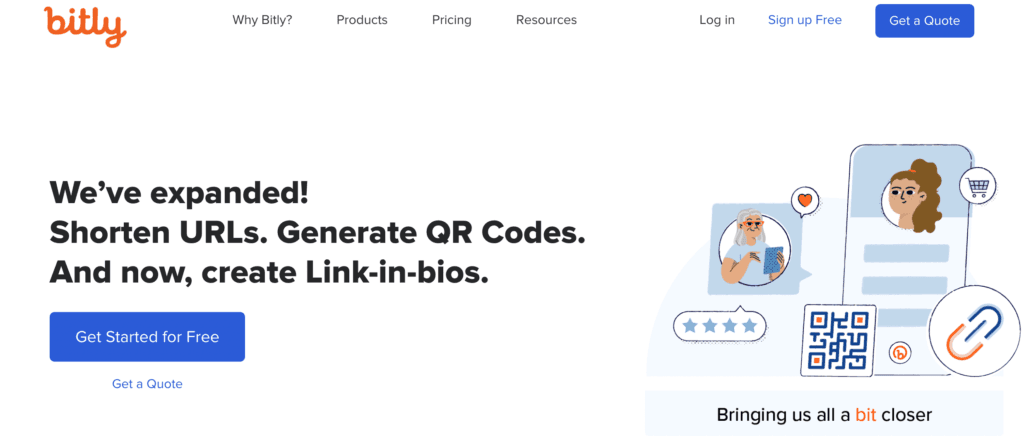
O Bitly também se concentra muito em ajudar você a gerar códigos QR. Isso significa que você pode transformar links em códigos QR and customize their style using dozens of options. Moreover, Bitly supports dynamic QR codes, enabling you to update where they lead to without changing the code’s design.
Características:
- Encurtamento de links e branding
- Redirecionamentos de URL
- Rastreamento e análise de links
- Geração de código QR
- Suporte para códigos QR dinâmicos e rastreamento
- Personalizado páginas de destino
If you use Bitly you’ll also get access to the ‘Link-in-bio’ features. These enable you to build custom landing pages that can include profile pictures and a collection of links to seus sitesperfis de mídia social e qualquer outro lugar para o qual você queira criar um link.
Com o Bitly, você pode acompanhar o desempenho de links, códigos QR e suas páginas de destino do Link-in-bio. Todos esses dados podem ser usados para gerar relatórios e obter insights para que você possa otimizar suas estratégias.
Características: Pretty Links
Pretty Links é um plug-in do WordPress que permite encurtar links, monitorar seu desempenho e gerar códigos QR para seus sites afiliados. Com essa ferramenta, você tem acesso a todos esses recursos sem sair do painel do WordPress:
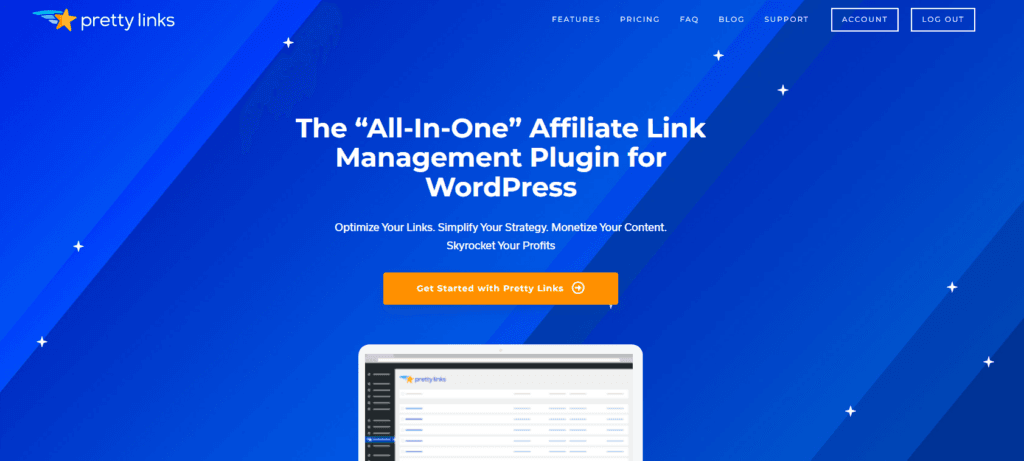
Além disso, com o Pretty Links, você pode criar grupos de links para categorizá-los. O plug-in também permite que você configure redirecionamentos, rastreamento e datas de expiração para cada link. Além disso, você pode adicionar scripts a links individuais.
Características:
- Encurtamento de links e branding
- Vários tipos de redirecionamentos
- Vincular grupos, categorias e tags
- Relatórios detalhados sobre cliques e conversões
- Geração de código QR
- Integração com o Google Analytics
- Criar links automaticamente
- Divulgações de links de afiliados e botões de compartilhamento social
In short, Pretty Links offers a broad range of features designed to make life easy if you’re um comerciante afiliado.
Rebrandly vs Bitly vs Pretty Links Facilidade de uso
A platform can offer amazing features, but you won’t be able to fully take advantage of them if it’s over-complicated and hard to navigate. That’s why we’re comparing all 3 plataformas de encurtamento de links em termos de facilidade de uso.
Facilidade de uso: Rebrandly
Rebrandly’s onboarding experience can vary depending on what kind of account you choose. That’s because enterprise and business accounts get a dedicated onboarding experience.
Meanwhile, if you sign up for a free plan, you’ll have to learn to use the platform on your own. That said, the signup process is pretty straightforward.
After you sign up for a Rebrandly account, the service will ask some basic questions about how you plan on using it and what type of business you’re running. Then, it’ll guide you toward creating your first branded links:
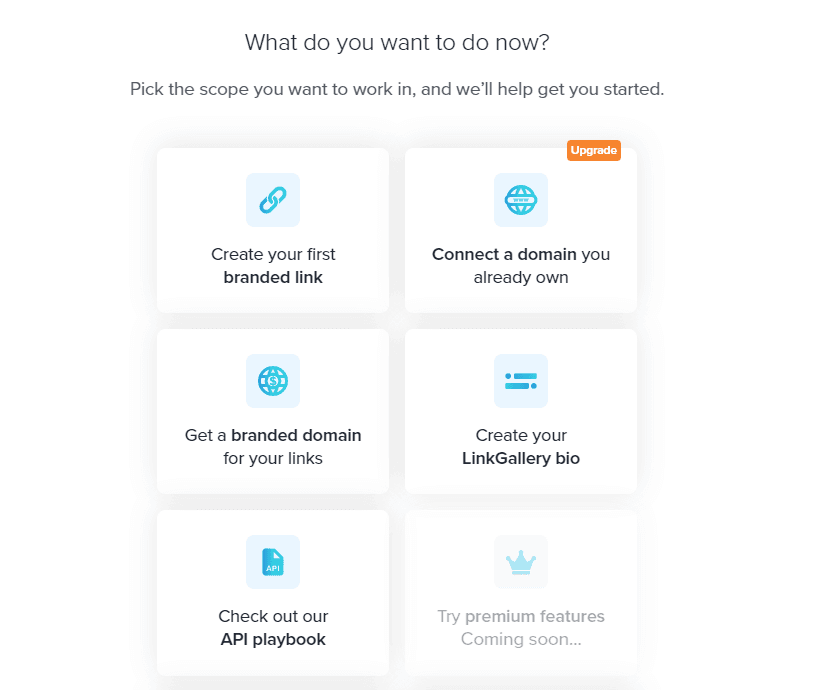
Escolha o Crie seu primeiro link de marca e o Rebrandly solicitará o URL de destino. Esse é o link que você deseja encurtar:
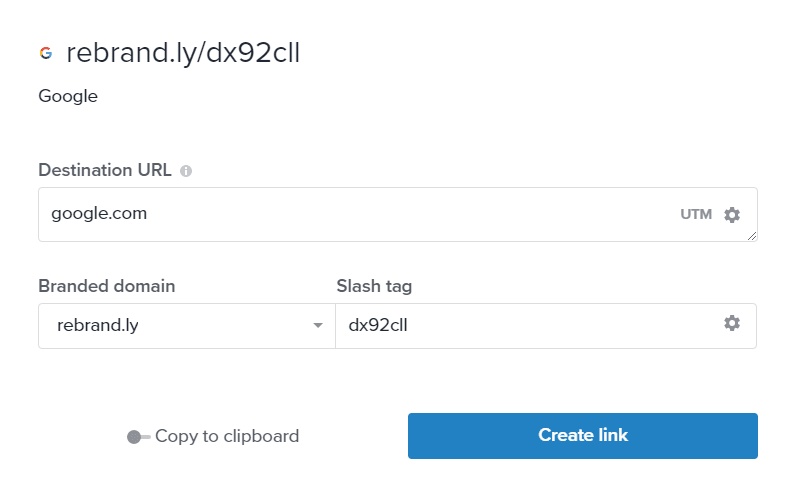
Por padrão, o Rebrandly usará seu rebrand.ly domínio. No entanto, você pode conectar um domínio de sua propriedade ao serviço para melhorar a marca. Depois de criar um link, você pode monitorar seu desempenho na seção Links no painel.
Facilidade de uso: Bitly
After signing up for a free Bitly account, you can access the service’s dashboard. To shorten a link, go to Links > Criar novo:
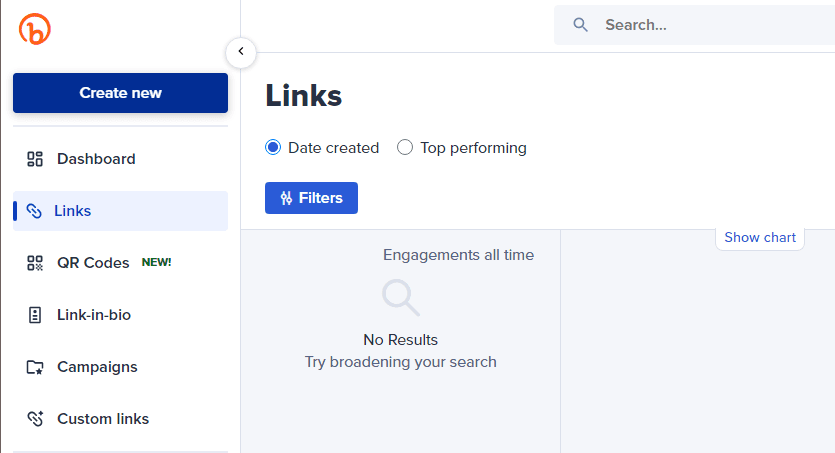
Shortening links in Bitly is simple. Just enter a destination URL and set an optional title for the link (for internal identification). Then, select what domain to use and customize the link’s slug:
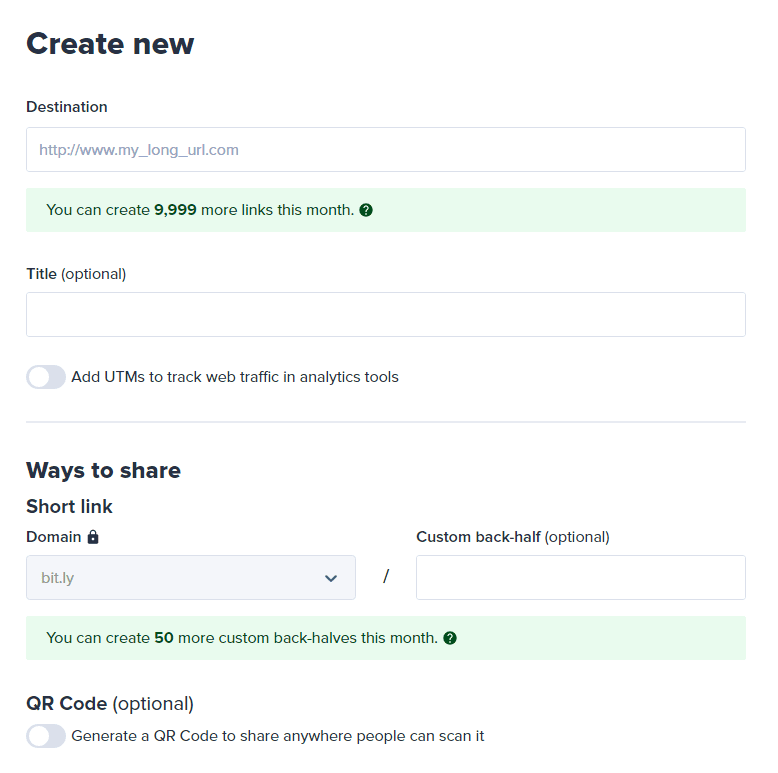
Keep in mind that free accounts can’t use custom domains. However, you do get the option to generate QR codes for each link you shorten. After creating a link, you can find it in the Links tab within the dashboard, where you’re able to monitor its clicks.
Facilidade de uso: Pretty Links
Since Pretty Links is a WordPress plugin, it’s remarkably easy to set up. You can install the Lite version of the plugin in a matter of minutes. Once you do, the plugin walks you through a short tutorial that covers the basics of how to use it:
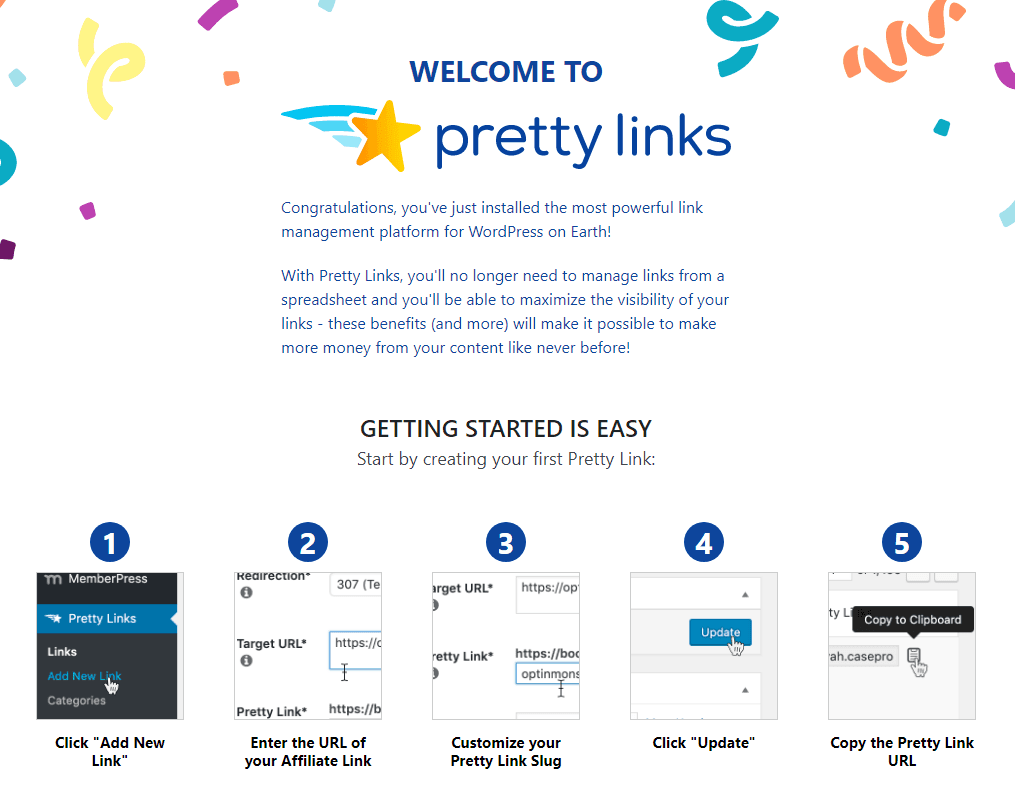
Para Comece a usar o Pretty Links, vá para Pretty Links > Adicionar novo in the dashboard. From here, you’ll be able to set a title for the new link, choose a target URL, configure the type of redirection to use, and set the link’s slug:
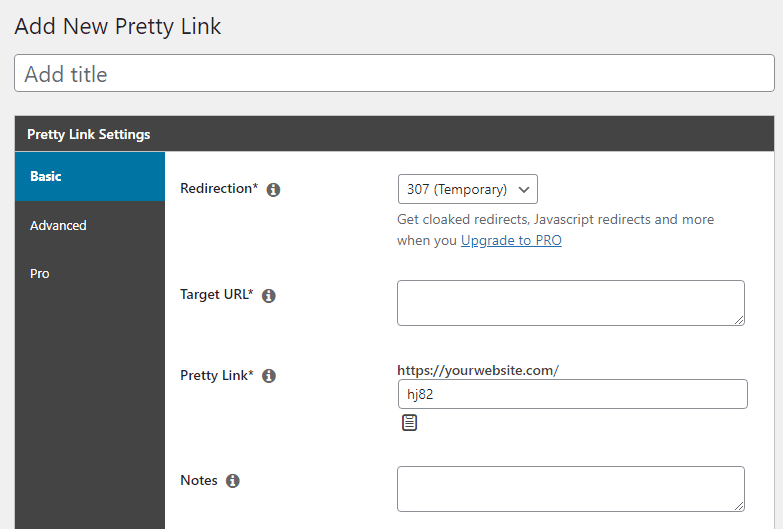
After you add a link, you’ll be able to monitor its performance from the Pretty Links abas. As guias Links também inclui um relatório completo que oferece uma visão geral dos cliques de todos os links encurtados.
Rebrandly vs Bitly vs Pretty Links Suporte
If you’re going to use a service to manage your links, it needs to offer outstanding support for those occasions where you run into errors or can’t figure out how to complete a task. Here’s how each service fares in this category.
Suporte: Rebrandly
As far as support goes, Rebrandly’s free tier doesn’t get you access to a ticket system or another way to reach out to official agents. Meaning, with a free plan, you’ll need to make do with the platform’s knowledge base for troubleshooting.
A boa notícia é que a base de conhecimento é altamente abrangente. Ela inclui centenas de artigos sobre como usar o serviço:
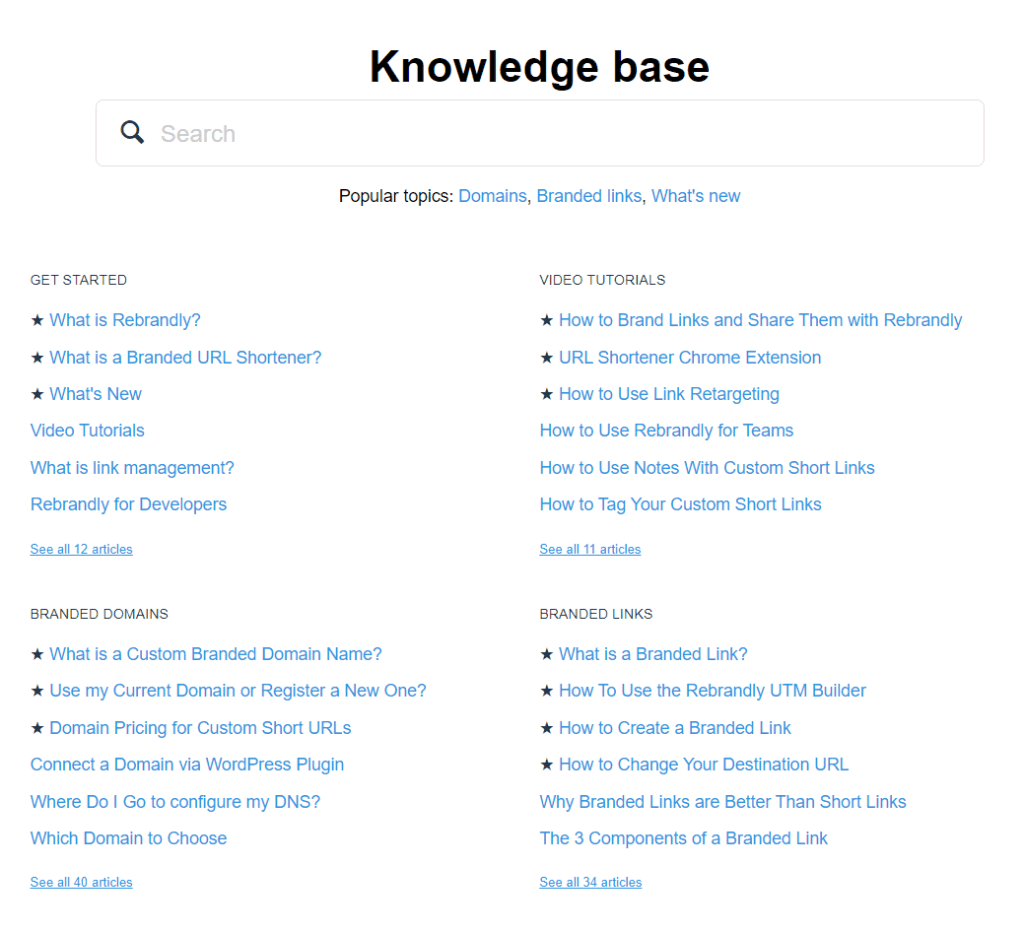
In our experience, Rebrandly does a fantastic job of showing you how to use its tools even if you’re completely new to link shortening services. It clarifies a lot of basic terms and its tutorials are in-depth.
Suporte: Bitly
Bitly’s free tier gives you access to an email ticket system. That means you can get support from dedicated specialists. However, premium users get access to a higher level of personalized support.
In terms of documentation, Bitly does a great job. It offers a comprehensive knowledge base that teaches you the basics of the service and how to fix any issues you run into. What’s more, it has a dedicated section of resources for developers if you want to use the Bitly API:
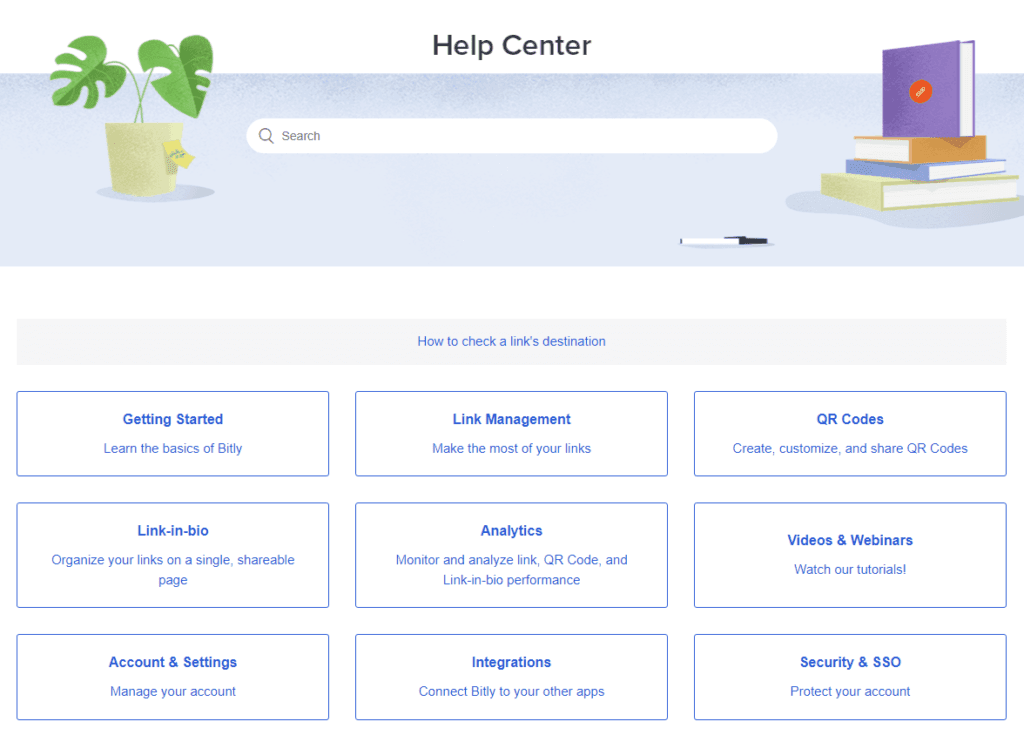
Additionally, if you’re more of a visual learner, Bitly offers a modest number of video tutorials and webinars you can access at any time. These are not as in-depth as the rest of their documentation, but their developer webinars are excellent.
Suporte: Pretty Links
O Pretty Links oferece suporte a todos os usuários, independentemente de seu plano. O plug-in também oferece uma base de conhecimento abrangente que cobre instalação, configuração, geração de relatórios, solução de problemas e muito mais:
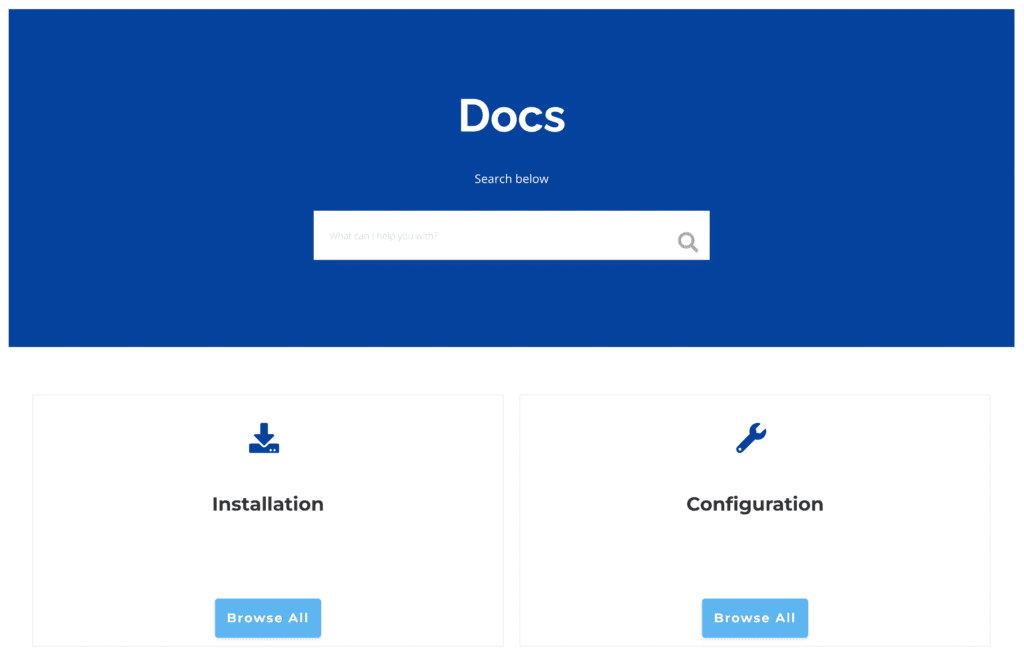
Além da documentação, nós também publicar postagens regulares no blog que mostram como usar o Pretty Links em uma ampla variedade de cenários. Eles podem ajudá-lo a implementar o encurtamento de links e estratégias de camuflagem para melhorar seus negócios.
In terms of support, Lite users have access to the plugin’s WordPress.org support forum and you can also submit questions through the website. If you paid for a Pretty Links license, you get access to priority support.
Preços da Rebrandly vs Bitly vs Pretty Links
Ultimately, your choice of link shortening service might come down to pricing. Therefore, in this section, we’ll compare the value each platform offers versus how much it costs.
Preços: Rebrandly
A Rebrandly oferece planos gratuitos e premium. A camada gratuita permite que você rastreie até 2.500 cliques por mês em um site.
Meanwhile, premium plans start at $12 per month and cover most of the features we’ve discussed. The only outliers are the business and enterprise plans which also offer dedicated support:
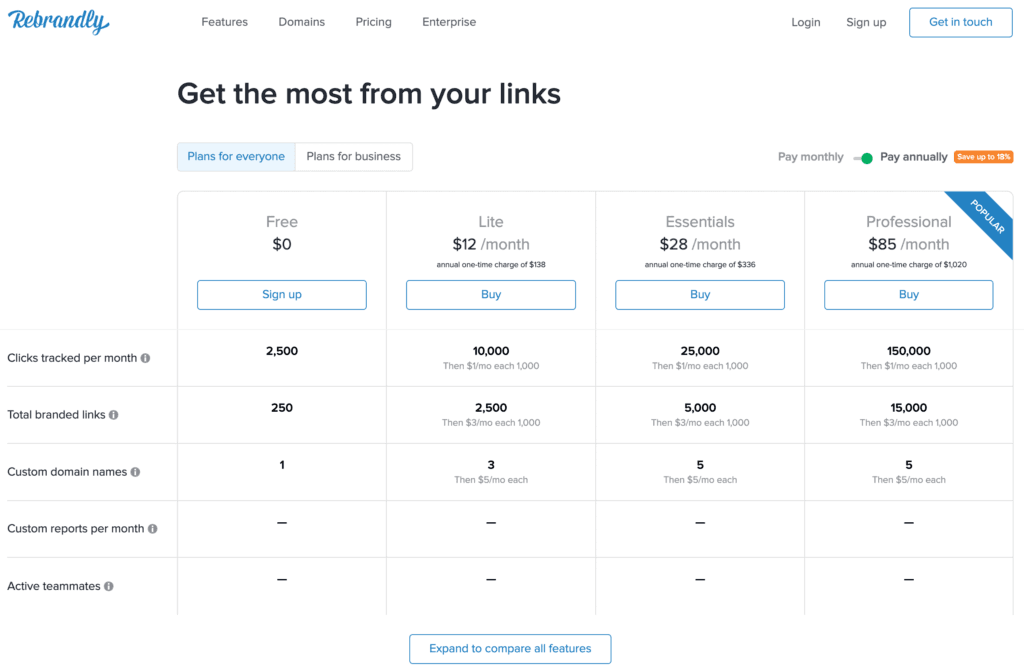
In terms of value, Rebrandly’s Leve é uma opção sólida. Ele permite que você encurte até 2.500 links para vários sites. Os planos comercial e empresarial provavelmente só valerão a pena se você gerenciar vários sites e trabalhar com uma equipe.
Preços: Bitly
Bitly’s pricing is somewhat complicated. The service offers a free tier, but it only enables you to shorten up to ten links per month. Therefore, the free plan probably isn’t a viable option for any serious website.
Meanwhile, the platform’s Início plan costs $8 per month, but it’s only available if you pay for the full year. If you want to pay month-by-month, you’ll need to opt for the Básico que custa $35 por mês:
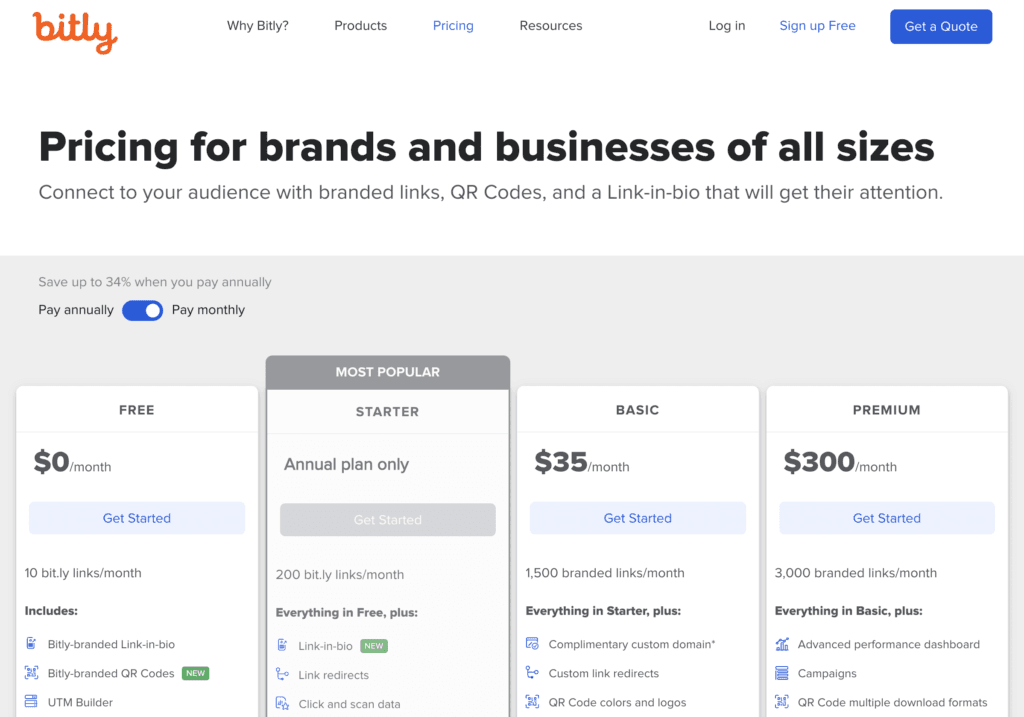
O Início também tem um limite conservador de até 200 links por mês. Portanto, se você publica muito conteúdo, talvez seja forçado a usar uma camada mais cara que possa cobrir todos os seus links.
Preços: Pretty Links
Como o Pretty Links é um plug-in do WordPress, ele segue a prática padrão de cobrar por licenças anuais. Essas licenças custam a partir de $99,50 por ano para um site e incluem suporte para links ilimitados:
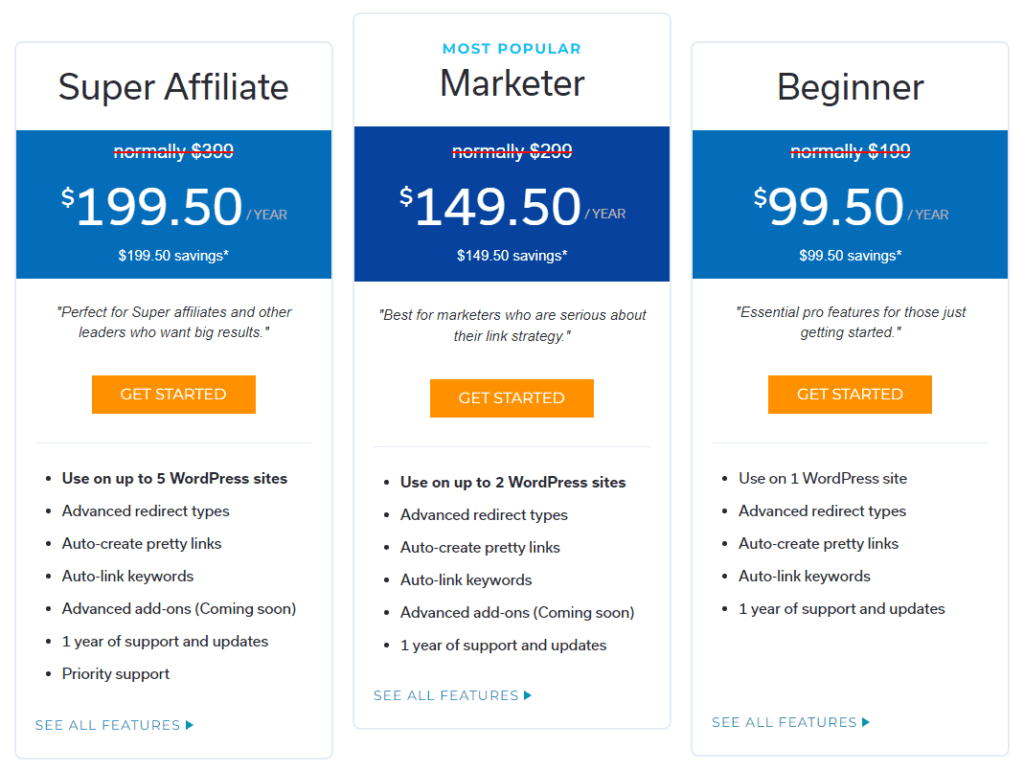
If you’re looking for a link shortening service that doesn’t limit the number of elements you can generate and track, Pretty Links is a fantastic option. However, it’s important to keep in mind that you can only use Pretty Links com o WordPress.
Conclusão
O encurtamento de links pode ser extremamente útil para os profissionais de marketing de afiliados, blogueiros, and even social media influencers. However, you’d be missing out if you chose a tool that somente fornece encurtamento de links. Há muitos serviços que oferecem essa funcionalidade e muito mais. Por exemplo, você pode obter análises, configurações avançadas de links, geração de QR e outros recursos úteis.
If you’re still on the fence about which link shortener to use, here’s a quick review of the features that make each of these tools stand out:
- Rebrandly: Esse serviço de encurtamento de links também permite que você gerencie vários domínios e acesse ferramentas úteis de colaboração.
- Bitly: With this solution, you’ll get link shortening, QR generation, and custom landing pages for social media.
- Pretty Links: Esse plug-in oferece a melhor maneira de gerar links personalizados se você usa o WordPress.
Qual é a sua posição entre Rebrandly vs Bitly vs Pretty Links?? Compartilhe suas ideias na seção de comentários abaixo!
Se você gostou deste artigo, não deixe de nos seguir em Facebook, Twitter, Pintereste LinkedIn! And don’t forget to subscribe in the box below.
DC Fawcett
25 de maio de 2023
O encaminhamento de parâmetros e o rotador de 4 vias são os recursos mais importantes para mim. Tentei o bitly e não funcionou. O bitly obriga você a comprar a versão empresarial para ativar o encaminhamento de parâmetros. Eu adoraria que os links bonitos tivessem uma versão hospedada para que eu não precisasse lidar com os problemas do Wordpress que continuam aparecendo e quebrando os links.