3 motivos para usar um redirecionamento temporário em seu site (e como fazer isso)
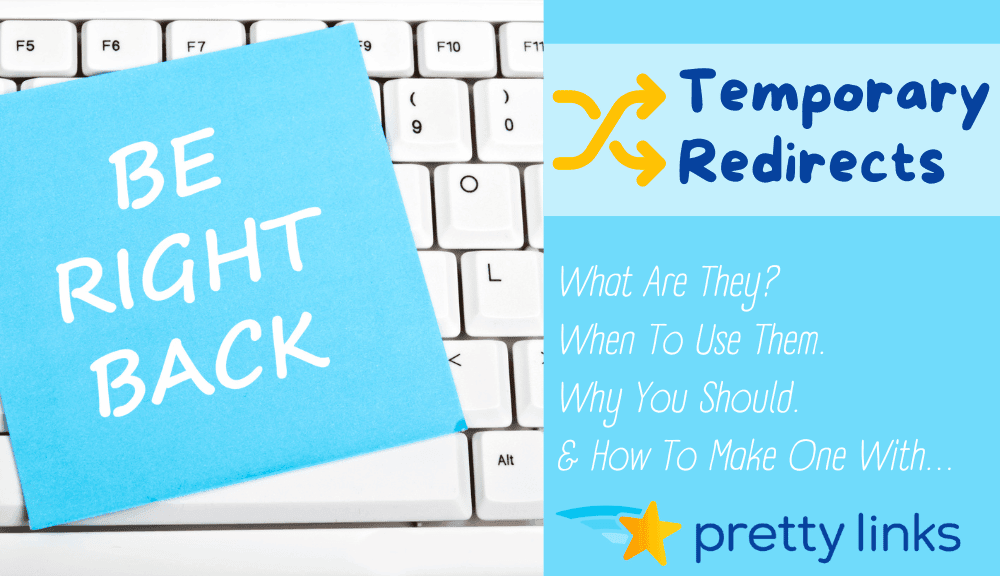
Conteúdo
Você já se viu em uma situação em que precisa direcionar os visitantes do site de uma página para outra, mas apenas por um curto período de tempo? Um redirecionamento temporário é a solução ideal!
Um redirecionamento temporário faz exatamente o que o nome sugere: leva os visitantes de um endereço da Web para outro, temporariamente. Há vários motivos pelos quais você pode precisar desse truque, e uma ferramenta como o Pretty Links pode ajudá-lo a configurá-lo sem problemas.
So, let’s break it down. In this post, we’ll talk about what temporary redirects are, why they’re useful, and 3 common situations where they come in super handy. Plus, I’ll show you the ropes on how to use Pretty Links to make it happen. Let’s get started!
O que é um Redirecionamento Temporário? (e quando você deve usar um)
Os redirecionamentos são como atalhos na Internet. Eles permitem que você use caminhos diferentes para chegar à mesma página da Web.
For example, as an affiliate marketer, you use redirects to tidy up messy affiliate links. Instead of sharing a long link that doesn’t look nice, you make a shorter one. When someone clicks on your shortened affiliate link, it still takes them to the same place as the messy link.
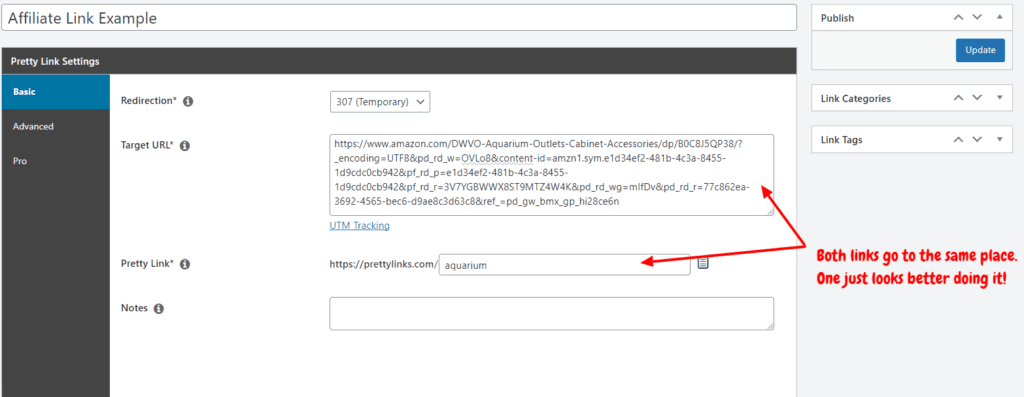
Os redirecionamentos facilitam a localização e o compartilhamento on-line!
Há dois Principais tipos de redirecionamentos: permanentes e temporárias. Mas quando se trata de implementar um em seu próprio siteCada um tem uma finalidade específica.
A redirecionamento permanente is similar to leaving a forwarding address with the postal service. It’s a signal to everyone (in this case, search engines), that your content has permanently relocated.
Por outro lado, um redirecionamento temporário is like saying, “I’ve taken my content on a little vacation. But it’ll be back melhor do que nunca antes que você perceba.
Both redirect types guide visitors to your content’s “current place of residency” – whether that’s a new website or a temporary holding space (like a maintenance message page).
But here’s where it gets interesting. Temporary and permanent redirects have different interactions with search engines.
When there’s a temporary redirect in place, search engines keep peeking at the original address to check if it’s back in action. Once it’s up and running again, the original connection gets restored, and search engines happily continue exploring your content like nothing ever happened.
3 motivos para usar redirecionamentos temporários em seu site
Now that we’ve got a clearer picture of how temporary redirects work, let’s explore a few scenarios for when incorporating them into your website strategy can be highly effective.
1. Implementar testes A/B
When you’re working on your web pages, you might find yourself wondering if you’ve hit the bullseye with the best version. That’s where Teste A/B entra em cena para ajudar você.
Think of A/B testing as a friendly contest between two versions of the same web page. It’s like splitting your page’s visitors right down the middle – half of them get to check out version A, while the other half gets directed to version B.
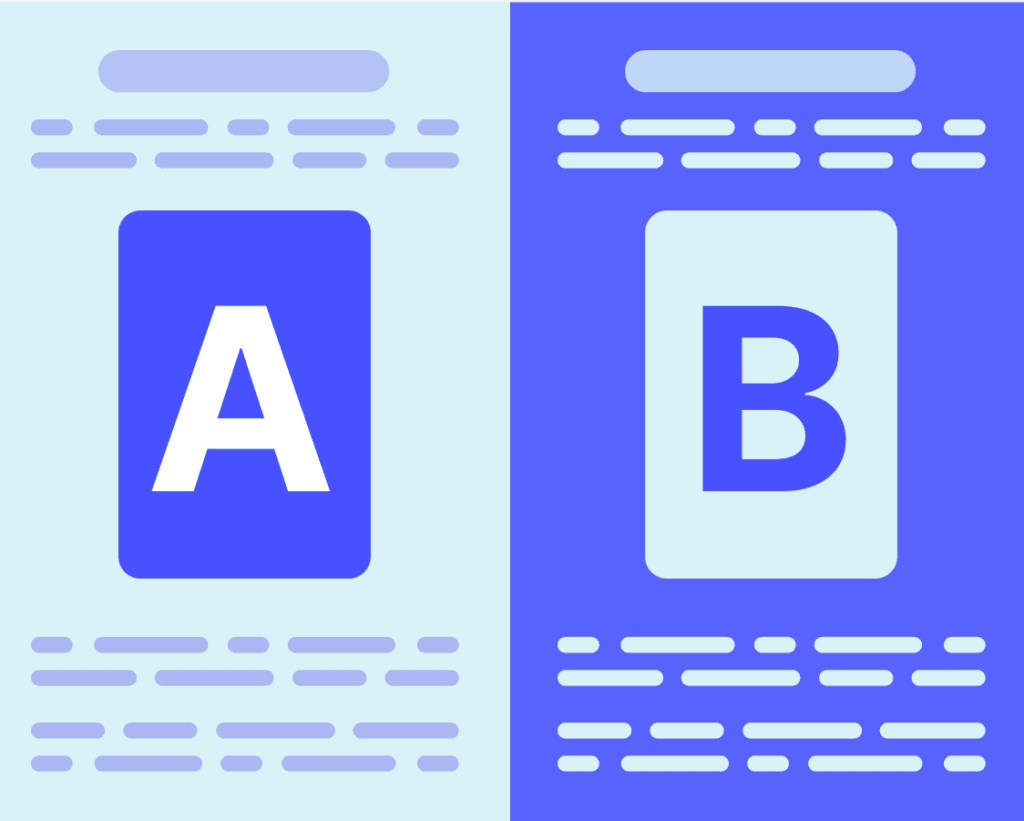
Isso permite que você mexa em diferentes elementos de design e, em seguida, compare resultados importantes, como taxas de conversão, taxas de rejeição e o tempo que os visitantes permanecem na página.
Por exemplo: você pode descobrir que um botão de chamada para ação recebe mais cliques do que uma azul. Ou que o fato de deixar cair displays de produtos em um artigo de blog gera muito mais massa de comissões.
A lista de coisas que você pode testar A/B em seu site é interminável. Apenas tome cuidado para não testar muitas coisas de uma só vez. Quando você altera vários elementos simultaneamente, pode ser difícil identificar qual alteração específica levou a um resultado melhor ou pior.
2. Atualize seu site sem interrupções
Say you’re doing more than just giving areas of your site a fresh coat of paint and it’s time for uma reforma em grande escala. We’re talking a digital demolition! In this kind of website revamp, you’ll need to make sure you’ve got an “under construction” redirect in place.
This temporary redirect trick ensures that your virtual doors aren’t completely closed during maintenance. It’s more like telling your visitors, “Hey, we’re sprucing things up in here, but we’re not closed for business!”
This way, your online guests won’t be left wondering when your website will reopen. Instead, they get a warm welcome to a página de manutenção temporáriaque funciona como um espaço reservado enquanto você cria algo bonito nos bastidores.

Fonte da imagem
Além disso, os "inspetores" dos mecanismos de pesquisa se comportam bem e não fazem nenhuma busca até que o redirecionamento temporário seja retirado e seu URL original volte a funcionar.
3. Criar uma página sem afetar o SEO
Otimização de mecanismos de pesquisa (SEO) é o que ajuda seu site a brilhar nas páginas de resultados dos mecanismos de busca (SERPs). Em geral, você deseja que suas páginas da Web estejam perfeitamente preparadas para bots de mecanismos de pesquisa para explorar todos os cantos e recantos. Mas, de vez em quando, você pode querer colocar uma placa de "Não perturbe".
For instance, if you’re in the initial stages of crafting a fresh new webpage. While it might be tempting to aim for the top of SEO rankings right away, it might not always be the wisest move for your website’s overall strategy.
Or let’s say you’re fine-tuning a web page based on feedback valioso you’ve received. You want the chance to polish things up without making a big show of it in search results.
While this technique is frequently used by developers, it’s also a smooth move for anyone making adjustments to their website. It gives you the power to decide when and how your web page interacts with search engines, allowing you to maintain a sense of control over your site’s performance.
Como o Pretty Links pode ajudá-lo a implementar redirecionamentos temporários
Embora o encurtamento de links seja a estrela do show com o Pretty Links, nossa ferramenta apresenta uma série de recursos adicionais, incluindo opções para redirecionamentos permanentes e temporários.
Com o Pretty Links, a configuração de redirecionamentos temporários é simples. Para começar, vá para Pretty Links > Adicionar novo link no lado esquerdo do painel do WordPress.
Dê ao seu redirecionamento de link bonito um título que ajude a definir sua finalidade. Se necessário, você também pode incluir detalhes adicionais na seção de notas para obter mais explicações:
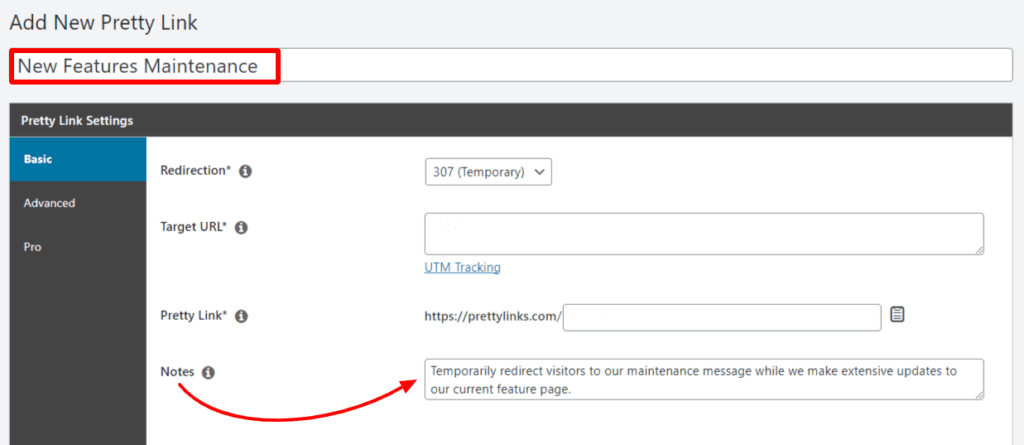
Em seguida, selecione o tipo de redirecionamento temporário you’d like to use. Pretty Links offers two options to consider:
- A 302 Redirecionamento: This redirect works like guiding your visitors to a different room in your house for a bit. It’s like saying, “Hey, for now, have a look at this other space.” But here’s the catch: you’re not really explaining why they’re being redirected. Just a word of caution, though – if you use this for an extended period, search engines might assume it’s a permanent switch.
- A 307 Redirect: This redirect is more upfront and transparent. It’s like letting your visitors know, “I’m moving this page temporarily, but it’ll be right back in its original spot soon. Meanwhile, you can find it over here.” This redirect is your go-to when you’re shifting a page temporarily and you’re planning to bring it back. Your visitors stick with the original link since the change isn’t permanent. If you’re confident that the change will be short-lived, this is the redirect to go for on your website.
Below that, go ahead and enter the redirect URL (the destination where all the traffic will be rerouted) into the Target URL box. Then, in that Pretty Link box, here’s where you can have a little fun and give your redirect link a cool nickname.
This is the short link readers will remember, and you could even queue them in on what’s happening:
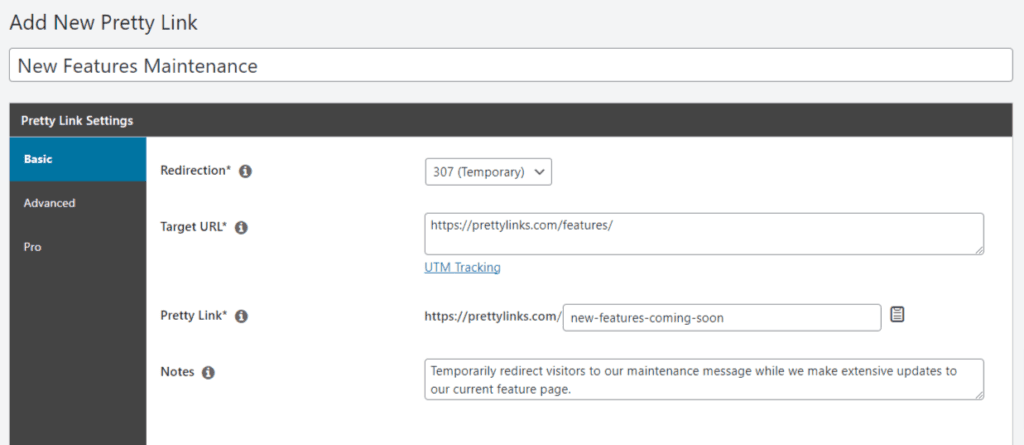
Just a heads-up: if you’ve already got a page on your WordPress site using the same short link slug, you’ll need to tweak that page’s web address. Pretty Links doesn’t like twinsies when it comes to web addresses.
Mas não se preocupe! Você sempre pode mudar o apelido de volta para o antigo quando o redirecionamento temporário tiver feito seu trabalho.
Quando tudo estiver pronto, basta clicar no botão "Update" (Atualizar) e o redirecionamento estará pronto para direcionar o tráfego da Web para qualquer direção que você precisar.
Conclusão
Como já discutimos, os redirecionamentos temporários podem ser úteis por vários motivos. Felizmente, a configuração desses redirecionamentos é simples quando se usa uma ferramenta de gerenciamento de links como o Pretty Links!
Hoje, analisamos três motivos para usar redirecionamentos temporários em seu site. Para recapitular, eles incluem:
- Implementação de testes A/B
- Atualização de seu site sem interrupções
- Criação de uma página sem afetar o SEO
Você tem alguma dúvida sobre redirecionamentos temporários ou sobre como o Pretty Links pode ajudar? Informe-nos na seção de comentários.
Se você gostou deste artigo, não deixe de nos seguir em Facebook, Twittere LinkedIn! And don’t forget to subscribe in the box below.