Como "nofollowar" seus links de afiliados (e quando você deve fazê-lo)
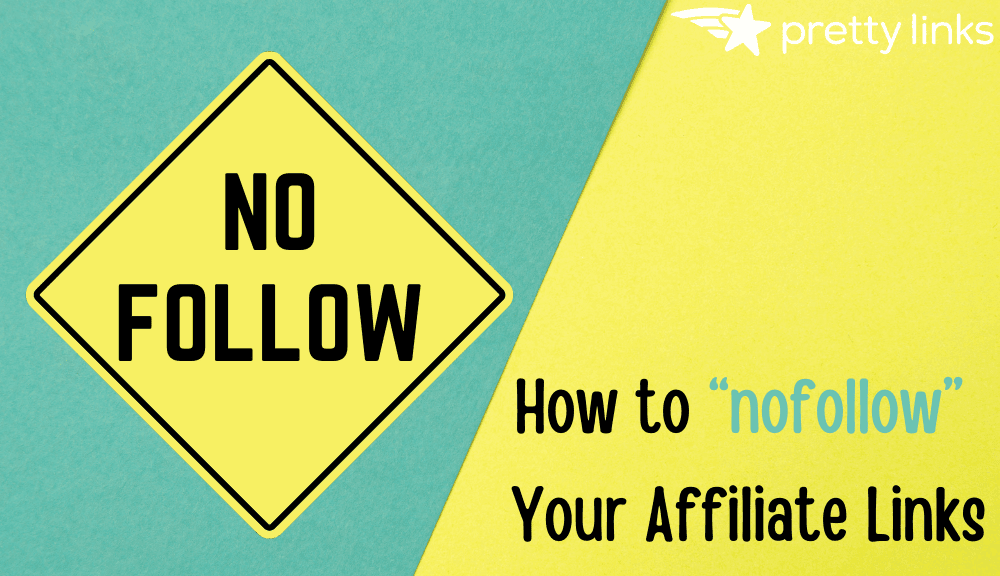
Conteúdo
O marketing de afiliados pode proporcionar um aumento de renda para sua empresa por meio de links bem posicionados. No entanto, os mecanismos de pesquisa geralmente reprimem os sites de afiliados que contêm muitos links pagos e os penalizam onde é mais difícil: na classificação do mecanismo de pesquisa.
Mesmo assim, há são ethical ways around this. They enable you to still promote affiliate products without being read your virtual rights. It all centers around the concept of “link juice” and how it’s earned.
Nesta postagem, discutiremos como os mecanismos de pesquisa rastreiam os links de afiliados e por que isso pode ser uma má notícia para sua empresa. Também ajudaremos você a entender os links follow vs. nofollow, fornecendo duas soluções simples baseadas no atributo nofollow - um método manual e o método Pretty Links way. Then we’ll explain how you can use each method to protect your site from penalties. Let’s get started!
Por que os robôs dos mecanismos de pesquisa rastreiam seus links de afiliados (e o que é "follow" vs. "nofollow")” Meios)
It’s no doubt that affiliate links are an important part of your business. However, search engines don’t take kindly to a plethora of affiliate (i.e. paid) links on your website. However, before you give up on affiliate marketing altogether, keep in mind, it’s not as cut and dry as it appears.
Quando você adiciona um link ao seu site WordPress, it’s automatically classed as “dofollow“. This means the linked site will receive some of your site’s link juice.
No entanto, quando você tem muitos links apontando para sites afiliados, faz parecer que eles estão pagando diretamente a você por um impulso de otimização de mecanismos de pesquisa (SEO). Isso é o que leva a penalidades, inclusive a perda de sua classificação nos mecanismos de pesquisa, conquistada com muito esforço.
You can avoid this with the nofollow attribute. By adding a nofollow to your affiliate links, they won’t be included when search engine bots crawl through your site. Essentially, the attribute does what it says; it tells the bot not to follow the link or pass on any of your site’s link juice.
There are two ways to go about ensuring affiliate links aren’t tracked by search engine bots. The first is a manual process within the WordPress editor. The second involves link cloaking with Pretty Links. Let’s take a look at each.
Como fazer nofollow manualmente em seus links de afiliados
We’ve covered the importance of, and differences between follow vs. nofollow links. Now we’ll show you how to add the nofolow attribute to your own links.
You’ll need to be in the WordPress editor for this, and initially, it doesn’t matter whether you’re using the visual or text editors. However, once you’ve adicionou um linkvocê precisará estar no editor de texto:
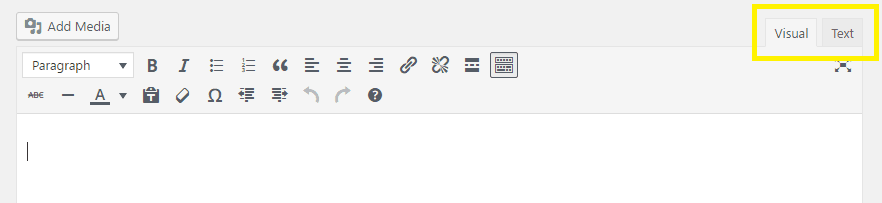
Here, you’ll see the underlying HTML code of your post or page. You’ll need to scour your content to find the link in question:
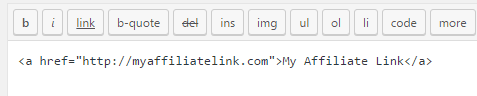
To manually nofollow the link, you’ll need to add some code. First, place your cursor between the closing double quote and angled bracket. Next, add a single space, then type rel="nofollow":
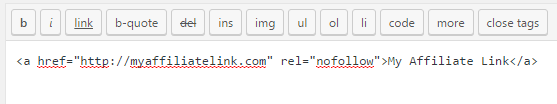
Once you save your changes, that’s it! This option, while effective at preventing search engine penalties, can be tedious if you have a lot of links. Fortunately, there’s a much quicker way to get the same results by using Pretty Links.
Como camuflar e dar nofollow em seus links de afiliados usando o Pretty Links
Embora o Pretty Links seja certamente o líder em encurtamento de linksAlém disso, oferece uma variedade de outros recursos, such as the ability to cloak your links and set the nofollow attribute automatically. What’s more, the process is very straightforward.
However, first things first, let’s discuss camuflagem de links. Esse é um processo que permite que você altere a aparência de um URL de destino. Em vez de um link de afiliado longo e pouco atraente, que pode ser confundido com algo que não vale a pena clicar, a alternativa é ocultá-lo com um URL bonito, como http://www.yoursite.com/productname.
In addition, the cloaked link will still redirect to the target URL. Ultimately, it will look cleaner, and it can be branded to include your website’s address.
Depois de instalação e ativação o plug-in, você encontrará uma nova opção no lado esquerdo do painel do WordPress. Para adicionar um novo link, navegue até Pretty Links > Adicionar novo link:

You’ll be brought to the Adicionar link screen. The first thing you’ll want to do is choose Camuflado do Redirecionamento lista suspensa:
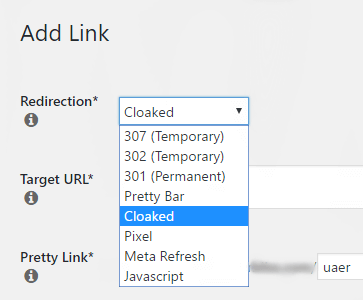
Em seguida, insira o URL de destino (incluindo www). This will be your original affiliate link. Next, add the “slug” you’d like to use for your cloaked link to the Pretty Links campo. Em seguida, adicione um título e notas para sua própria referência, se desejar:
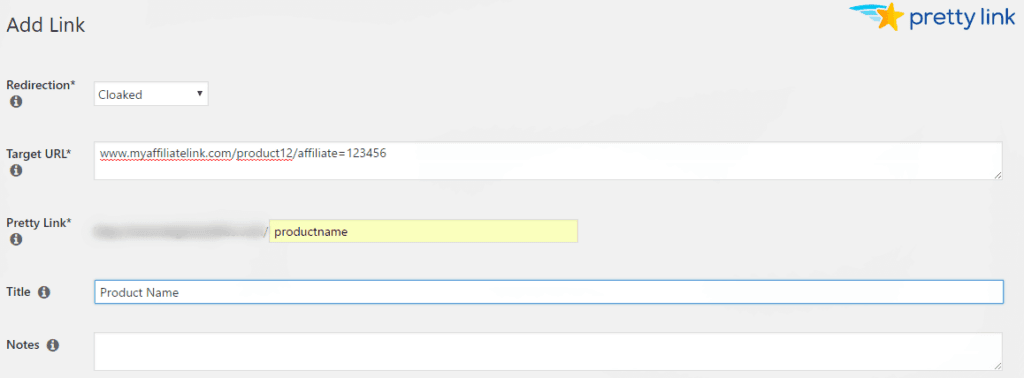
Para tornar esse link um nofollow, expanda o Opções avançadas e selecione a seção Não seguir caixa de seleção:
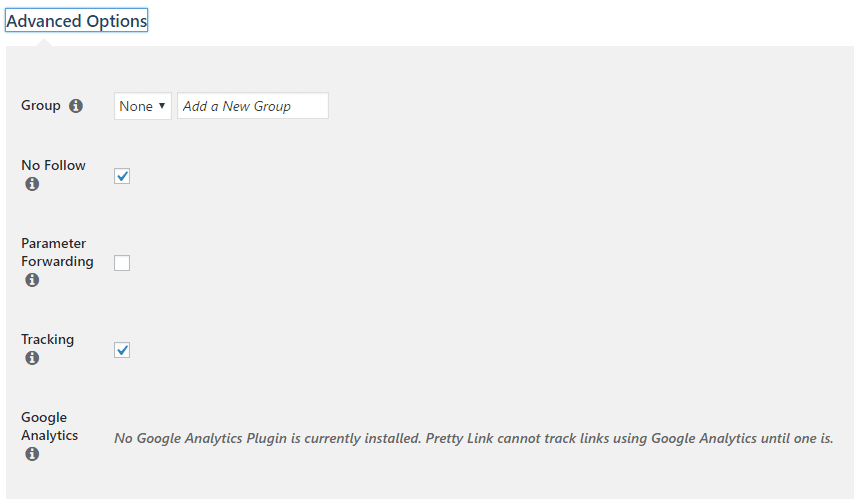
You can also add new links from within posts and pages. To do so from within the WordPress editor, select the star icon from the visual editor’s toolbar:
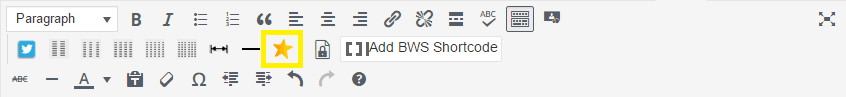
You’ll be greeted by a pop-up menu, which enables you to enter your link information as you did from the Adicionar link tela. Você também pode selecionar o tipo de redirecionamento e o nofollow nessa janela pop-up, além de ativar o rastreamento de links:
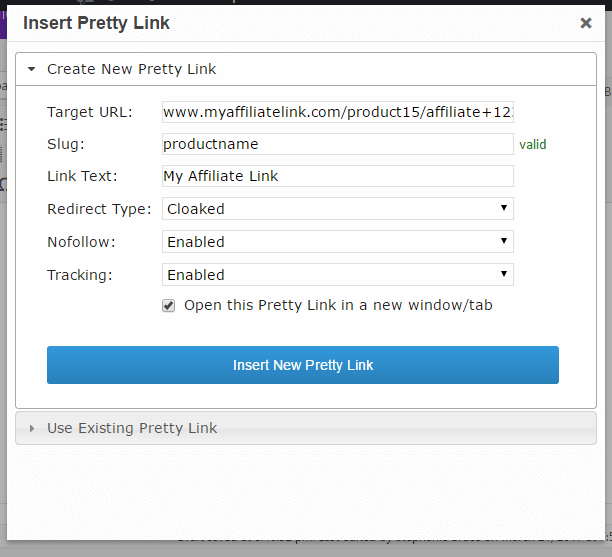
It’s a handy, code-free way to nofollow, cloak, and track your affiliate links, all from your WordPress visual editor.
Conclusão
Se você é um profissional de marketing afiliado preocupado com as penalidades dos mecanismos de pesquisa, não tem nada a temer. Primeiro, certifique-se de que você entende as diferenças entre links follow e nofollow. Em seguida, use o atributo nofollow e o recurso de cloaking do Pretty Links. Dessa forma, você pode ter certeza de que manterá a polícia dos mecanismos de pesquisa longe de sua porta virtual e manterá sua classificação conquistada com muito esforço.
In this post, we’ve discussed the negative impact that uncloaked affiliate links can have on your marketing website. However, there are two things you can do to avoid search engine penalties. To recap, you can:
- Use o atributo nofollow manual em seus links de afiliados.
- Use o Pretty Links para camuflar e fazer nofollow em seus links de afiliados.
Você tem alguma dúvida sobre o atributo nofollow e as diferenças entre links follow e nofollow? Conte-nos na seção de comentários!
Se você gostou deste artigo, não deixe de nos seguir em Facebook, Twitter, Pintereste LinkedIn! And don’t forget to subscribe in the box below.