Como usar o Google Analytics 4 para marketing sem cookies (3 dicas importantes)
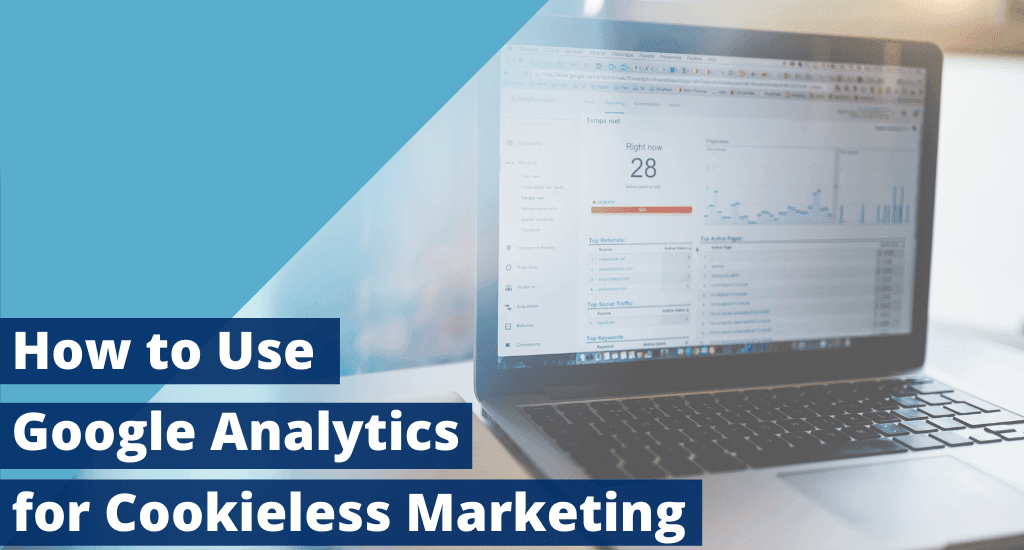
Conteúdo
For affiliate marketers, Google’s decision to parar de usar cookies de terceiros may be a bit concerning. After all, without the information these cookies provide, you might be wondering how you’ll gather the data you need to build successful campaigns.
Fortunately, you’ll still be able to use Google Analytics to learn about your website’s visitors and understand a bit about their behavior. While the data you gather going forward may be less individualized, it’s still very possible to use it to inform your affiliate marketing efforts.
In this post, we’ll give you a brief introduction to cookies. Then, we’ll share three tips about how to use Google Analytics for cookieless marketing. Let’s get started!
Uma introdução aos cookies (e por que eles são importantes)
Cookies are small files that a website places on a user’s device. They’re most often used to improve a website’s functionality. For example, cookies can help users stay logged in to an account, remember their preferences, and even record items in their shopping cart.
Third-party cookies are created by a website other than the one a user is currently on. They’re frequently used for retargeting ads, so marketers can track potential customers as they move from site to site.
This type of cookie is helpful for affiliate marketing. Specifically, third-party cookies help track users as they move from the affiliate’s website to that of the advertiser.
However, they’re generally seen as problematic from a privacy standpoint, as they’re considered more invasive than first-party cookies. As a result, some affiliate programs have already shifted to alternative tracking methods in preparation for a futuro sem cozimento.
Como usar o Google Analytics para marketing sem cookies (3 dicas importantes)
Now that you have an understanding of what cookies are, let’s look at some tips for how you can use Google Analytics para marketing sem cookies.
1. Familiarize-se com o Google Analytics 4 (GA4)
O Google Analytics 4 é uma versão totalmente nova do Google Analytics e foi desenvolvido para atender às necessidades de um futuro sem cookies. Ele elimina os problemáticos cookies de terceiros e se baseia exclusivamente em cookies primários para rastrear dados, o que o torna compatível com as novas leis de privacidade.
This version of Google Analytics is also much more focused on event tracking, rather than sessions and pageviews. While you’ll likely use fewer reports in GA4, they will contain more in-depth information than in previous versions of the platform:
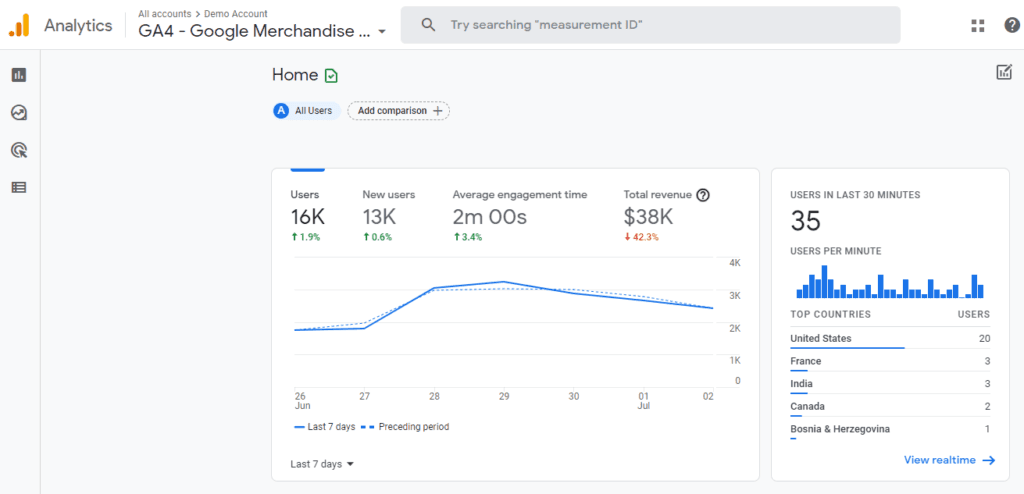
Familiarizar-se com a nova interface e os relatórios deve facilitar a transição para uma estratégia de marketing sem cookies. No entanto, talvez você ainda não queira se livrar de sua versão atual do Google Analytics.
Você pode configurar uma conta GA4 separada por enquanto e comparar as duas ferramentas lado a lado. Ter as duas versões do Google Analytics ativadas o ajudará a ver como seus relatórios poderão ser diferentes no futuro.
2. Configurar o rastreamento de eventos
In Google Analytics, an event is any interaction a user has with your page’s content. Since GA4 will provide you with data based on events, you’ll want to get event tracking set up. Data related to events is essential in affiliate marketing, as you’ll be able to quickly see which of your links visitors are clicking on the most:
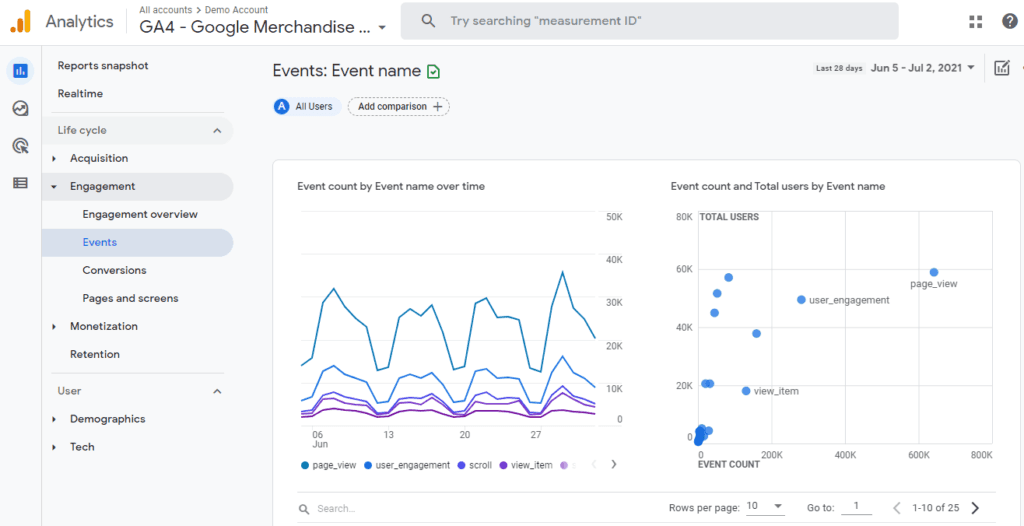
There are many different events you can track on your website. If you use video, you can monitor how many times an individual video is played. You might even take this a step further to see how often a video is watched past a specific point. If visitors aren’t viewing the video all the way through, you may want to see if you can make some improvements.
For longer posts and landing pages, you may be interested in finding out how well users are engaging with the content on the page. GA4 enables you to measure this by tracking how far a user scrolls down a page. By default, GA4’s scroll tracking feature only tracks when a user scrolls at least 90% of the way down the page.
3. Identifique seu conteúdo de maior sucesso
In addition to tracking events, you’ll still be able to see how often visitors view specific pages on your website. This data enables you to identify and capitalize on your most compelling content.
Por exemplo, você pode estudar as páginas do seu site que obter o máximo de tráfego and try to identify what they have in common. If you’re running an eCommerce store, you might find there’s a particular product category or brand your customers are most drawn to. If you’re running a blog, there may be a particular type of content your audience seems to be most interested in.
Talvez você também queira procurar tendências ao longo do tempo. Alguns produtos e serviços são sazonais, e saber quando seus leitores estão mais propensos a comprá-los pode ajudá-lo a planejar sua campanha. estratégia de conteúdo de acordo.
Você também pode usar dados de um plug-in como Pretty Links to complement the information you get from Google Analytics. By combining these datasets, you’ll have a more complete picture of your most profitable affiliate links. In fact, you can even integrar o Pretty Links ao Google Analytics:
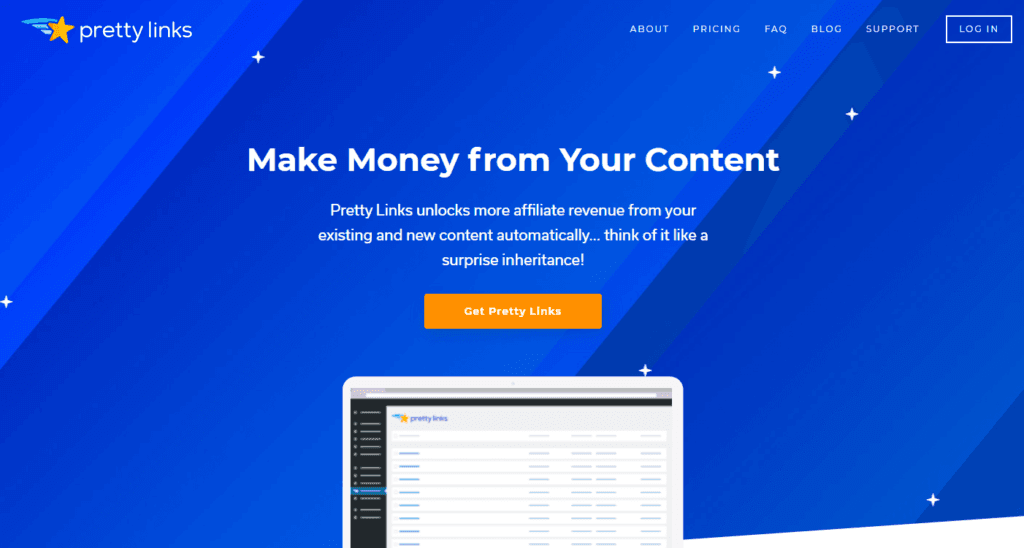
After exploring your data, you may find that your approach to affiliate marketing needs to become more focused. If you’re not seeing adequate returns from some of your affiliate links, it may be better to concentrate your efforts on those that provide you with a bigger payoff.
Conclusão
The shift to cookieless marketing is a big change, but it doesn’t have to negatively affect your income. By taking some proactive steps, you should still be able to use Google Analytics para tomar decisões baseadas em dados para sua estratégia de marketing.
Aqui estão algumas dicas para ajudá-lo a navegar nessa mudança:
- Familiarize-se com o GA4.
- Configure o rastreamento de eventos.
- Identifique seu conteúdo de maior sucesso.
Você tem dúvidas sobre como usar o Google Analytics para marketing sem cookies?? Pergunte-nos na seção de comentários abaixo!
Se você gostou deste artigo, não deixe de nos seguir em Facebook, Twittere LinkedIn! And don’t forget to subscribe in the box below.
Mike
março 17, 2022
Parece que o Google Analytics 4 pode usar o rastreamento uniforme para rastrear links de saída. Semelhante ao que é feito atualmente com o Monster Insights. Estou curioso para saber se o Pretty Links poderá ser rastreado diretamente no GA4 sem a necessidade do Monster Insights no futuro?