4 dicas cruciais para melhorar o SEO de seus vídeos
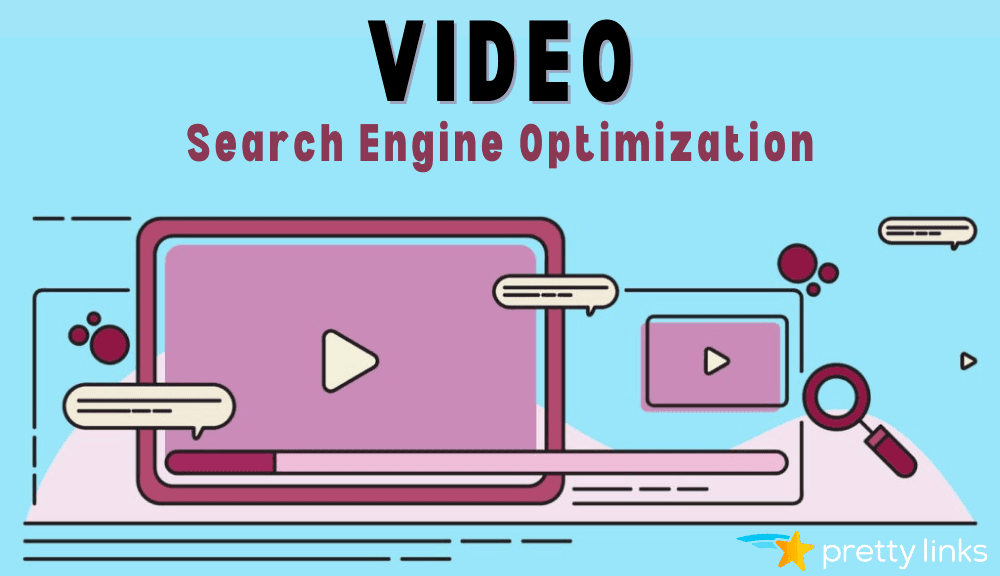
Conteúdo
Creating valuable, high-quality videos is an effective way to get your brand noticed. You can use this medium to establish your credibility as an expert, demonstrate products, and connect with your followers. However, if no one is finding your videos, they won’t do you much good.
Felizmente, você pode melhorar a otimização de mecanismos de busca (SEO) of your videos just as you would any other content on your website. While the tactics you’ll use may look a bit different from the SEO you’re used to, they aren’t difficult to implement.
In this post, we’ll give you an introduction to video SEO. Then we’ll provide four tips for getting your video content to show up in relevant searches. Let’s get started!
Uma introdução ao SEO de vídeo
Video SEO is a process for optimizing your video content in a way that will help it rank higher on search engine results pages (SERPs). In fact, if you’ve done any Trabalho de SEO para seu site, it’s likely you’ll already be familiar with some of the key concepts.
The factors search engines use to rank a video are similar to those used to rank any other web page. For example, it’s important to build your videos around popular keywords and use those phrases in your titles, descriptions, and so on. A healthy perfil de backlink também pode ser útil.
When working with video, it’s important to keep in mind the differences between uploading a video to a platform like YouTube versus embedding it on your own site. Since O YouTube é uma plataforma social as well as a search engine, its search results will favor content with more likes, shares, and longer watch times. So, that means you’ll want to design your videos to encourage maximum engagement.
4 dicas cruciais para melhorar o SEO de seus vídeos
Now that you know what video SEO is, let’s look at some tips for making sure your video content is found by the right audience.
1. Incluir históricos escolares
Including a transcript for your video is helpful whether you upload it to YouTube or embed it on your own site. On your website, you’ll typically want to place this content right below the video. When you include a transcript on YouTube, viewers can see it to the right of the video player:
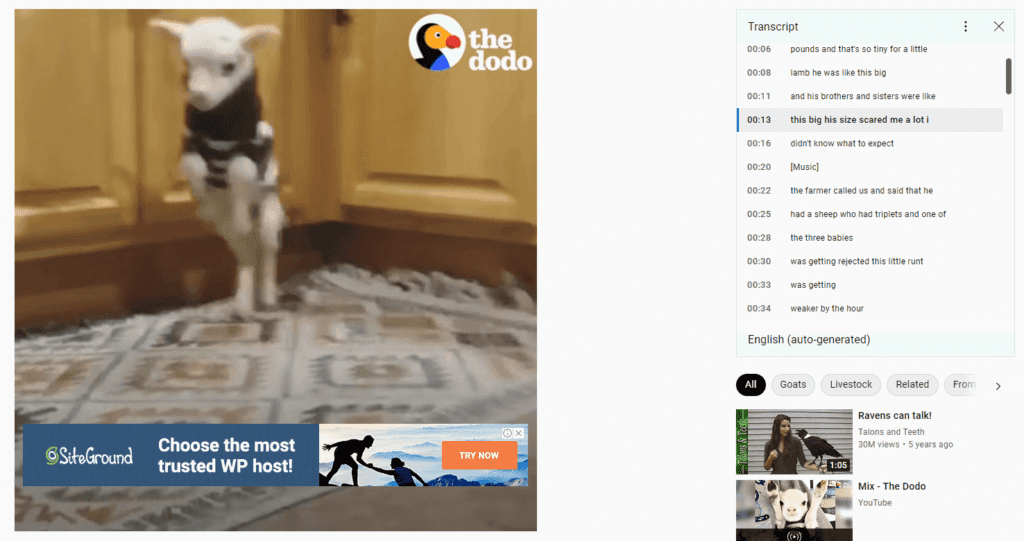
Transcripts are helpful for a few reasons. First, they’re útil para acessibilidadeEm segundo lugar, o texto adicional facilita o acesso às informações do vídeo, pois as pessoas com perda auditiva ainda podem acessar as informações do vídeo. Em segundo lugar, esse texto adicional facilita a bots de mecanismos de busca para entender do que se trata o vídeo (e indexá-lo com mais precisão).
When it comes to creating transcripts, you have two main options. “Verbatim” transcripts include everything exactly as it’s spoken, whereas “clean” transcripts remove stammering, repetition, and false starts. Clean transcripts tend to be easier to read and take less time to create.
If you’re an especially fast typist, you may want to try your hand at creating your own transcripts. Otherwise, there are plenty of professional transcriptionists for hire. You might also try a service such as Lontra.aique usa inteligência artificial para criar esse conteúdo.
2. Escreva títulos e descrições bem pensados
Just as you would with a blog post, you’ll want to create an enticing title and description for each video. Not only does this generate interest from potential viewers, but it also makes it possible for bots to understand what your video is about.
Um excelente lugar para começar é com algumas pesquisas de palavras-chave. Try to target words and phrases that people are actually searching for. However, don’t stuff your title so full of keywords that it sounds unnatural. You might also want to change the filename of your video to include a keyword, since that’s also something search engines will pay attention to.
If you’re showcasing videos on your own website, you can also use marcação de esquema. Simply put, adding schema makes it easier for Google to identify your video’s title, thumbnail, duration, and other information.
Para adicionar a marcação, você precisará edit your site’s HTML. While this isn’t difficult, it can be time-consuming, so you may want to start with just one or two videos. You can use Google’s Schema Markup Validator Tool to ensure you’ve done this correctly.
3. Seja estratégico quanto ao local onde você incorpora seus vídeos
Where you place a video on your website can affect whether it gets watched, as well as how Google ranks it. For this reason, you may want to use just a single video per page. You can build the rest of the page around the video’s content.
You’ll also want to be sure the video is in a prominent place on the page. Se os usuários tiverem que procurar for the video, it’s less likely that they’ll watch it. Try placing your video content acima da dobra, so it’s the first thing visitors see when they land on your page:
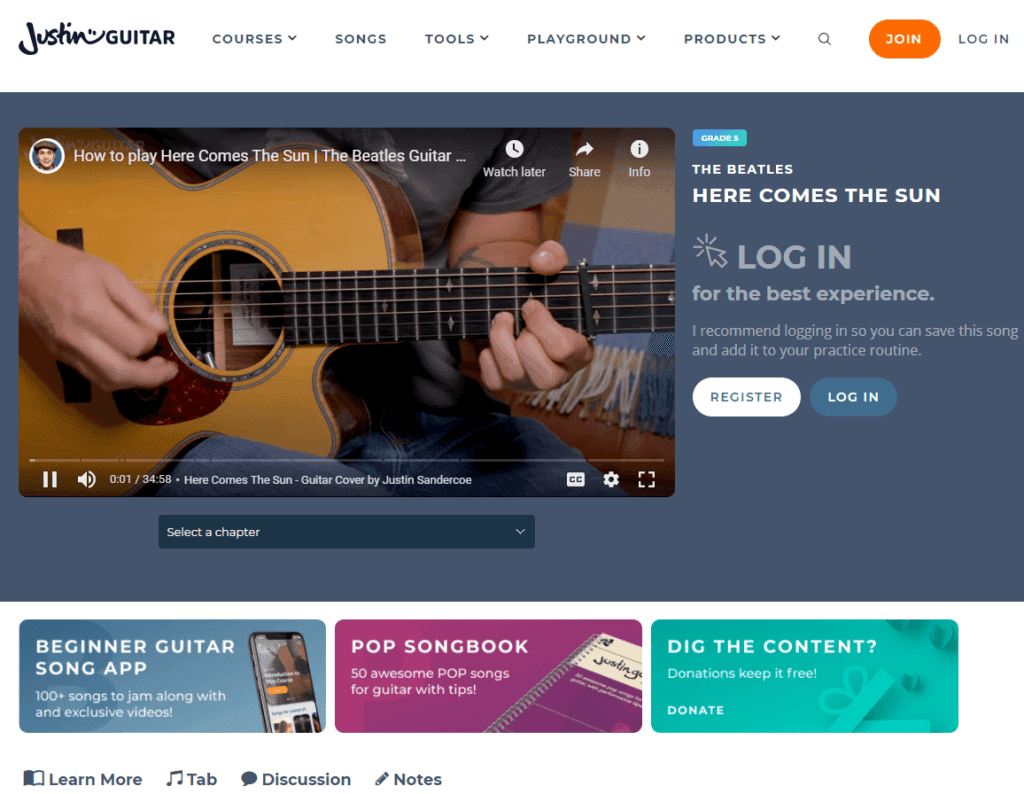
It’s also best not to embed the same video in more than one place. If you’ve spent the time to create a page with content relevant to your video, it’s smart to only place the video on that page. Placing the same video elsewhere on your site may cause it to compete with itself for views.
4. Compartilhe seus vídeos com links de marca
Você pode ajudar a aumentar a popularidade dos seus vídeos compartilhando-os com seus seguidores por e-mail ou mídia social. Isso pode ser especialmente benéfico para vídeos no YouTube, já que curtidas e compartilhamentos são usados como um sinal de classificação nessa plataforma.
Pretty Links é uma excelente maneira de criar links de marca para seus vídeos. Você pode criar URLs separados para cada plataforma de mídia social e use the plugin’s tracking features para verificar qual é o mais eficaz para seu público. Você pode até usar essa estratégia para descobrir o melhor momento para compartilhar novos conteúdos de vídeo.
Assim que publicar um novo vídeo, você pode começar a informar seus seguidores sobre ele. Por exemplo, você pode programar o lançamento de novos vídeos para quando enviar seus boletins informativos por e-mail. Dessa forma, você pode notificar seus assinantes sobre eles imediatamente.
Conclusão
Keeping SEO in mind when you’re sharing content can help your videos to reach the wide audience they deserve. By getting your videos to the top of relevant search results, you can grow your brand and maximize conversions.
Experimente estas quatro dicas para melhorar o SEO de seus vídeos:
- Inclua transcrições.
- Escreva títulos e descrições bem pensados.
- Seja estratégico quanto ao local onde você incorpora seus vídeos.
- Compartilhe seus vídeos com links de marca usando Pretty Links.
Você tem dúvidas sobre como otimizar seu vídeo? conteúdo para pesquisa? Pergunte-nos na seção de comentários abaixo!
Se você gostou deste artigo, não deixe de nos seguir em Facebook, Twitter, Pintereste LinkedIn! And don’t forget to subscribe to our newsletter!